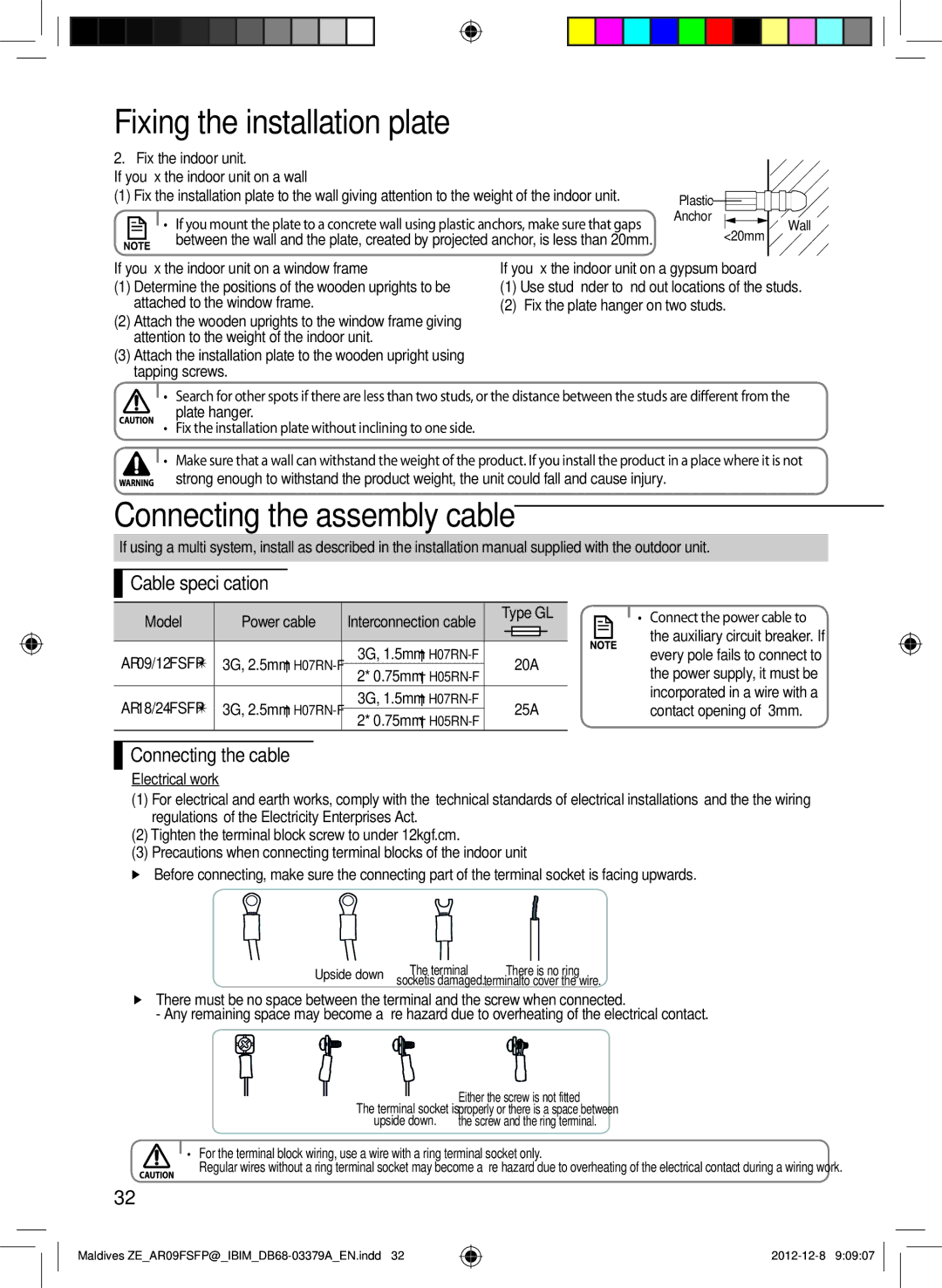AR09FSFPKGMNZE, AR12FSFPKGMNZE, AR09FSFPKGMNET, AR12FSFPKGMNET specifications
The Samsung AR12FSFPKGMNET, AR12FSFPKGMXZE, AR12FSFPKGMNZE, and AR12FSFPKGMXET are part of Samsung's cutting-edge line of air conditioners designed to offer efficient cooling and heating solutions for modern living spaces. These models are well-known for their innovative technologies, sleek designs, and energy-efficient performance, making them ideal for residential and commercial applications.One of the standout features of these units is the Digital Inverter technology, which significantly reduces energy consumption compared to conventional models. By adjusting the compressor speed according to the cooling demand, the Digital Inverter maintains a consistent temperature while minimizing energy use, leading to lower utility bills. This technology also helps in reducing noise levels, providing you with a peaceful indoor environment.
In addition to energy efficiency, these air conditioners incorporate Samsung's unique Tri-Care Filter system. This advanced filtration technology effectively removes dust, allergens, and harmful particles from the indoor air, ensuring a healthier living space. The filters are easy to clean and can be accessed conveniently, promoting better maintenance practices.
Another important characteristic of the Samsung AR series is the Fast Cooling mode. This function allows the air conditioner to rapidly cool the room during hot weather, providing swift relief from heat. The powerful mode is particularly beneficial during the sweltering summer months when immediate cooling is essential.
The Smart Control feature is another significant innovation found in these models. Users can effortlessly control their air conditioners through a smartphone app, providing convenience and flexibility. With Smart Control, you can adjust temperatures, set timers, and monitor energy consumption from anywhere, making it easy to manage your indoor climate remotely.
Additionally, the design of the AR12FSFPKGMNET, AR12FSFPKGMXZE, AR12FSFPKGMNZE, and AR12FSFPKGMXET models is sleek and modern, allowing them to blend seamlessly into any interior decor. The compact size and subtle styling ensure a good fit for various room sizes, enhancing the aesthetic of the space while providing outstanding performance.
In conclusion, the Samsung AR12FSFPKGMNET, AR12FSFPKGMXZE, AR12FSFPKGMNZE, and AR12FSFPKGMXET air conditioners embody a perfect blend of advanced technology, energy efficiency, and user-friendly features, making them a top choice for consumers seeking reliable and stylish cooling solutions.