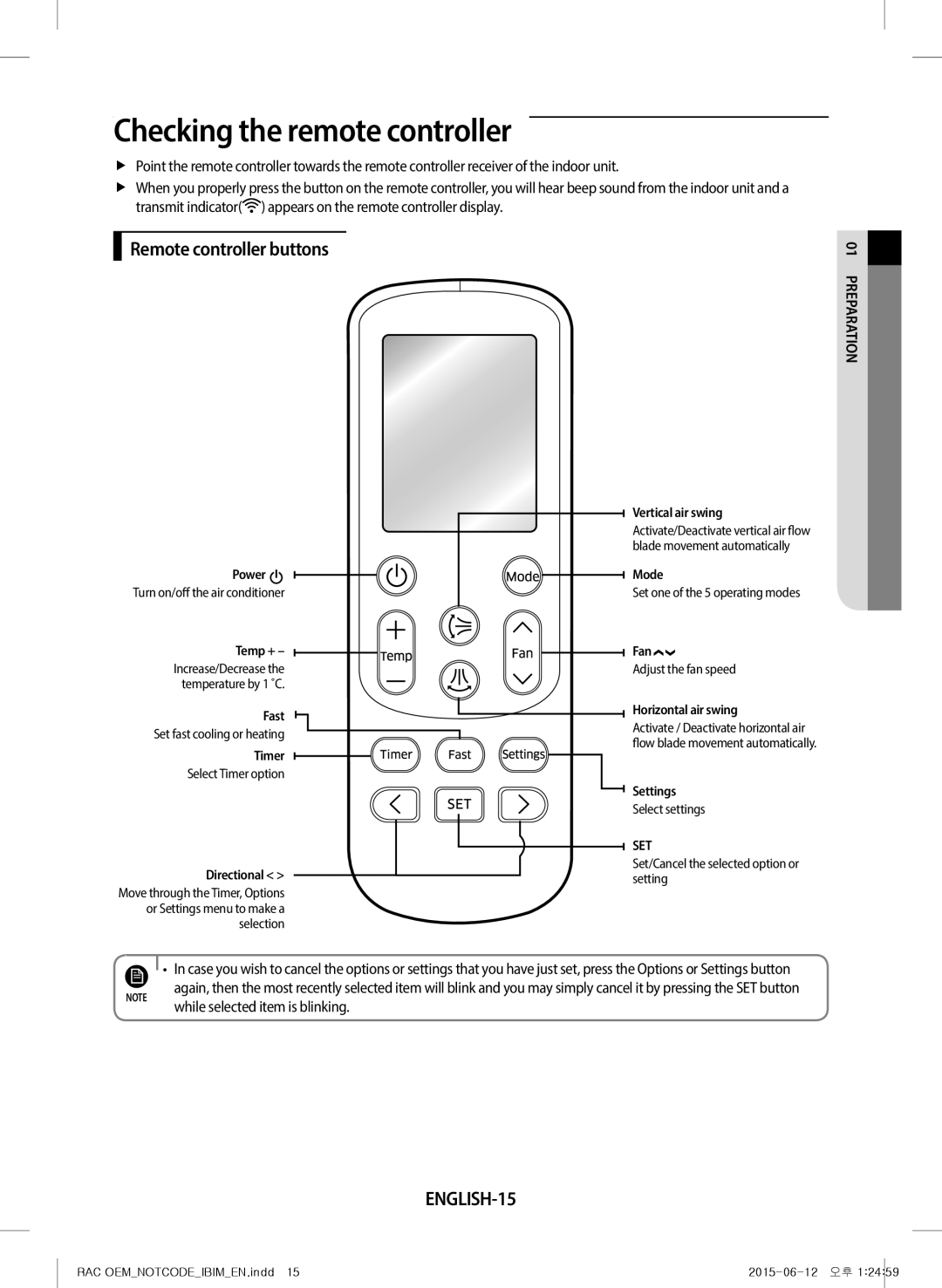AR09JQFRAWQ/TV, AR18JQFRAWQ/TV, AR12JQFRAWQ/TV, AR24JQFRAWQ/TV, AR28JQFRAWQ/TV specifications
Samsung has long been a leader in innovative home appliances, and its range of air conditioners, including the AR28JQFRAWQ/TV, AR24JQFRAWQ/TV, AR12JQFRAWQ/TV, AR18JQFRAWQ/TV, and AR09JQFRAWQ/TV models, exemplifies this commitment to quality and technology. These models are designed to ensure optimal comfort with energy efficiency and advanced features tailored to meet the diverse needs of consumers.One of the standout features of these Samsung air conditioners is the Digital Inverter technology, which significantly enhances energy efficiency. Unlike traditional air conditioners that frequently turn on and off, these models maintain a consistent temperature by adjusting the compressor's speed. This not only helps reduce energy consumption but also prolongs the lifespan of the unit.
Another notable characteristic is the 3-in-1 filter system. This advanced filter setup not only effectively captures dust and allergens but also includes an anti-bacterial layer, ensuring that the air you breathe is clean and safe. This feature is particularly beneficial for families with children or individuals with respiratory conditions.
In terms of cooling performance, the models in this range are equipped with the Fast Cooling function. This feature enables the air conditioners to reach the desired temperature rapidly, providing instant relief during hot weather. Additionally, with its Multi Jet technology, these air conditioners distribute cold air evenly across the room, eliminating hot spots and ensuring a comfortable living environment.
Samsung also emphasizes user convenience with smart control options. Many of these models can be controlled via a smartphone app, allowing users to adjust settings from anywhere. This feature not only enhances usability but also allows for better management of energy consumption, making it easier to keep utility bills in check.
In terms of design, the sleek and modern aesthetic of the AR series blends seamlessly with contemporary home decor. The units are designed to be both functional and visually appealing, making them a great addition to any space.
Overall, Samsung's AR28JQFRAWQ/TV, AR24JQFRAWQ/TV, AR12JQFRAWQ/TV, AR18JQFRAWQ/TV, and AR09JQFRAWQ/TV air conditioners reflect the brand's commitment to innovation, efficiency, and convenience. With features that prioritize user comfort and environmental sustainability, these models are well-suited for modern households seeking reliable and effective climate control solutions. Whether you need a unit for a small room or a larger space, this range offers versatile options tailored to various cooling needs.