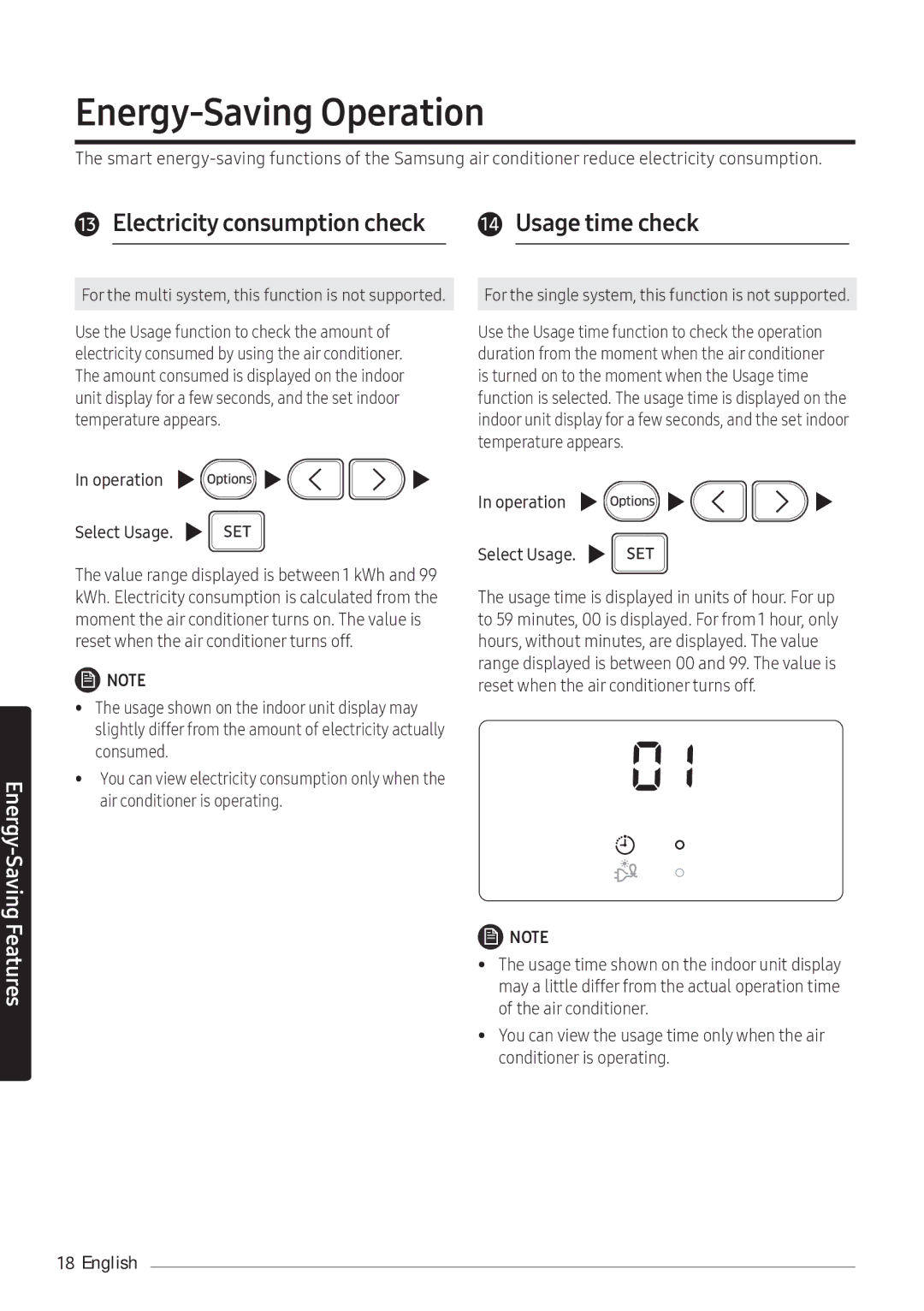Energy-Saving Operation
The smart
13 Electricity consumption check | 14 Usage time check | ||
|
|
|
|
For the multi system, this function is not supported.
Use the Usage function to check the amount of electricity consumed by using the air conditioner. The amount consumed is displayed on the indoor unit display for a few seconds, and the set indoor temperature appears.
For the single system, this function is not supported.
Use the Usage time function to check the operation duration from the moment when the air conditioner is turned on to the moment when the Usage time function is selected. The usage time is displayed on the indoor unit display for a few seconds, and the set indoor temperature appears.
Energy-Saving Features
In operation ▶ | ▶ | ▶ |
Select Usage. ▶ 
The value range displayed is between 1 kWh and 99 kWh. Electricity consumption is calculated from the moment the air conditioner turns on. The value is reset when the air conditioner turns off.
![]() NOTE
NOTE
•The usage shown on the indoor unit display may slightly differ from the amount of electricity actually consumed.
•You can view electricity consumption only when the air conditioner is operating.
In operation ▶ | ▶ | ▶ |
Select Usage. ▶ ![]()
The usage time is displayed in units of hour. For up to 59 minutes, 00 is displayed. For from 1 hour, only hours, without minutes, are displayed. The value range displayed is between 00 and 99. The value is reset when the air conditioner turns off.
![]() NOTE
NOTE
•The usage time shown on the indoor unit display may a little differ from the actual operation time of the air conditioner.
•You can view the usage time only when the air conditioner is operating.