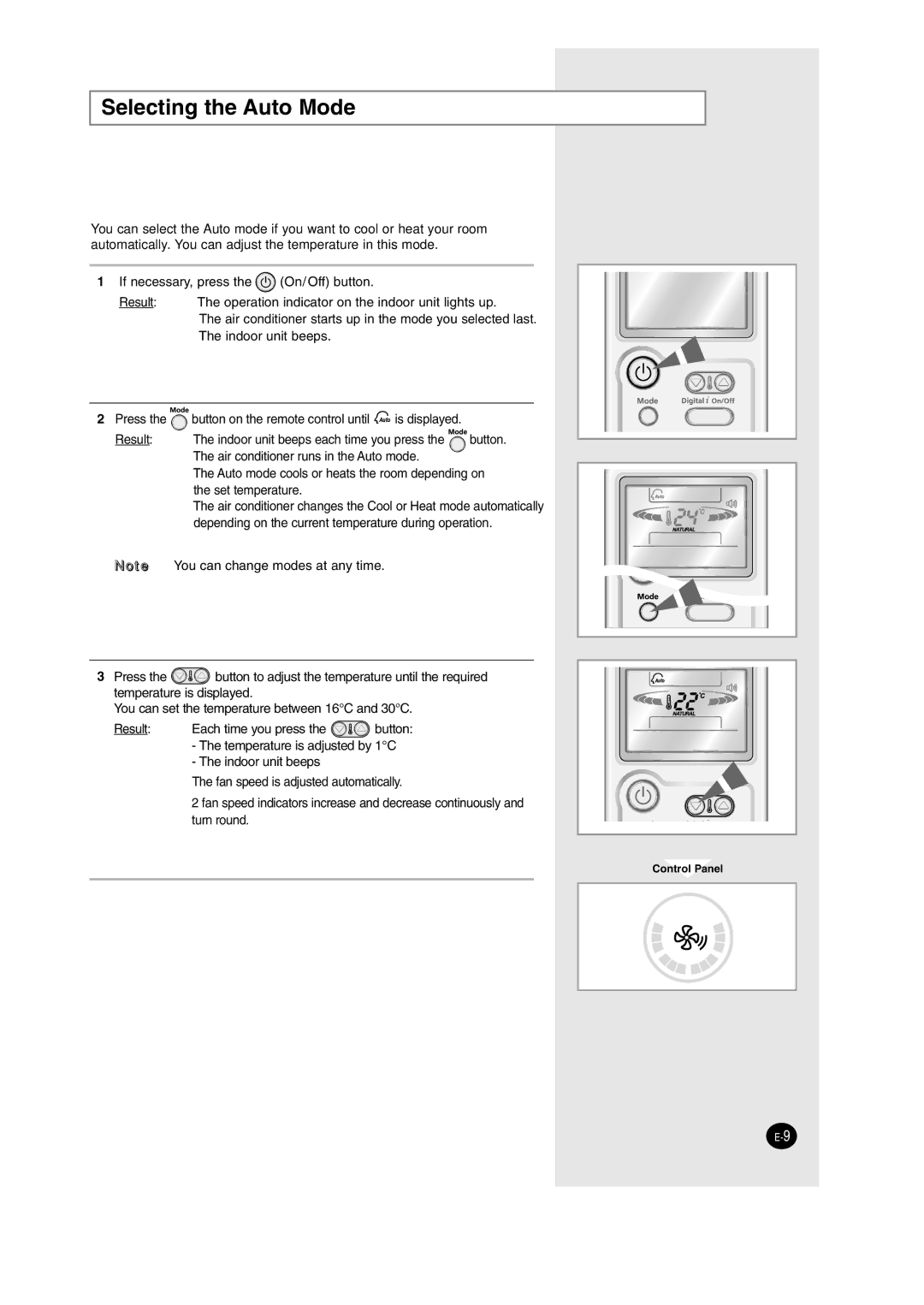AS24HM3N/SER, AS09HM3N/SER specifications
Samsung has long been a leader in the HVAC industry, and their AS09HM3N/SER and AS24HM3N/SER models continue that tradition by combining cutting-edge technology with user-friendly features. These air conditioning units are designed to provide energy-efficient cooling solutions while maintaining a comfortable indoor environment.The AS09HM3N/SER unit is perfect for smaller spaces, delivering a capacity of 2.5 kW. It makes a significant impact in bedrooms, living rooms, or small offices, ensuring that the air remains cool and pleasant during the hot summer months. On the other hand, the AS24HM3N/SER model offers a more powerful cooling capacity of 7.0 kW, making it an ideal choice for larger spaces such as open-plan areas or commercial settings.
One of the key features of both models is their inverter technology. This innovative technology allows the air conditioner to adjust its cooling output based on the room temperature, promoting energy efficiency and reducing electricity bills. Inverter-driven units operate more quietly compared to conventional models, ensuring that they do not disrupt daily activities or sleep.
The indoor units are also equipped with a streamlined design that enhances their aesthetic appeal, allowing them to blend seamlessly with various interior styles. Moreover, the high-density filter systems employed in these models are designed to purify the air, capturing even the smallest dust particles. This is particularly beneficial for allergy sufferers, as it helps to reduce airborne allergens.
Additionally, both models come with Wi-Fi connectivity, allowing users to control their air conditioning units remotely via a smartphone app. This feature offers convenience and flexibility, enabling users to adjust settings from anywhere, ensuring that their space is at the desired temperature upon arrival.
In terms of energy efficiency, both models boast high energy ratings, making them environmentally friendly choices. The use of eco-friendly refrigerants further enhances their appeal, aligning with global sustainability efforts.
In conclusion, the Samsung AS09HM3N/SER and AS24HM3N/SER air conditioning units offer a blend of powerful performance, advanced technology, and thoughtful design. With features like inverter technology, high-density filters, and Wi-Fi connectivity, these models stand out in a crowded marketplace, ensuring that users can enjoy a comfortable environment tailored to their needs. Whether for personal use or in a commercial setting, Samsung delivers reliable cooling solutions that prioritize efficiency and comfort.