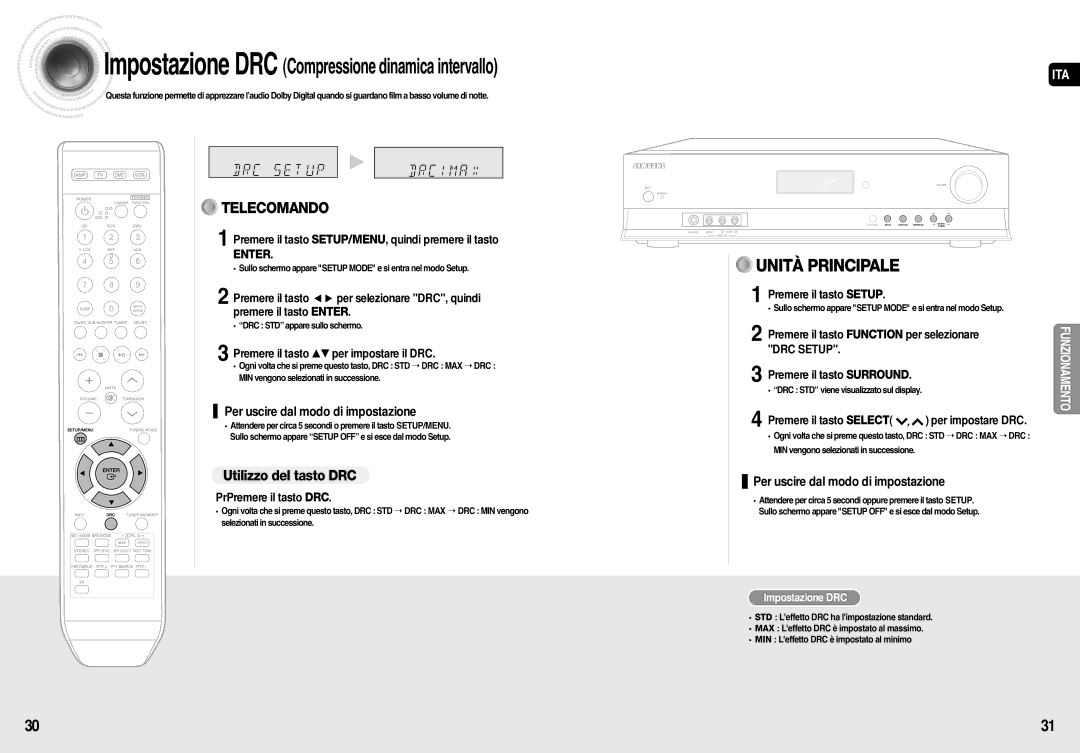Impostazione
Impostazione DRC (Compressione dinamica intervallo)
DRC (Compressione dinamica intervallo)
![]()
![]() Questa funzione permette di apprezzare l’audio Dolby Digital quando si guardano film a basso volume di notte.
Questa funzione permette di apprezzare l’audio Dolby Digital quando si guardano film a basso volume di notte.
![]()
![]()
![]()
![]()
![]()
![]()
![]()
![]()
![]()
![]()
![]()
![]()
![]()
![]()
![]()
![]()
![]()
![]()
![]()
![]()
![]()
![]()
![]()
![]()
![]()
![]()
![]()
![]()
![]()
![]()
![]()
![]()
![]()
![]()
![]()
![]() √
√ ![]()
![]()
![]()
![]()
![]()
![]()
![]()
![]()
![]()
![]()
![]()
![]()
![]()
![]()
![]()
![]()
![]()
![]()
![]()
![]()
![]()
![]()
![]()
![]()
![]()
![]()
![]()
![]()
![]()
![]()
![]()
![]()
![]()
![]()
![]()
![]()
![]()
![]()
![]()
![]()
![]()
![]()
![]()
![]()
![]()
![]()
![]()
![]()
![]()
![]()
![]()
![]()
![]()
![]()
![]()
![]()
![]()
![]()
![]()
![]()
![]()
![]()
![]()
![]()
![]()
![]()
![]()
![]()
![]()
![]()
![]()
![]()
![]()
![]()
![]()
![]()
![]()
![]()
![]()
![]()
![]()
![]()
![]()
![]()
![]()
![]()
![]()
![]()
![]()
![]()
![]()
![]()
![]()
![]()
![]()
![]()
![]()
![]()
![]()
![]()
![]()
![]()
![]()
![]()
![]()
![]()
![]()
![]()
![]()
![]()
![]() TELECOMANDO
TELECOMANDO
1 Premere il tasto SETUP/MENU, quindi premere il tasto
ENTER.
•Sullo schermo appare "SETUP MODE" e si entra nel modo Setup.
2Premere il tasto ![]()
![]() per selezionare "DRC", quindi
per selezionare "DRC", quindi
premere il tasto ENTER.
• “DRC : STD” appare sullo schermo.
3 Premere il tasto …† per impostare il DRC.
•Ogni volta che si preme questo tasto, DRC : STD ➝ DRC : MAX ➝ DRC :
MIN vengono selezionati in successione.
Per uscire dal modo di impostazione
•Attendere per circa 5 secondi o premere il tasto SETUP/MENU.
Sullo schermo appare “SETUP OFF” e si esce dal modo Setup.
Utilizzo del tasto DRC
PrPremere il tasto DRC.
•Ogni volta che si preme questo tasto, DRC : STD ➝ DRC : MAX ➝ DRC : MIN vengono
selezionati in successione.
ITA












































































 UNITÀ PRINCIPALE
UNITÀ PRINCIPALE
1Premere il tasto SETUP.
• Sullo schermo appare "SETUP MODE" e si entra nel modo Setup.
2 Premere il tasto FUNCTION per selezionare | FUNZIONAMENTO |
"DRC SETUP". |
|
3 Premere il tasto SURROUND. |
|
• “DRC : STD” viene visualizzato sul display. |
|
4 Premere il tasto SELECT( , ) per impostare DRC. |
|
• Ogni volta che si preme questo tasto, DRC : STD ➝ DRC : MAX ➝ DRC : |
|
MIN vengono selezionati in successione. |
|
 Per uscire dal modo di impostazione
Per uscire dal modo di impostazione
•Attendere per circa 5 secondi oppure premere il tasto SETUP. Sullo schermo appare "SETUP OFF" e si esce dal modo Setup.
Impostazione DRC
•STD : L'effetto DRC ha l'impostazione standard.
•MAX : L'effetto DRC è impostato al massimo.
•MIN : L'effetto DRC è impostato al minimo
30 | 31 |