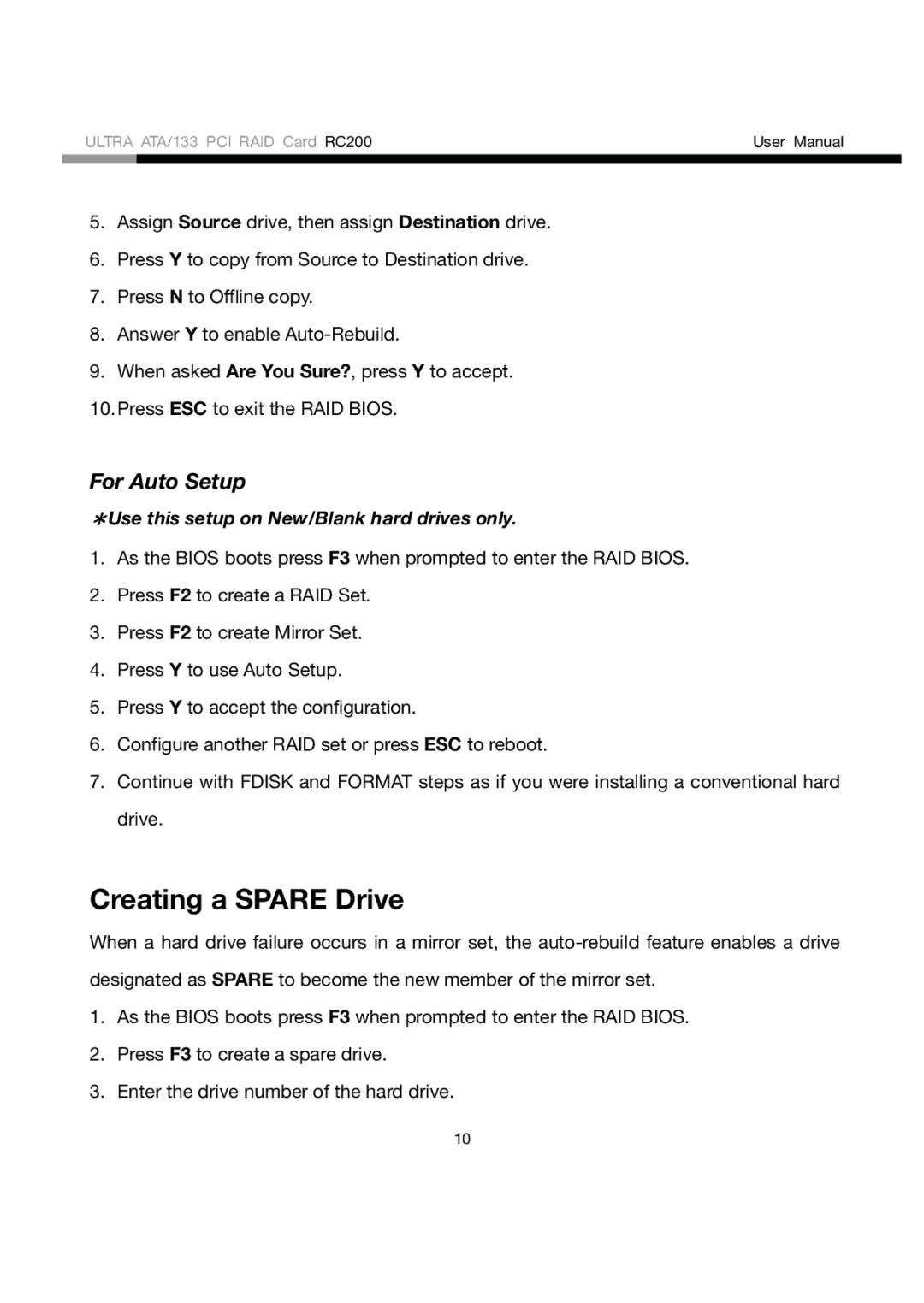RC200 specifications
The Rosewill RC200 is an exceptional product in the realm of computer hardware, particularly known for its versatility and performance. Primarily targeting gaming enthusiasts and professionals alike, the RC200 showcases a blend of modern design and advanced features, making it a go-to choice for those who desire top-notch functionality without breaking the bank.One of the standout features of the Rosewill RC200 is its impressive airflow design. It encompasses multiple fan mounts and mesh panels that promote optimal cooling efficiency. The case can accommodate up to six 120mm fans, thereby ensuring that users can maintain low temperatures even during intense gaming or prolonged usage sessions. This attention to cooling is essential for maintaining the longevity and reliability of expensive components housed within.
Moreover, the RC200 supports a variety of radiator setups, catering to liquid cooling enthusiasts. With support for front-mounted radiators up to 280mm and top-mounted radiators up to 240mm, users have flexibility in how they choose to manage thermal performance. This is particularly advantageous for those who explore overclocking or require additional cooling for high-performance CPUs and GPUs.
The RC200 also boasts a spacious interior, supporting both ATX and Micro-ATX motherboards. This ample space not only makes cable management simpler but also allows for a clean and organized build. The inclusion of a tempered glass side panel provides an elegant touch, allowing users to showcase their components and RGB lighting setups.
In terms of connectivity, the RC200 is equipped with multiple USB ports, including USB 3.0, allowing for high-speed data transfers. Additionally, audio jacks for headphones and microphones are conveniently located on the front panel for easy access.
In summary, the Rosewill RC200 offers a well-rounded package of features that emphasize cooling management, interior space, and connectivity. Its modern aesthetic combined with practical functionality makes it a worthy contender for anyone looking to assemble a capable and visually appealing gaming rig or workstation. As such, it stands out as a reliable choice in the competitive landscape of PC cases.