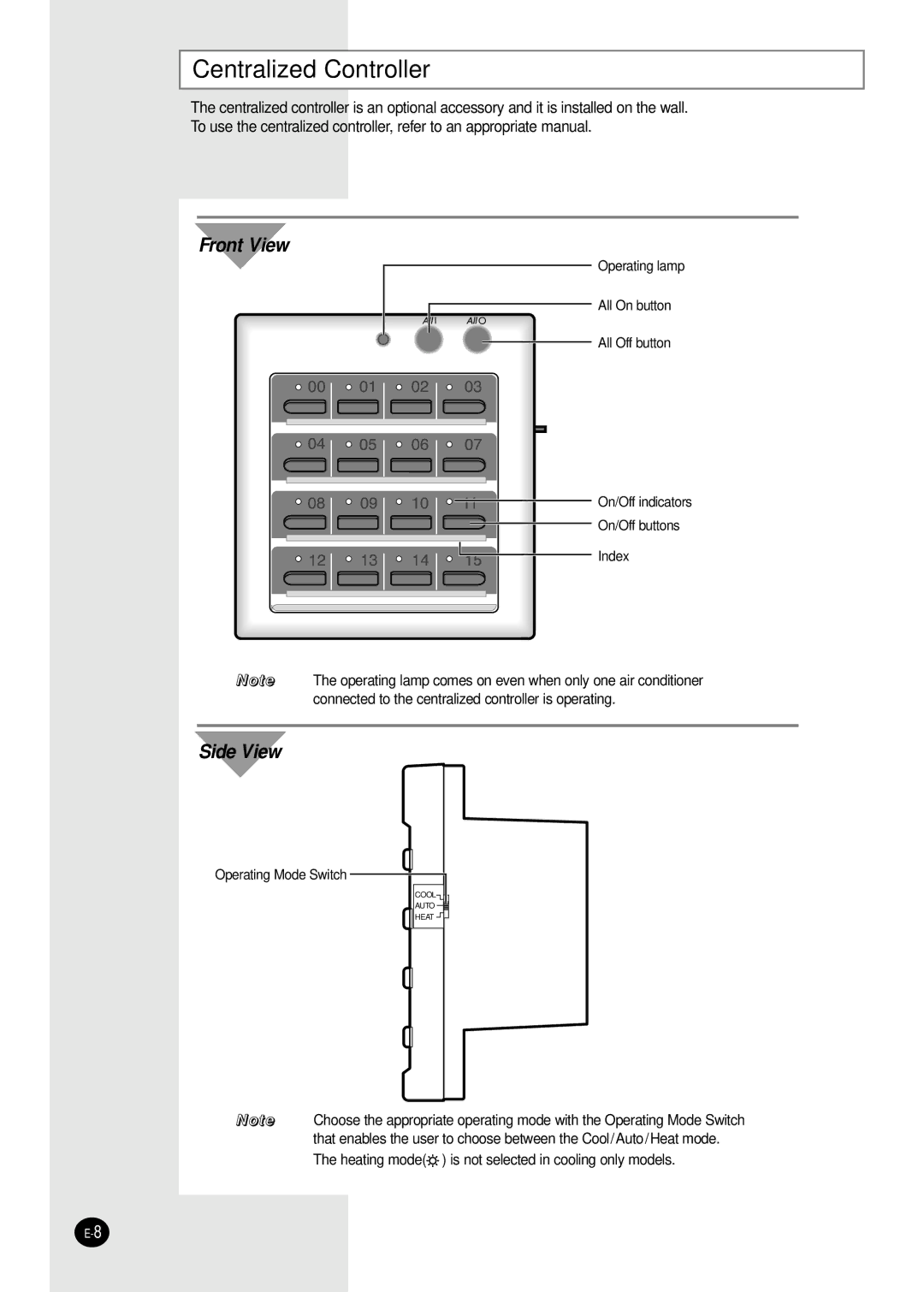Centralized Controller
The centralized controller is an optional accessory and it is installed on the wall. To use the centralized controller, refer to an appropriate manual.
Front View
Operating lamp
All On button
All Off button
On/Off indicators
On/Off buttons
Index
Note ◆ The operating lamp comes on even when only one air conditioner connected to the centralized controller is operating.
Side View
Operating Mode Switch
COOL![]()
![]()
AUTO ![]()
HEAT ![]()
![]()
Note ◆ Choose the appropriate operating mode with the Operating Mode Switch that enables the user to choose between the Cool/Auto/Heat mode.
◆The heating mode(![]()
![]()
![]() ) is not selected in cooling only models.
) is not selected in cooling only models.