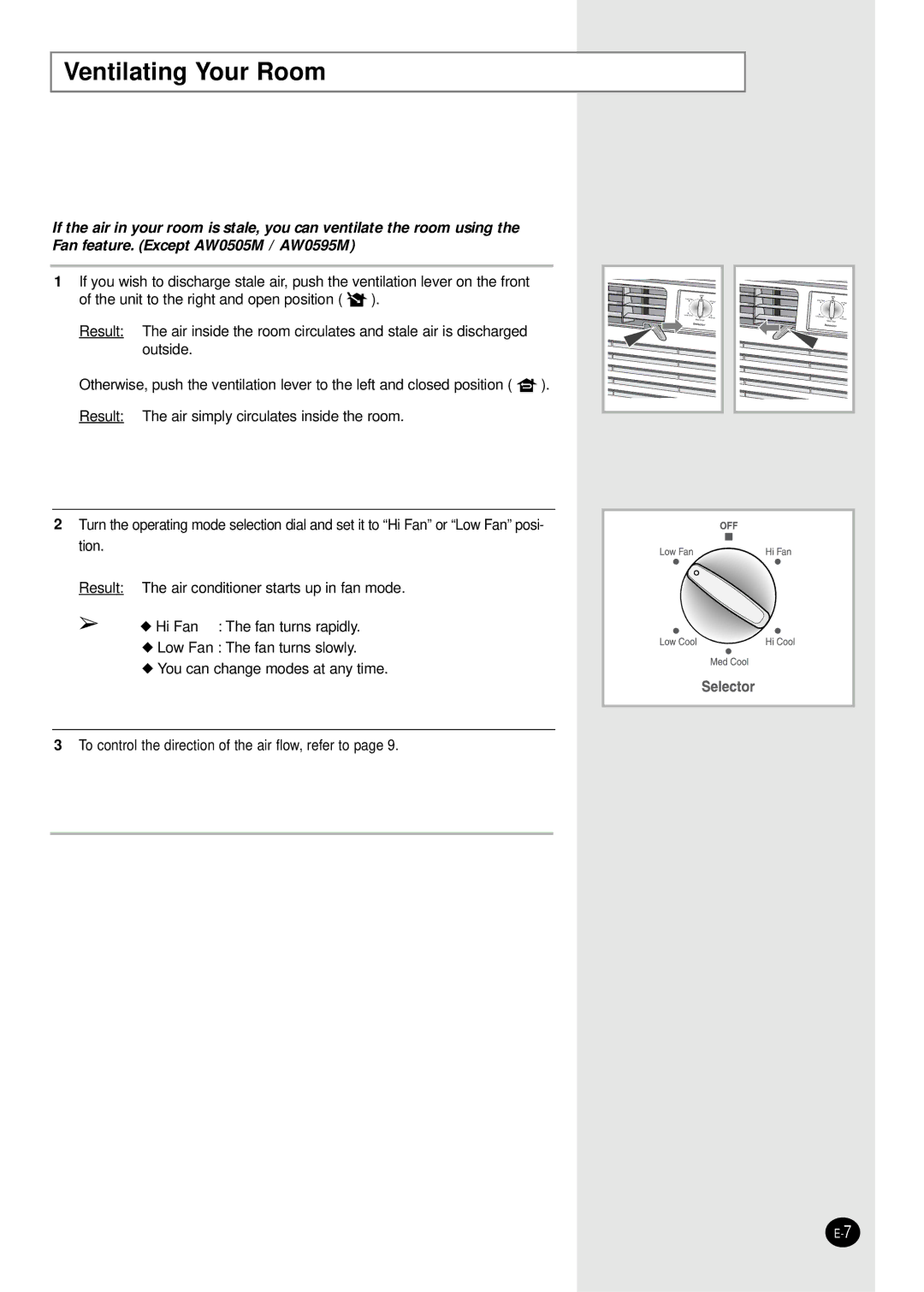AW0595M specifications
The Samsung AW0595M is an advanced air conditioning unit designed to provide exceptional cooling performance while incorporating energy-efficient technologies. This innovative model is perfect for residential and commercial spaces, ensuring a comfortable environment even during the hottest days of summer.One of the standout features of the Samsung AW0595M is its powerful cooling capability. With a high cooling capacity, this air conditioner can effectively cool larger spaces, making it ideal for open-plan areas or larger rooms. The unit utilizes a cutting-edge compressor technology that not only enhances cooling performance but also ensures a quieter operation, allowing users to enjoy a tranquil indoor environment.
Energy efficiency is a critical consideration in modern appliances, and the AW0595M does not disappoint. It is equipped with an energy-saving mode that optimizes performance while reducing power consumption. The SEER rating of the unit showcases its energy efficiency, making it a smart choice for environmentally conscious consumers looking to minimize their electricity bills.
The design of the Samsung AW0595M is both sleek and functional. The unit features a modern aesthetic that can seamlessly blend into various interior styles. Additionally, it is equipped with a user-friendly interface, enabling easy operation through an intuitive remote control. This convenience means users can adjust settings like temperature, fan speed, and mode from the comfort of their couch.
Another noteworthy characteristic of the AW0595M is its air purification technology. The unit includes a built-in air filter that helps capture dust, allergens, and other airborne impurities, contributing to a healthier indoor environment. Regular maintenance of the filter is straightforward, enhancing the longevity and performance of the air conditioning system.
Moreover, the AW0595M supports multiple cooling modes, allowing users to customize the air conditioning experience according to their preferences. The unit can operate in cooling, fan, and dehumidification modes, providing versatility for different climate conditions throughout the year.
In summary, the Samsung AW0595M stands out for its powerful cooling, energy efficiency, sleek design, and air purification capabilities. These features make it an optimal choice for anyone looking to maintain a comfortable indoor climate while minimizing environmental impact and energy costs. With its combination of advanced technology and user-centric design, the AW0595M is poised to meet the demands of modern living spaces.