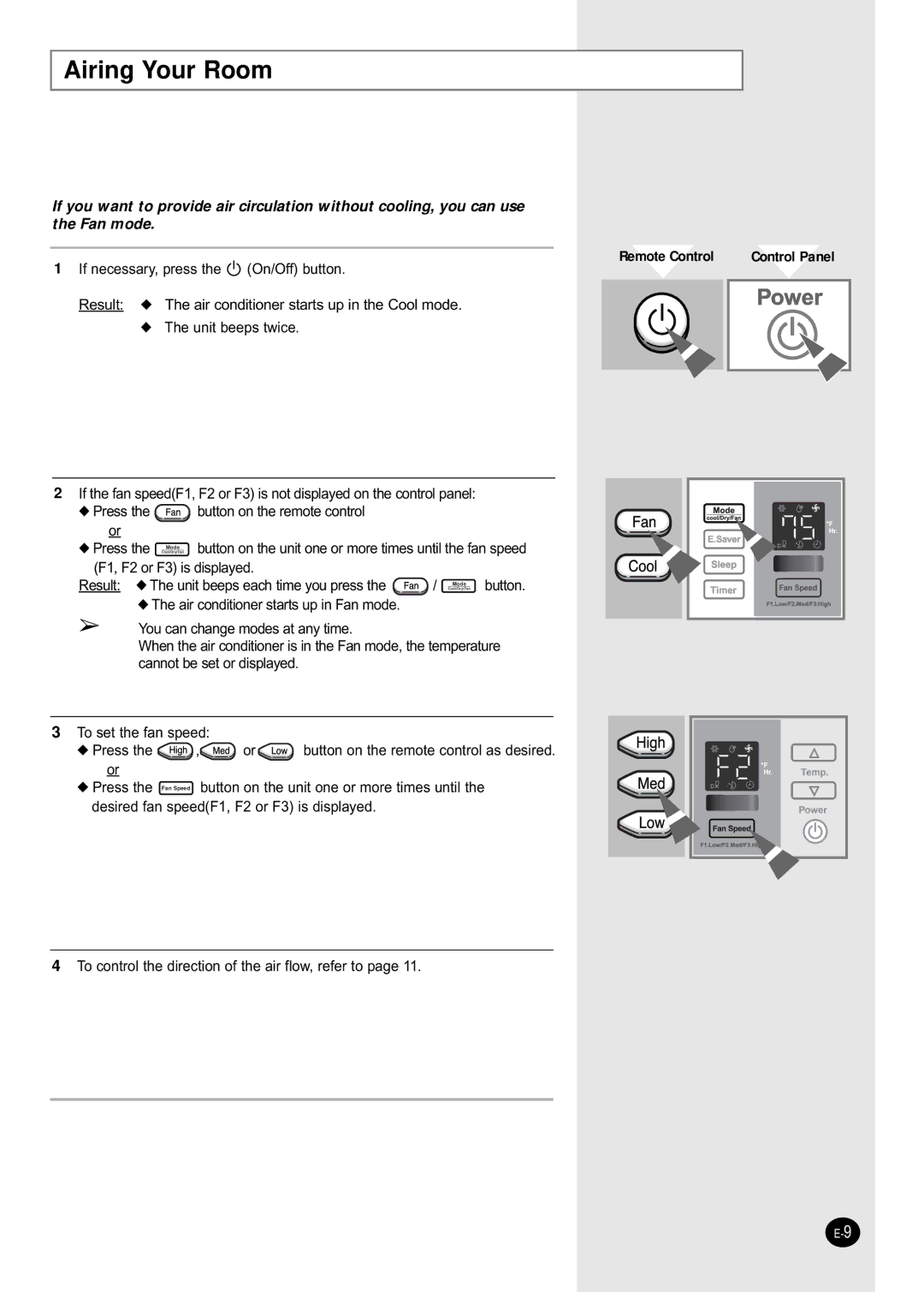AW089CB, AW109CB, AW149CB, AW129CB, AW189CB specifications
The Samsung AW series, comprising models AW149CB, AW189CB, AW129CB, AW069CB, and AW109CB, represents a collection of advanced air conditioners tailored to meet diverse cooling needs. Each model within this series brings a blend of innovative technologies, design excellence, and energy efficiency, making them ideal for both residential and commercial settings.The Samsung AW149CB is a robust air conditioning system, known for its high cooling capacity and reliability. It features a powerful compressor that ensures quick temperature regulation, making it suitable for larger spaces. The unit is designed with a user-friendly interface, allowing for easy temperature adjustments and programmable settings. Additionally, the advanced filtration system enhances air quality by removing dust and allergens, creating a healthier environment.
Next in the lineup is the AW189CB, which stands out for its energy-efficient performance. This model utilizes Samsung’s Digital Inverter technology, allowing it to maintain a consistent temperature without frequently turning on and off, reducing energy consumption. The sleek design and quiet operation make it a perfect choice for bedrooms and study areas, ensuring minimal disturbance while delivering optimal cooling comfort.
The AW129CB is a compact yet powerful option, ideal for smaller rooms or apartments. It offers features such as rapid cooling and a variety of fan speeds, providing users with tailored comfort options. Additionally, the model is equipped with a self-cleaning function that eliminates dust and bacteria from the coils, promoting longevity and efficiency in operation.
Meanwhile, the AW069CB is designed for affordability without compromising on performance. This lightweight and compact model provides efficient cooling and is easily installed in various spaces. It is perfect for budget-conscious consumers seeking reliable air conditioning options.
Lastly, the AW109CB combines performance with versatility. This model includes features such as multi-stage filtration and an adjustable airflow system, providing users with customizable cooling. The robust construction ensures durability, while the energy-saving modes promote efficient usage, making it a smart choice for environmentally conscious consumers.
In conclusion, the Samsung AW series models AW149CB, AW189CB, AW129CB, AW069CB, and AW109CB cater to a wide range of cooling needs with their varied features and technologies. Their efficient performance, user-friendly designs, and enhanced air quality capabilities make them standout options in today’s competitive air conditioning market. Whether for large spaces or cozy rooms, there’s a Samsung AW model tailored to suit every requirement.