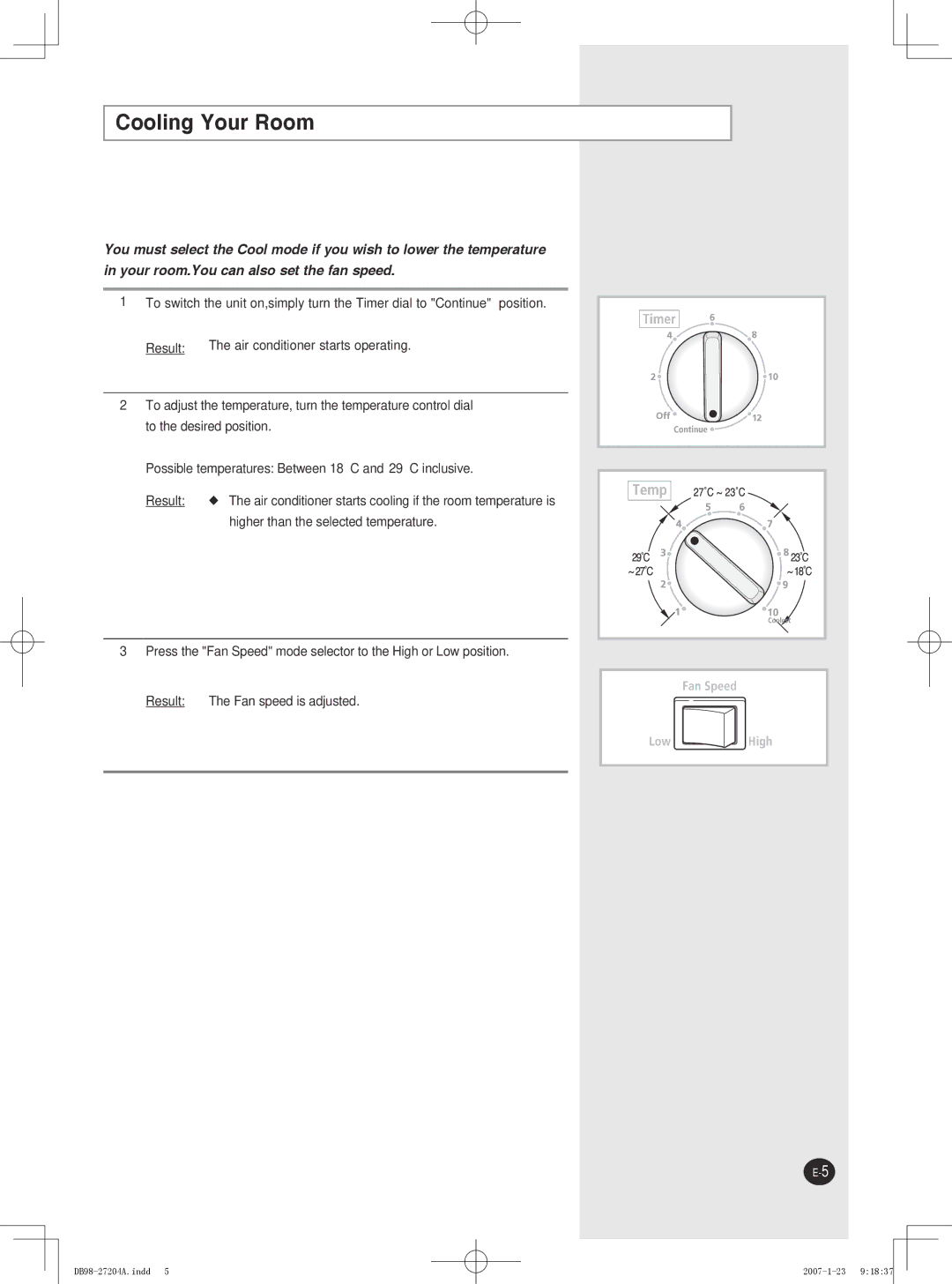AW07P2, AW09P2, AW12P2 specifications
Samsung has long been a leader in the air conditioning market, and their AW12P2, AW07P2, and AW09P2 models continue to exemplify the company's commitment to innovation, efficiency, and user comfort. These window air conditioners cater to various room sizes and cooling needs, merging advanced technology with practical features to create an unparalleled user experience.The AW12P2 is designed for larger rooms, boasting a cooling capacity of 12,000 BTUs. This model is equipped with a high energy efficiency ratio (EER), ensuring that power consumption remains low while effectively cooling your space. One of the standout features of the AW12P2 is its digital temperature controls, allowing users to set their desired temperature with precision. The air conditioner also comes with a timer function, enabling you to program the unit to turn on or off at specific times, which is perfect for optimizing energy usage and ensuring comfort upon arrival at home.
The AW07P2, with a cooling capacity of 7,000 BTUs, is tailored for smaller rooms or apartments. Its compact design allows for easy installation and maneuverability, making it an ideal choice for urban living. The unit includes multiple cooling speeds, allowing users to adjust airflow according to their preferences. The AW07P2 is also equipped with a filter check indicator, which notifies users when it’s time to clean or replace the air filter, ensuring optimal performance and air quality.
Meanwhile, the AW09P2 strikes a balance between power and efficiency with its 9,000 BTU capacity. This model features a quiet operation mode that minimizes noise levels, making it suitable for bedrooms and workspaces where disturbances need to be minimized. The AW09P2 also incorporates energy-saving modes, which help reduce electricity bills without compromising on cooling performance.
All three models feature a sleek and modern design that complements various interior decors. The easy-to-use remote control enhances user convenience, allowing adjustments from a distance. Moreover, Samsung’s reliable customer support and warranty policies further reassure users about their investment in these air conditioning units.
With the AW12P2, AW07P2, and AW09P2, Samsung continues to demonstrate its dedication to delivering high-performance air conditioning solutions that meet the diverse needs of consumers. From energy efficiency to enhanced cooling capabilities, these units represent the pinnacle of home climate control technology.