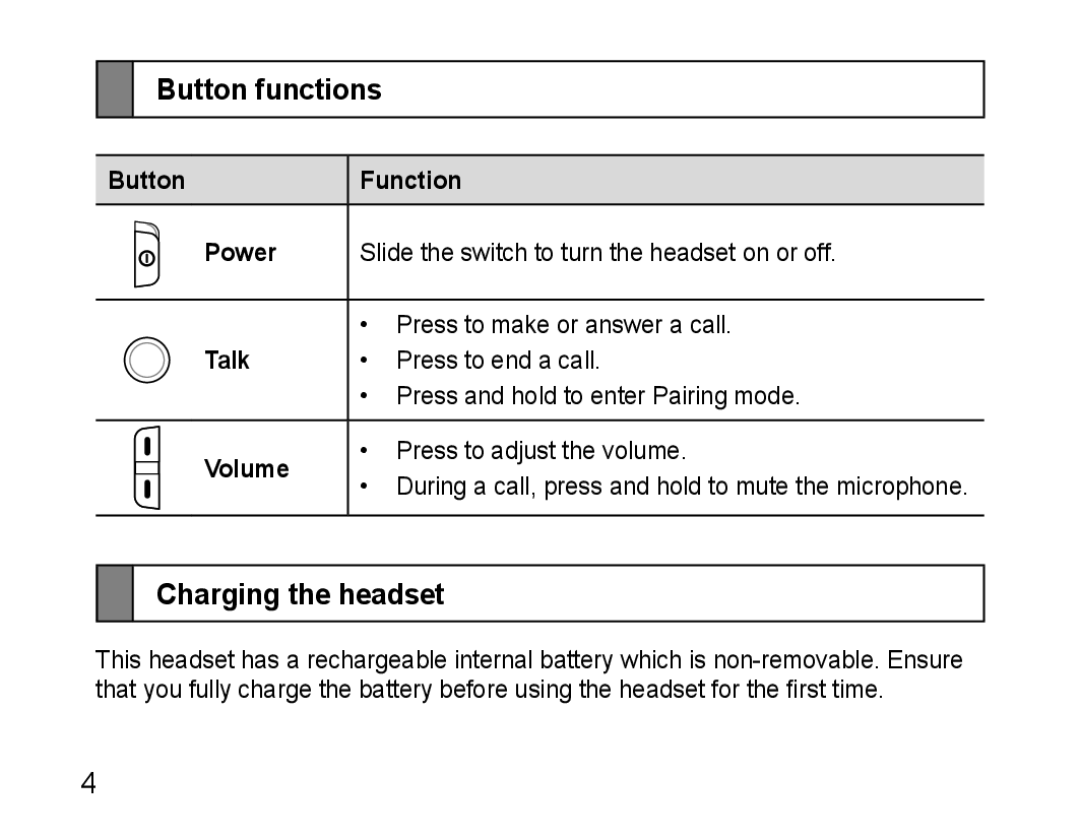AWEP570EBECXEF, AWEP570VBECXEH, AWEP570VBECXEF, AWEP570VBECSER specifications
The Samsung AWEP570 series, including the models AWEP570VBECSER, AWEP570VBECXEF, AWEP570VBECXEH, and AWEP570EBECXEF, exemplifies a blend of style, functionality, and advanced technology. These wireless earphones are designed for users seeking high-quality audio and impressive performance in a compact form.One of the standout features of the AWEP570 series is its ergonomic design. The earbuds provide a snug fit that is comfortable for long listening sessions. Samsung has engineered these earphones to be lightweight, weighing just a fraction of traditional headphones, ensuring they remain unnoticed during use. Their aesthetic appeal is enhanced with a sleek, modern finish, making them attractive accessories for any user.
The sound experience delivered by the AWEP570 series is remarkable. They utilize dynamic drivers that produce deep bass and crisp treble, providing a well-balanced audio profile suitable for various music genres. With advanced audio technologies such as AAC and SBC codec support, these earphones ensure high-quality sound transmission, minimizing latency and enhancing clarity.
Battery life is another significant advantage of the AWEP570 series. With up to several hours of playback on a single charge, along with additional charges provided by their compact charging case, users can enjoy extended listening without frequent interruptions. Quick charging capabilities further enhance convenience, allowing for short bursts of usage even in tight schedules.
Incorporating adaptive sound technology, the AWEP570 models intelligently adjust audio settings based on the surrounding environment. This feature optimizes sound output whether the user is in a quiet space or a bustling area, ensuring an enjoyable listening experience consistently.
Furthermore, the AWEP570 series offers seamless connectivity through Bluetooth 5.0, which allows for stable wireless connections with a range of devices. The quick pairing feature improves user experience, enabling instant connection to smartphones, tablets, and other Bluetooth-enabled devices.
With touch controls, adjusting volume, skipping tracks, and answering calls is simple and intuitive. The integration of voice assistant support allows users to access features hands-free, enhancing convenience during daily activities or commutes.
In conclusion, the Samsung AWEP570 series earphones combine stylish design with advanced audio performance and user-friendly features, making them an excellent choice for anyone in search of premium wireless earphones. Whether for casual listening or active use, these models deliver a versatile and satisfying audio experience.