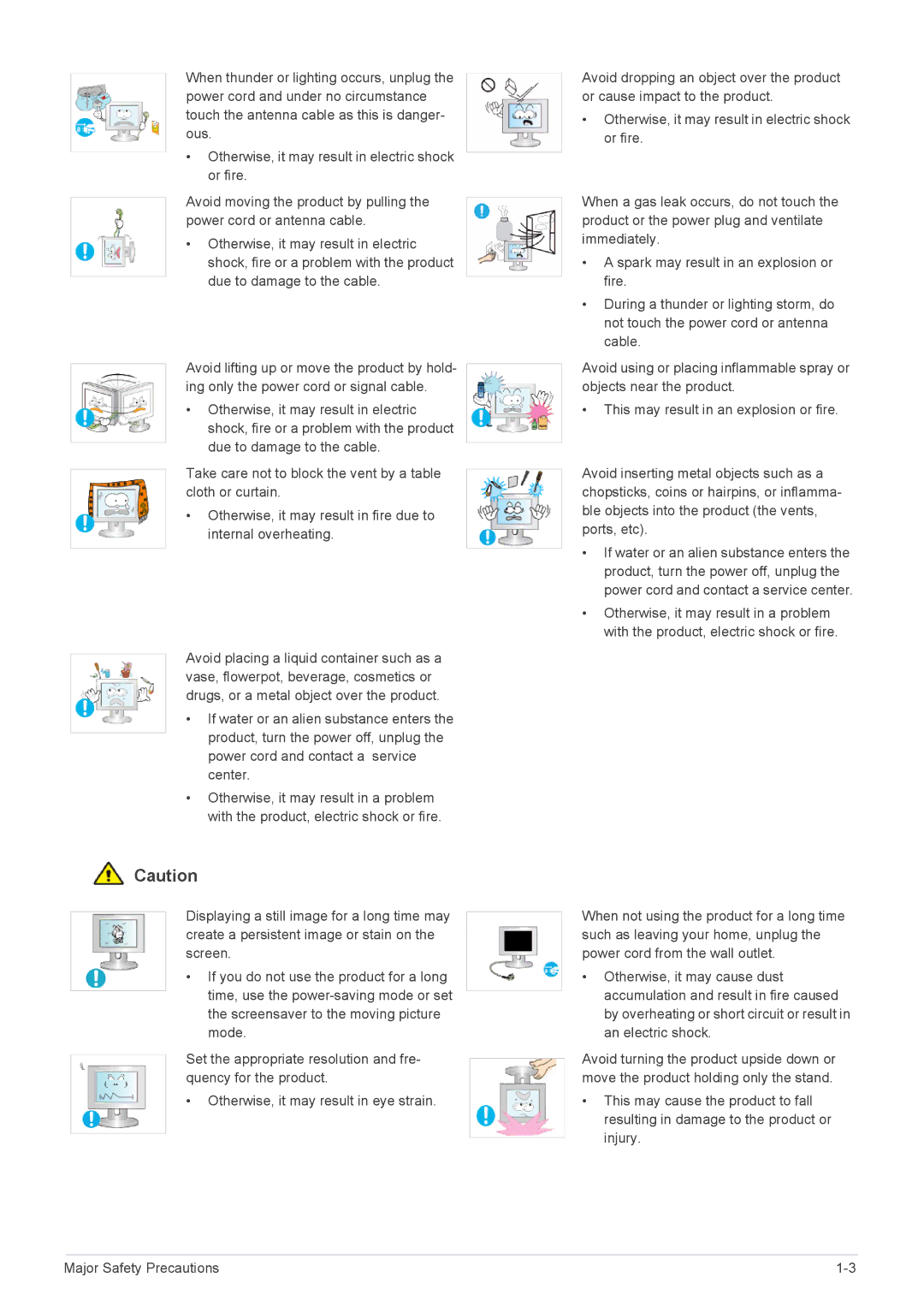BX2340X, B2440MH, B2240EW, B1940ER, E2420NLX specifications
Samsung has been a leading name in the electronics industry, renowned for delivering high-quality monitors that cater to a range of needs. Among its diverse lineup, models like the E2420LX, B2240EMW, EX2020X, B2240MH, and E2420 showcase innovative technologies and essential features that enhance user experience.The Samsung E2420LX is designed for versatility and functionality. This model features a 24-inch LED-backlit display, providing vibrant colors and deep contrasts for an enhanced visual experience. The E2420LX supports a resolution of 1920 x 1080 pixels, ideal for both work and entertainment. One of its standout characteristics is the eco-friendly technology, which reduces energy consumption, making it a sustainable choice for users conscious about the environment.
Similarly, the B2240EMW delivers exceptional performance with its 22-inch screen. This model is particularly noted for its sleek design and space-saving features, making it suitable for both home and office environments. With a full HD resolution of 1920 x 1080, it ensures sharp image quality. The B2240EMW also includes a wide viewing angle, allowing multiple viewers to enjoy content without color distortion, enhancing collaborative tasks or movie nights.
The EX2020X stands out with its advanced features such as Smart Eco Saving technology, which intelligently adjusts brightness while maintaining picture quality, thus contributing to energy efficiency. This 20-inch monitor delivers a crisp resolution and is built for optimum comfort during long usage hours, ensuring reduced eye strain with its Flicker Free technology.
The B2240MH is another model that emphasizes productivity. This monitor is equipped with Samsung's Magic Bright technology, which automatically adjusts the brightness according to the on-screen content. It also features multiple connectivity options, allowing users to connect various devices effortlessly. Its ergonomic design promotes a healthier posture, making it ideal for long working sessions.
Finally, the E2420 model offers an immersive experience with its sleek form factor and robust features. Being a 24-inch monitor, it’s perfect for gaming, media consumption, or professional use. The vivid color reproduction and fast response times ensure that users have an exhilarating experience, whether they're viewing high-definition content or engaging in fast-paced gaming.
In summary, Samsung’s E2420LX, B2240EMW, EX2020X, B2240MH, and E2420 models are exemplary gadgets that combine advanced technology with practical features, making them suitable for various applications, from professional tasks to entertainment. Their energy-efficient operations, stunning resolutions, and ease of use position them among the best in the market.