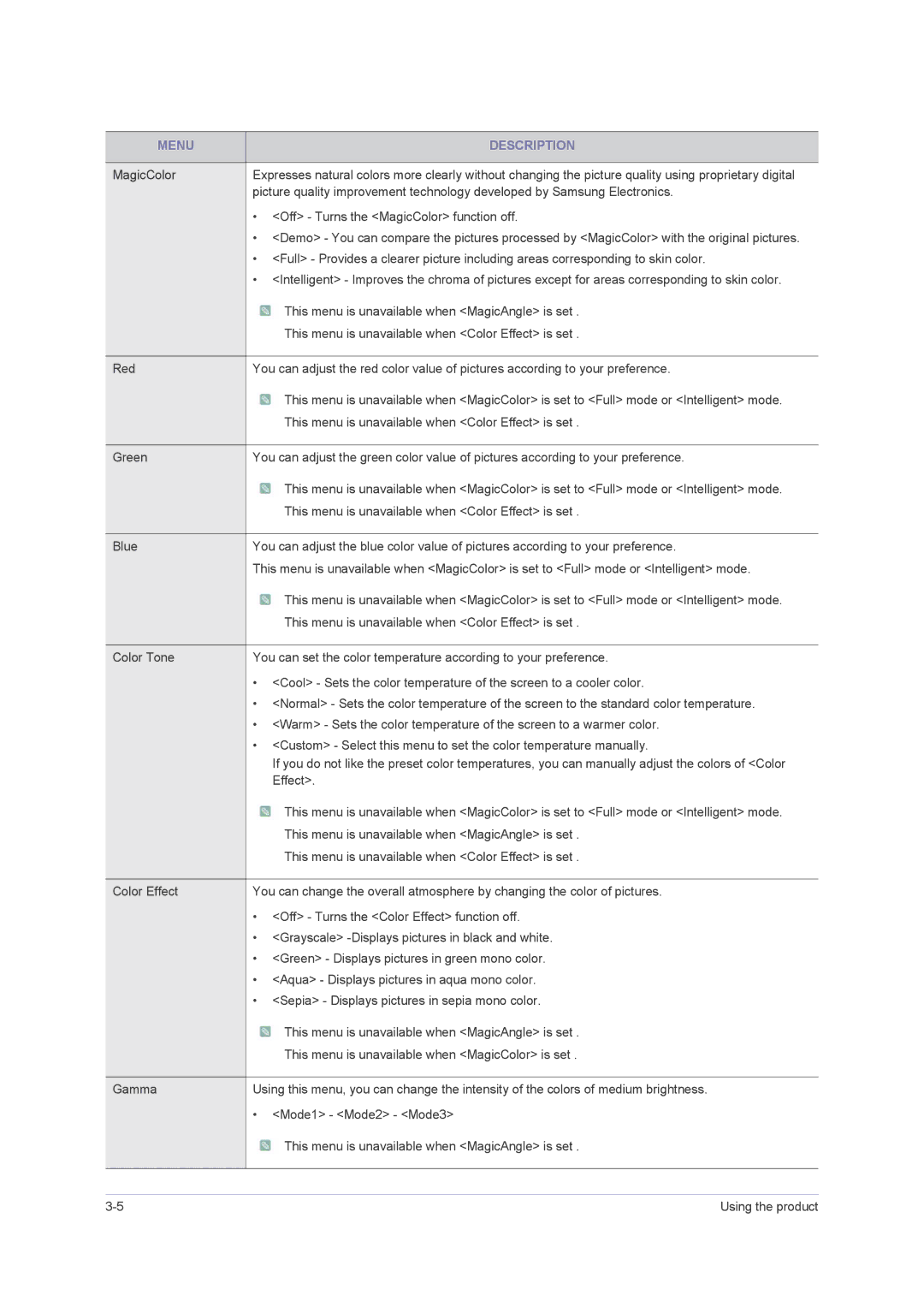MENU | DESCRIPTION |
|
|
MagicColor | Expresses natural colors more clearly without changing the picture quality using proprietary digital |
| picture quality improvement technology developed by Samsung Electronics. |
| • <Off> - Turns the <MagicColor> function off. |
| • <Demo> - You can compare the pictures processed by <MagicColor> with the original pictures. |
| • <Full> - Provides a clearer picture including areas corresponding to skin color. |
| • <Intelligent> - Improves the chroma of pictures except for areas corresponding to skin color. |
| This menu is unavailable when <MagicAngle> is set . |
| This menu is unavailable when <Color Effect> is set . |
|
|
Red | You can adjust the red color value of pictures according to your preference. |
| This menu is unavailable when <MagicColor> is set to <Full> mode or <Intelligent> mode. |
| This menu is unavailable when <Color Effect> is set . |
|
|
Green | You can adjust the green color value of pictures according to your preference. |
| This menu is unavailable when <MagicColor> is set to <Full> mode or <Intelligent> mode. |
| This menu is unavailable when <Color Effect> is set . |
|
|
Blue | You can adjust the blue color value of pictures according to your preference. |
| This menu is unavailable when <MagicColor> is set to <Full> mode or <Intelligent> mode. |
| This menu is unavailable when <MagicColor> is set to <Full> mode or <Intelligent> mode. |
| This menu is unavailable when <Color Effect> is set . |
|
|
Color Tone | You can set the color temperature according to your preference. |
| • <Cool> - Sets the color temperature of the screen to a cooler color. |
| • <Normal> - Sets the color temperature of the screen to the standard color temperature. |
| • <Warm> - Sets the color temperature of the screen to a warmer color. |
| • <Custom> - Select this menu to set the color temperature manually. |
| If you do not like the preset color temperatures, you can manually adjust the colors of <Color |
| Effect>. |
| This menu is unavailable when <MagicColor> is set to <Full> mode or <Intelligent> mode. |
| This menu is unavailable when <MagicAngle> is set . |
| This menu is unavailable when <Color Effect> is set . |
|
|
Color Effect | You can change the overall atmosphere by changing the color of pictures. |
| • <Off> - Turns the <Color Effect> function off. |
| • <Grayscale> |
| • <Green> - Displays pictures in green mono color. |
| • <Aqua> - Displays pictures in aqua mono color. |
| • <Sepia> - Displays pictures in sepia mono color. |
| This menu is unavailable when <MagicAngle> is set . |
| This menu is unavailable when <MagicColor> is set . |
|
|
Gamma | Using this menu, you can change the intensity of the colors of medium brightness. |
| • <Mode1> - <Mode2> - <Mode3> |
| This menu is unavailable when <MagicAngle> is set . |
|
|
Using the product |