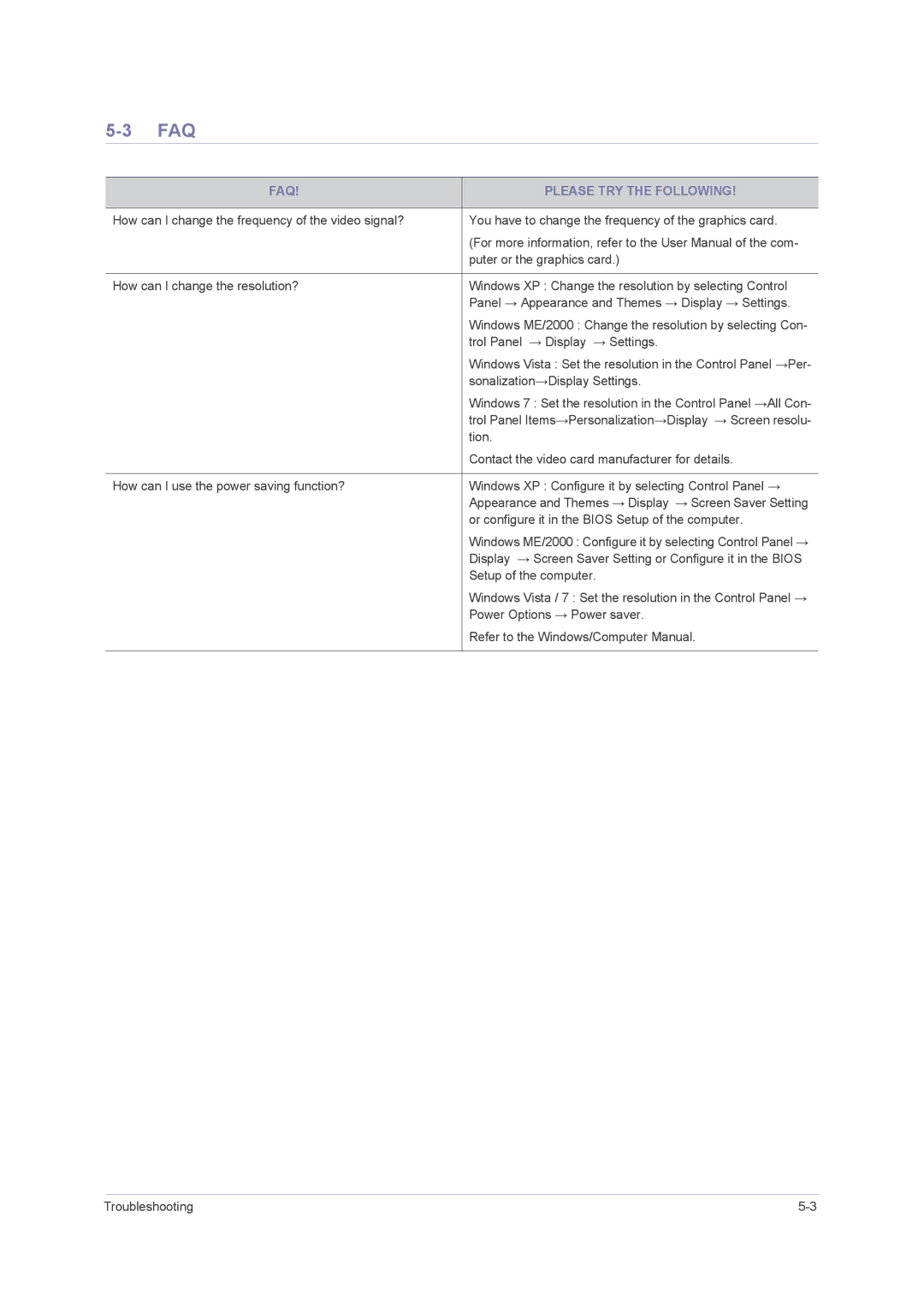FAQ |
| |
|
|
|
| FAQ! | PLEASE TRY THE FOLLOWING! |
|
| |
How can I change the frequency of the video signal? | You have to change the frequency of the graphics card. | |
|
| (For more information, refer to the User Manual of the com- |
|
| puter or the graphics card.) |
|
| |
How can I change the resolution? | Windows XP : Change the resolution by selecting Control | |
|
| Panel → Appearance and Themes → Display → Settings. |
|
| Windows ME/2000 : Change the resolution by selecting Con- |
|
| trol Panel → Display → Settings. |
|
| Windows Vista : Set the resolution in the Control Panel →Per- |
|
| sonalization→Display Settings. |
|
| Windows 7 : Set the resolution in the Control Panel →All Con- |
|
| trol Panel Items→Personalization→Display → Screen resolu- |
|
| tion. |
|
| Contact the video card manufacturer for details. |
|
| |
How can I use the power saving function? | Windows XP : Configure it by selecting Control Panel → | |
|
| Appearance and Themes → Display → Screen Saver Setting |
|
| or configure it in the BIOS Setup of the computer. |
|
| Windows ME/2000 : Configure it by selecting Control Panel → |
|
| Display → Screen Saver Setting or Configure it in the BIOS |
|
| Setup of the computer. |
|
| Windows Vista / 7 : Set the resolution in the Control Panel → |
|
| Power Options → Power saver. |
|
| Refer to the Windows/Computer Manual. |
|
|
|
Troubleshooting |