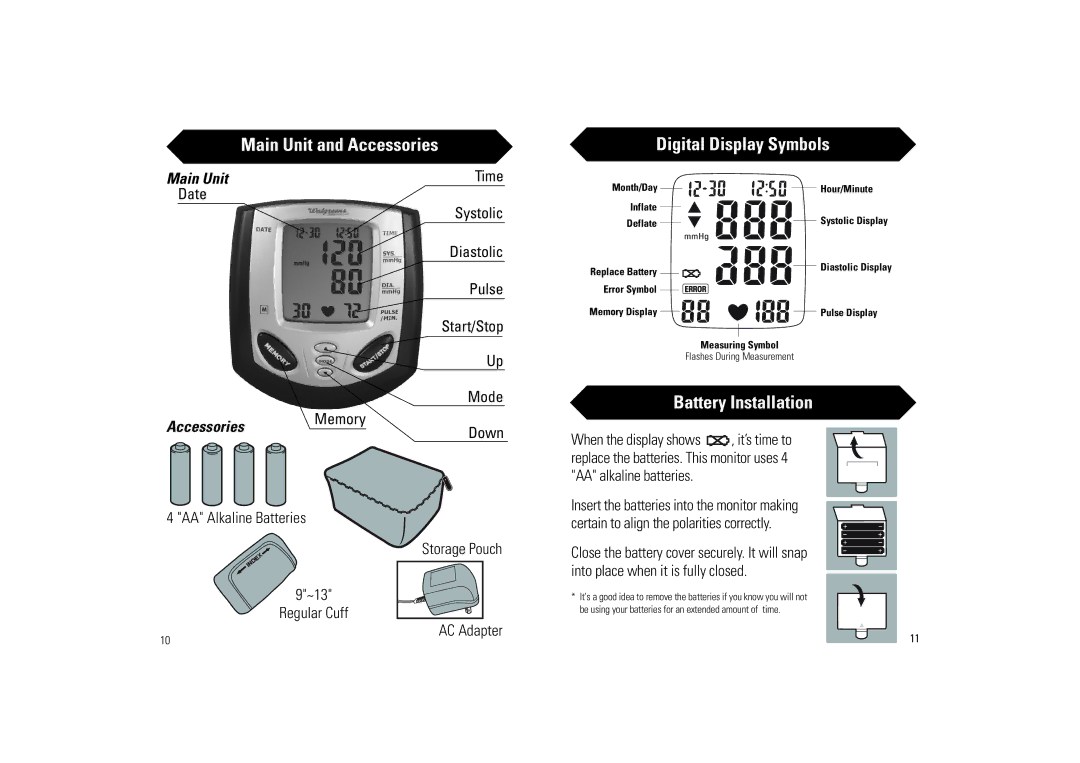Main Unit and Accessories
Digital Display Symbols
Main Unit
Date
AccessoriesMemory
4 "AA" Alkaline Batteries
9"~13"
Regular Cuff
10
Time
Systolic
Diastolic
Pulse
Start/Stop
Up
Mode
Down
Storage Pouch
AC Adapter
Month/Day | Hour/Minute |
Inflate |
|
Deflate | Systolic Display |
| mmHg |
Replace Battery | Diastolic Display |
| |
Error Symbol |
|
Memory Display | Pulse Display |
| Measuring Symbol |
| Flashes During Measurement |
Battery Installation
When the display shows ![]()
![]() , it’s time to replace the batteries. This monitor uses 4 "AA" alkaline batteries.
, it’s time to replace the batteries. This monitor uses 4 "AA" alkaline batteries.
Insert the batteries into the monitor making certain to align the polarities correctly.
Close the battery cover securely. It will snap into place when it is fully closed.
*It’s a good idea to remove the batteries if you know you will not be using your batteries for an extended amount of time.
11