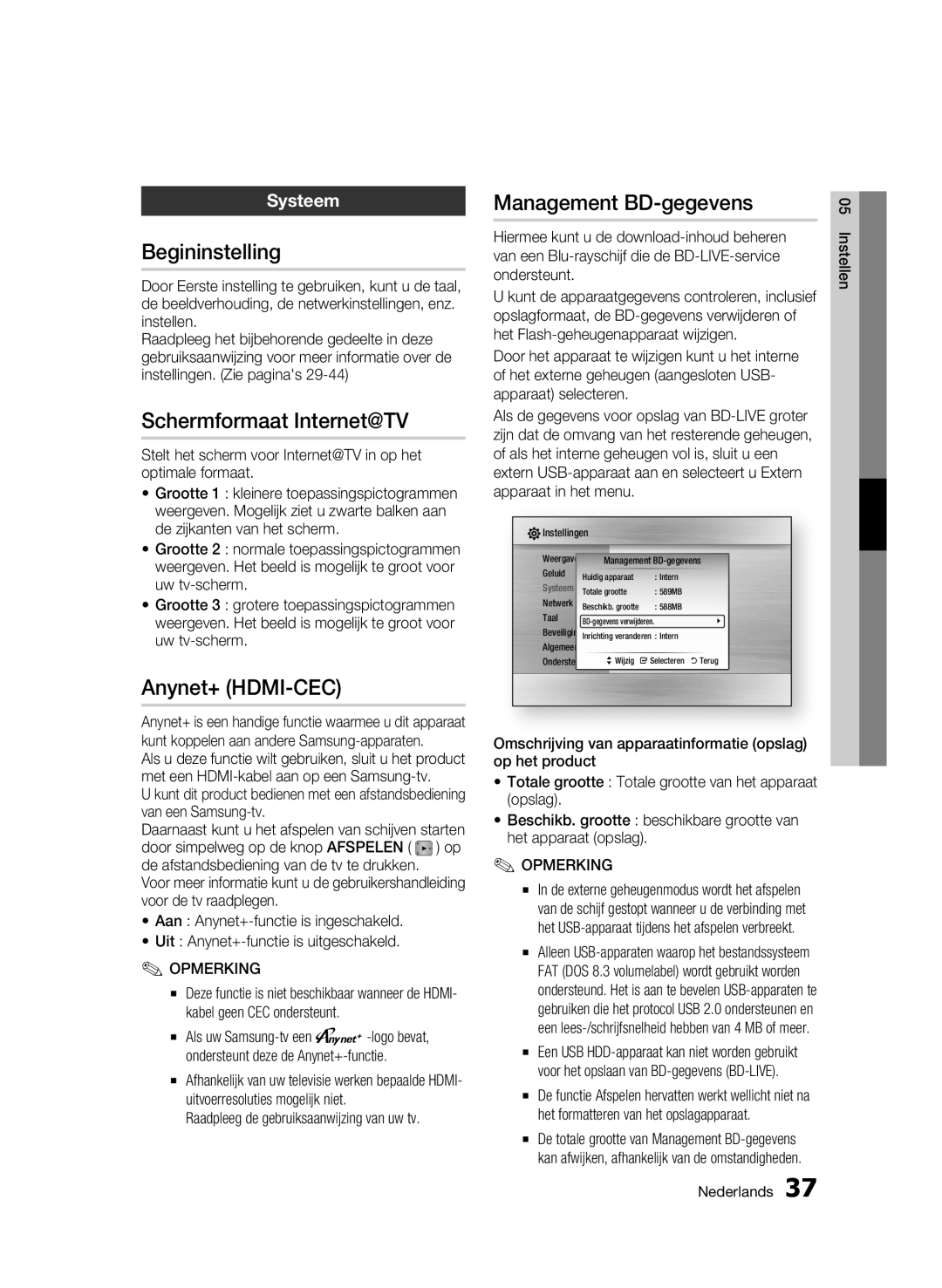Please register your product at
Blu-ray Disc Player
Blu-ray Disc Features
Key features
Blu-ray Disc Player Features
No rights are granted for commercial use
Safety Information
Precautions
Important Safety Instructions
Disc Handling
Disc Storage & Management
Disc Storage
Maintenance of Cabinet
Handling Cautions
Restrictions on Playback
Contents
Still Mode
Using the Disc Menu
Using the Disc menu/Title menu/Popup menu
Using the Title Menu
Using the Popup Menu
BD-LIVE
Getting Started
Disc Types and Contents that can be played
Disc types that cannot be played
BD-ROM
Blu-ray Disc Compatibility Disc Types
Audio CD CD-DA
Supported File Formats
Video File Support
AC3
Copyright
Region Code
Music File Support
Avchd Advanced Video Codec High Definition
Logos of Discs that can be played
Accessories
Blu-ray Disc
3D Blu-ray Disc Dolby TrueHD DTS-HD Master Audio
Front Panel
Front Panel Display
Rear Panel
Remote Control
Tour of the Remote Control
Installing batteries
TV Power
Setting the Remote Control
Controllable Tv Codes
TV Mute
Connections
Connecting to a TV
Red White
Audio cable
Resolution is actually 576i/480i
Case 3 Connecting to a TV Component Better Quality
Audio cable Component cable Not included
Red White Red Blue Green
Red White Yellow
Case 4 Connecting to a TV Video Good Quality
Hdmi cable not included
Connecting to an Audio System
1CH audio cables Not included Channel Amplifier Connections
Red White
Cable Network
Connecting to the Network
Broadband modem With integrated router
Broadband modem
Wireless IP sharer
Wireless Network
PBC WPS
Encryption Type WEP, AES
Before Starting Initial Settings
Setup
Press the Enter button to select Start
This is not malfunction
Access steps may differ depending on the selected menu
Setting the Menu
Exit Button Press this to exit the menu
Press the Exit button to exit the menu
Display
3D Mode
TV Screen Size
Maximum allowed screen size is 116 inches for this product
TV Aspect
Resolution
BD Wise Samsung Products only
Output Hdmi connected Hdmi not connected Setup
Resolution according to the output mode
Component Mode Video Mode
DVD playback Output Hdmi connected Hdmi not connected Setup
Still Mode
Progressive Mode
Hdmi Format
Movie Frame 24Fs
PCM Downsampling
Select whether to downsample 96KHz signals
Digital Output Selection
Bitstream
Speaker Setting
Downmixing Mode
Dynamic Range Control
DTS Neo6
Internet@TV Screen Size
Initial Settings
Anynet+HDMI-CEC
BD Data Management
Network Setup
Network Settings
Clock
DivXR Registration
Setting Up a Wired Connection Auto
Wired Network
Setting Up a Wired Connection Manual
This process can take up to five minutes
Setting Up the Wireless Network Connection PBC WPS
Wireless Network
Setting Up the Network Connection
Press the Return button on your remote
Use the number buttons to enter numbers
Setting Up the Wireless Network Connection Manual
BD-LIVE Internet Connection
Network Status
Parental Rating
Language
Power On/Off Sound
Change Password
Background
Front Display
Press the Power button to turn on the product
Software Upgrade
Contact Samsung
Support
Basic Functions
Searching for a Desired Scene
Using the Popup Menu
Skipping Chapters
Slow Motion Play
Repeat the Title or Chapter
Using the Tools button
Repeat the Section
Moving to a Desired Scene Directly
Selecting the Audio Language
Selecting the Picture Setting
Changing the Camera Angle
Selecting the Subtitle Language
Setting Bonusview
Buttons on the Remote Control used for Music Playback
Listening to Music
Repeat an Audio CD CD-DA/MP3
Playing an Audio CD CD-DA/MP3
Playlist
Audio CD CD-DA/MP3 Screen Elements
Playing a Jpeg Disc
Using the Tools button
Playing back a Picture
Playing back a USB Storage Device
Using Internet@TV
Network Services
Getting Started with Internet@TV
TV menu screen
Press the Enter button Map and address appear on the screen
Using the Keypad
Account Login
Settings
System Setup
Internet@TV ID
Samsung Apps
Service Manager
Properties
Using the AllShare Function
Software Upgrade Notification
Turn on the product
Double-click the icon to launch the application
My Computer Displays a list of the folders Files in the PC
AllShare Program at a Glance
Appendix
Troubleshooting
Authorized service centre
Forgot password
Hdcp High-bandwidth Digital Content Protection
Dont use this unless absolutely necessary
Occurs BD-LIVE service
BD-LIVE service
Network Test menu. See
Or not
Jpeg
Index
BD-LIVE Bonusview
Hdmi
Specifications
Copy Protection
Compliance and Compatibility Notice
Network Service Disclaimer
License
Canada
Area Contact Center Web Site
Switzerland CHF 0.08/min Chfr/ French Mexico
Lithuania 800-77777
AK68-01942K
Correct disposal of batteries in this product
Lecteur de disque Blu-ray
Caractéristiques du lecteur de disque Blu-ray
Caractéristiques du disque Blu-ray
Informations relatives à la sécurité
Ce symbole précède les consignes
Avertissement
Manipulation des disques
Consignes de sécurité importantes
Précautions
Rangement et manipulation des Disques
Consignes pour manipuler l’appareil
Rangement des disques
Nettoyage du meuble
Restrictions de lecture
Sommaire
Branchements 24 Raccordement à une chaîne hi-fi
Lecture en mode pas à pas
Lecture en vitesse lente/en mode pas à pas
Lecture d’un disque
Lecture
Premiers pas avec Internet@TV
Utilisation du service Internet@TV
Paramètres
Utilisation de la fonction AllShare
Types de disques et contenus pouvant être lus
Premiers pas
Types de disques ne pouvant pas être lus
Avant de lire le manuel d’utilisation
Types de disques
Compatibilité des disques Blu-ray
Le disque ne doit pas être sali ou rayé
Blu-ray Disc est un format nouveau et en pleine évolution
Formats de fichiers pris en charge
Conteneur Codec vidéo Codec audio Résolution
Prise en charge des fichiers vidéo
Droits d’auteur
Code régional
Prise en charge des fichiers musicaux
Avchd Codec Vidéo Avancé Haute Définition
Logos des disques pouvant être lus
Accessoires
Bouton Arrêt
Face avant
Afficheur de la face avant
Permet de relier un récepteur
Panneau arrière
Pour obtenir une meilleure qualité sonore
Télécommande
Boîtier de la télécommande
Insertion des piles
Codes TV utilisables
Réglage de la télécommande
Bouton Fonction
Téléviseur
Raccordement à un téléviseur
Branchements
Rouge Blanc
Câble audio
Rouge Blanc Rouge Bleu Vert
Cas 3 Raccordement à un téléviseur Composant Haute qualité
Rouge Blanc Jaune
Cas 4 Raccordement à un téléviseur Vidéo Bonne qualité
Raccordement à une chaîne hi-fi
Câbles audio 7,1 Canaux non fournis Amplificateur 7,1 canaux
Cas 4 câble audio
Cas 3 câble optique Non fourni
Connexion au réseau
Réseau filaire
Dispositif de partage IP sans fil
Réseau sans fil
Internet haut débit
Avant de démarrer paramètres Initiaux
Configuration
Les paramètres de réseau voulus Câble
Il ne s’agit pas d’un dysfonctionnement
Boutons Entrée / directionelles
Réglage du menu
Bouton Exit pour quitter le menu
’accès diffère selon le menu choisi
Affichage
Mode 3D
Taille écran TV
Laide dun câble Hdmi
Format écran
Résolution
Large
Mode Composant Mode Vidéo
Résolution en fonction du mode de sortie
Lecture d’un disque Blu-ray
Sortie Hdmi connecté Hdmi non connecté Paramétrage
Mode image fixe
Mode progressif
Format Hdmi
Trame vidéo 24Fs
SousÉchantillonnage PCM
Configuration
Options de sortie numérique
Contrôle de la dynamique
Mode sous-mixage
Param. haut-parleur
Tonalité dessai
Taille écran Internet@TV
Paramètre initial
Anynet+ HDMI-CEC
Système
Horloge
Configuration du réseau
Enregistrement DivXR
DivXR Désactivation
Paramétrage d’une connexion filaire Auto
Réseau filaire
Return
Configuration de la connexion au réseau
Appuyez sur le bouton Return de votre télécommande
Il y a trois manières de configurer un réseau sans fil
Réseau sans fil
Appuyez sur les boutons pour sélectionner PIN ou Sécurité
Configuration de la connexion au réseau sans fil Manuel
Pour saisir le mot de passe, suivez ces consignes générales
Utilisez les touches numériques pour saisir les chiffres
Connexion internet BD-Live
État du réseau
Classement parental
Langue
Arrière-plan
Modifier mot de passe
Affichage du lecteur
Activer/Désactiver son
Contacter Samsung
Mise à niveau du logiciel
Assistance
Fonctions de base
Utilisation du menu contextuel
Lecture en mode pas à pas
Rechercher une scène
Ignorer des chapitres
Répétition de la section
Répétition du titre ou du chapitre
Accès direct à la scène souhaitée
Répétition de la lecture
Changement d’angle de la caméra
Sélection de la langue audio
Sélection du réglage de l’image
Appuyez sur les boutons pour sélectionner Sous-titre
Réglage de la fonction Bonusview
Boutons de la télécommande servant à écouter de la musique
Écouter de la musique
Répétition d’un CD Audio CD-DA/ MP3
Lecture d’un CD Audio CD-DA/ MP3
Liste de lecture
Utilisation du bouton Tools
Lecture d’un disque Jpeg
Lecture d’une image
Répétez cette procédure pour sélectionner ’autres pistes
USB
Lecture d’un périphérique de stockage
Utilisation du service Internet@TV
Services réseau
Premiers pas avec Internet@TV
Vue d’Internet@TV
Appuyez sur « 1 », « 0 », « 5 »
Utilisation du clavier
Paramètres
Config. système
Connexion au compte
ID Internet@TV
Propriétés
Gestionnaire service
Utilisation de la fonction AllShare
Notification de mise à niveau de logiciel
Fonction Changer de groupe Fonction Retrait sécurisé
Vue de l’application
Dépannage
Annexe
Réglages seront réinitialisés, y compris le mot de passe
Oubli du mot de passe
’utilisez ce bouton que si c’est vraiment nécessaire
Ceux énumérés ci-dessus
Reportez-vous aux
Menu Test
Caractéristiques
Protection contre la copie
Conformité et compatibilité
Network Service Disclaimer
Licence
@ Garantie
Cher Client
@ Conditions DE Garantie
Samsung Electronics France
800-6225 Guatemala Jamaica Panama 800-7267
Area Contact Center Web Site ` North America Canada
Tobago
Venezuela Colombia 01-8000112112 ` Europe Austria Samsung
Déchets d’équipements électriques et électroniques
Elimination des batteries de ce produit
Blu-ray Disc-Players
Blu-ray Disc-Funktionen
Hauptfunktionen
Blu-ray Disc-Player-Funktionen
Warnung
Sicherheitsinformationen
Abdeckung Oder Rückwand Nicht ÖFFNEN! Stromschlaggefahr
Eine gewerbliche Verwendung ist nicht gestattet
Handhabung von Disks
Wichtige Sicherheitshinweise
Vorsichtsmassnahmen
Lagerung und Handhabung der Disks
Vorsichtsmaßnahmen für den Betrieb
Disk-Lagerung
Wartung des Gehäuses
Beschränkungen bei der Wiedergabe
Inhalt
Anschlüsse 24 Anschluss an ein Audiosystem
Netzwerkeinstellungen
Konfiguration des Netzwerks
Netzwerkstatus
BD-Live Internet-Verbindung
Internet@TV verwenden
Grundfunktionen 49 Musikwiedergabe hören
Erste Internet@TV -Schritte
Einstellungen
Abspielbare Disktypen und Inhalte
Erste Schritte
Nicht abspielbare Disktypen
Vor dem Lesen dieser Bedienungsanleitung
Disktypen
Blu-ray Disc-Kompatibilität
Audio-CD CD-DA
Unterstützte Dateiformate
Unterstützte Videodatei
Video Codec Audio Codec Auflösung
Unterstützte Musikdatei
Regionalcode
Avchd Advanced Video Codec Höchauflösung
Zubehör
Logos von abspielbaren Disks
Vorderseite
Display auf der Gerätevorderseite
An einen Receiver anschließen
Rückseite
Erreichen
Verbindung zu einem Gerät mit Komponent-Videoeingang
Fernbedienung
Übersicht der Fernbedienung
Batterien einlegen
Nähe befinden
Fernbedienungscodes für Fernsehgeräte
Fernbedienung einrichten
Anschluss an ein Fernsehgerät
Anschlüsse
Rot Weiß
Audiokabel
Die tatsächliche Auflösung beträgt 576i/480i
Schaltet der Blu-ray Disc-Player und das Fernsehgerät ein
Rot Weiß Rot Blau Grün
Schaltet der Blu-ray Disks-Player ein
Option Anschluss an ein Fernsehgerät Video Gute Qualität
Rot Weiß Gelb
HDMI-Kabel Nicht im Lieferumfang enthalten
Anschluss an ein Audiosystem
Kanal-Verstärker Anschlüsse
Option Audiokabel
Anschluss an das Netzwerk
Kabel-Netzwerk
Dienste
Breitband
Wireless-Netzwerk
Bevor Sie beginnen Werkeinstellungen
Einstellung
Dies ist keine Fehlfunktion
Home Menü
Das Menü einstellen
Eingabe
3D-Modus
Anzeige
Bildgroße TV
3D Die 3D Blu-ray Disk wird immer im
BD Wise nur bei Samsung Produkten
TV-Bildformat
Auflösung
Breit
Auflösung nach Wiedergabemodus
Film-Bildfrequenz24 fps
HDMI-Format
Progressiver Modus
Standbild-Modus
Auswahl des Digitalausgangs
PCM-Downsampling
Verbindung
Primary-Audio Der Audio-Soundtrack der Hauptfunktion
Downmix-Modus
Dynamikumfangsteuerung
Lautsprechereinst
Testton
Internet@TV-Bildschirmgröße
SystemBD-Datenmanagement Ersteinstellung
DivXR-Registrierung
Uhr
DivXR Deaktivierung
Netzwerkeinstellungen
Eine Kabel-Verbindung konfigurieren Automatisch
Kabelnetzwerk
Dieser Vorgang dauert bis zu 5 Minuten
Eine Kabelverbindung einstellen Manuell
Drücken Sie auf der Fernbedienung die Taste
Drahtlos-Netzwerk
Siehe Seite
Drahtlos Netzwerk Verbindung PBC WPS konfigurieren
Drücken Sie die Tasten , um PIN oder Sicherheit auszuwählen
Die Wireless Netzwerkverbindung einrichten Manuell
Verwenden Sie die Nummerntasten, um Nummern einzugeben
BD-Live Internet-Verbindung
Netzwerkstatus
Sicherungsstufe
Sprache
Hintergrund
Kennwort ändern
Frontdisplay
Ein/Aus-Ton
Softwareaktualisierung
Drücken Sie die Taste Power um den Player einzuschalten
Samsung kontaktieren
Unterstützung
Grundfunktionen
Nach gewünschter Szene suchen
Popup-Menü verwenden
Kapitel überspringen
Wiedergabe in Zeitlupe
Abschnittwiederholen
Wiederholung des aktuellen Kapitels oder Titels
Eine gewünschte Szene direkt auswählen
Wiedergabe wiederholen
Kamerawinkel ändern
Audiosprache wählen
Untertitelsprache wählen
Bildeinstellungen wählen
Tasten auf der Fernbedienung für die Wiedergabe
Bonusview Einstellen
Musikwiedergabe hören
Wiedergabeliste
Ein Audio-CD CD-DA/MP3 wiederholen
Die Taste Tools verwenden
JPEG-Disk wiedergeben
Ein Bild wiedergeben
Wiedergabe von einem USB-Speichergerät
Erste Internet@TV -Schritte
Netzwerkdienst
Internet@TV verwenden
Drücken Sie zum Verwenden des Suchlaufs die Taste Eingabe
Keypad verwenden
Drücken Sie ‘1’, ‘0’, ‘5’
Darüber hinaus kann sich das Gerät automatisch ausschalten
Benutzerkonto anmelden
Einstellungen
Geben Sie das Benutzerkennwort und Passwort ein
Zurückset
Dienstmanager
AllShare-Funktion verwenden
Benachrichtigung der Software-Aktualisierung
PC-Program-Übersicht
Menüleiste Symbol Gemeinsamer Ordner Wählen Sie diese
Ordnern und Dateien auf Ihrem Computer
Sie nicht, diesen Knopf zu drücken
Fehlerbehebung
Anhang
Verwenden Sie diese Option nur wenn unbedingt nötig
Standardeinstellungen zurückgesetzt
Nochmals
Samsung-Kundendienst in Ihrer Nähe
Dienste zu ermöglichen
Werden. Siehe Seite
Alle gestellt ist
Dienste Dienste zu ermöglichen
Technische Daten
Kopierschutz
Compliance und Kompatibilität
Nicht Alle Disks sind kompatibel
Network Service Disclaimer
Lizenz
Europäische Garantiekarte
@ Garantiebedingungen
Samsung
Korrekte Entsorgung der Batterien dieses Produkts
Kunt u uw product registreren op
Blu-ray Disc-speler
Kenmerken van de Blu-ray Disc
Belangrijke kenmerken
Kenmerken van Blu-ray Disc-speler
Waarschuwing
Informatie over veiligheid
DIT Product Wordt Gebruik Gemaakt VAN EEN Laserstraal
Er worden geen rechten verleend voor commerciële doeleinden
Gebruik van schijven
Belangrijke veiligheidsinstructies
VoorzorgsmaAtregelen
Opslag en beheer van schijven
Waarschuwingen voor gebruik
Schijven bewaren
Onderhoud van behuizing
Beperkingen bij het afspelen
Inhoud
Aanbevolen
Aansluiting op een audiosysteem
Kanaals versterker Betere kwaliteit
Digital-, DTS-versterker Betere kwaliteit
Netwerkinstelling
Software-upgrade
Netwerkstatus
BD-Live internet verbinding
Problemen oplossen
Melding software-upgrade
Naar muziek luisteren
Afspelen van muziek
Kunt de volgende typen schijven niet afspelen
Inleiding
Voordat u de gebruikershandleiding gebruikt
Opmerking
Typen schijven
Compatibiliteit van Blu-ray Disc
Deze Blu-ray disc kan worden opgenomen en afgespeeld
Ondersteunde videobestanden
Ondersteunde bestandsindelingen
Houder Videocodec Audiocodec Resolutie
Bestandsextensie
Ondersteunde muziekbestanden
Regiocode
Koninkrijk, Frankrijk Duitsland etc DivX Java
Logos van schijven die kunnen worden afgespeeld
PAL tv-systeem in Verenigd
Voorpaneel
Brandt als het draadloze netwerk is verbonden
Display voorpaneel
Achterpaneel
Software-upgrades via een netwerkverbinding
Hiermee maakt u verbinding met een ontvanger
Geluidskwaliteit
Afstandsbediening
Uitleg over de afstandsbediening
Batterijen plaatsen
LET OP
Instelbare TV-codes
De afstandsbediening instellen
Invoerbron voor de tv
Aan
Aansluiten op een TV
Aansluitingen
HDMI-kabel Niet meegeleverd
HDMI-DVI-kabel niet meegeleverd Rood Wit
Aansluiting op uw tv via Component videokabels
Situatie 3 Aansluiting op een TV Component Betere kwaliteit
De werkelijke resolutie is dan echter 576i/480i
Component-kabel niet meegeleverd Rood Wit Rood Blauw Groen
Rood Wit Geel
Situatie 4 Aansluiting op een TV Video Goede kwaliteit
Aansluiting op een audiosysteem
Kanaalversterker Aansluitingen
Schakel het product, de tv en de versterker
Kabelnetwerk
Service
Een verbinding maken met het netwerk
Netwerkgebruik met pc voor AllShare-functie Zie paginas
Draadloos netwerk
Breedband service
Draadloze IP-verdeler
Voordat u begint Eerste instelling
Instellen
Enter
Het menu instellen
Druk op de knop Exit om het menu af te sluiten
Hiermee wordt de functie Internet@TV geselecteerd
TV-schermformaat
Weergave
BD Wise alleen Samsung-producten
Beeldverhouding tv
Resolutie
Breed
Resolutie volgens de uitgangsmodus
Filmbeeld 24Fs
HDMI-formaat
Progressieve functie
Stille Functie
Selectie van digitale uitvoer
Installatie
Primaire audio De audiosoundtrack van de hoofdfilm
Luidsprekerinst
Dynamisch bereik instellen
Downmixingfunctie
Testtoon
Schermformaat Internet@TV
Begininstelling
Management BD-gegevens
Systeem
DivXR registratrie
Klok
DivXR Deactivering
Netwerkinstelling
Klik op Status in het pop-upmenu
Bedraad netwerk
De netwerkinstellingen worden weergegeven
Druk op het scherm Internetprotocol op Enter
De draadloze netwerkverbinding instellen PBC WPS
Draadloos netwerk
Druk op het scherm Internetprotocol op
De draadloze netwerkverbinding instellen Handmatig
Netwerkinstelling wordt opnieuw weergegeven
BD-Live internet verbinding
Netwerkstatus
Leeftijdsbeperking
Taal
Achtergrond
Toegangscode wijzig
Front paneel
Geluid aan/uit
Contact opnemen met Samsung
Software-upgrade
Ondersteuning
Basisfuncties
Een bepaalde scène opzoeken
Het pop-upmenu gebruiken
Hoofdstukken overslaan
Vertraagd afspelen
Sectie herhalen
De titel of het hoofdstuk herhalen
Direct naar een gewenste scène gaan
Afspelen herhalen
De camerabeeldhoek wijzigen
De audiotaal selecteren
De ondertitelingstaal selecteren
De beeldinstelling selecteren
Naar muziek luisteren
Bonusview instellen
Afspeellijst
Een Audio-CD CD-DA/MP3 herhalen
Onderdelen van het scherm voor de Audio-CD CD-D/MP3
De knop Tools gebruiken
Een JPEG-schijf afspelen
Een afbeelding afspelen
Druk op om USB te selecteren, en druk vervolgens op Enter
Een USB-opslagapparaat afspelen
Aan de slag met Internet@TV
Netwerkservices
Internet@TV gebruiken
Internet@TV in het kort
Het toetsenblok gebruiken
Aanmelden bij een account
Instellingen
Systeeminst
Internet@TV-ID
Eigenschappen
Servicemanager
De functie AllShare gebruiken
Melding software-upgrade
Schakel het product
Van mappen ingeschakeld
Pictogram Delen van mappen uitgeschakeld gebruik
Toepassingsprogramma in het kort
Bijlage
Problemen oplossen
Betreffende procedure
Hebt u andere problemen
Erkend servicecentrum van Samsung in uw buurt
High-bandwidth Digital Content Protection ondersteunt
Er een fout op BD-LIVE-service te kunnen ondersteunen
BD-LIVE-service te kunnen ondersteunen
BD-LIVE-server Netwerktest. Zie pagina
Zie pagina
Specificaties
Kopieerbeveiliging
Opmerking i.v.m. compatibiliteit
Network Service Disclaimer
Licentie
Europese Garantie
@ Garantiecondities
Garantie Européenne
Luxembourg Belgique
Samsung
Correcte behandeling van een gebruikte accu uit dit product