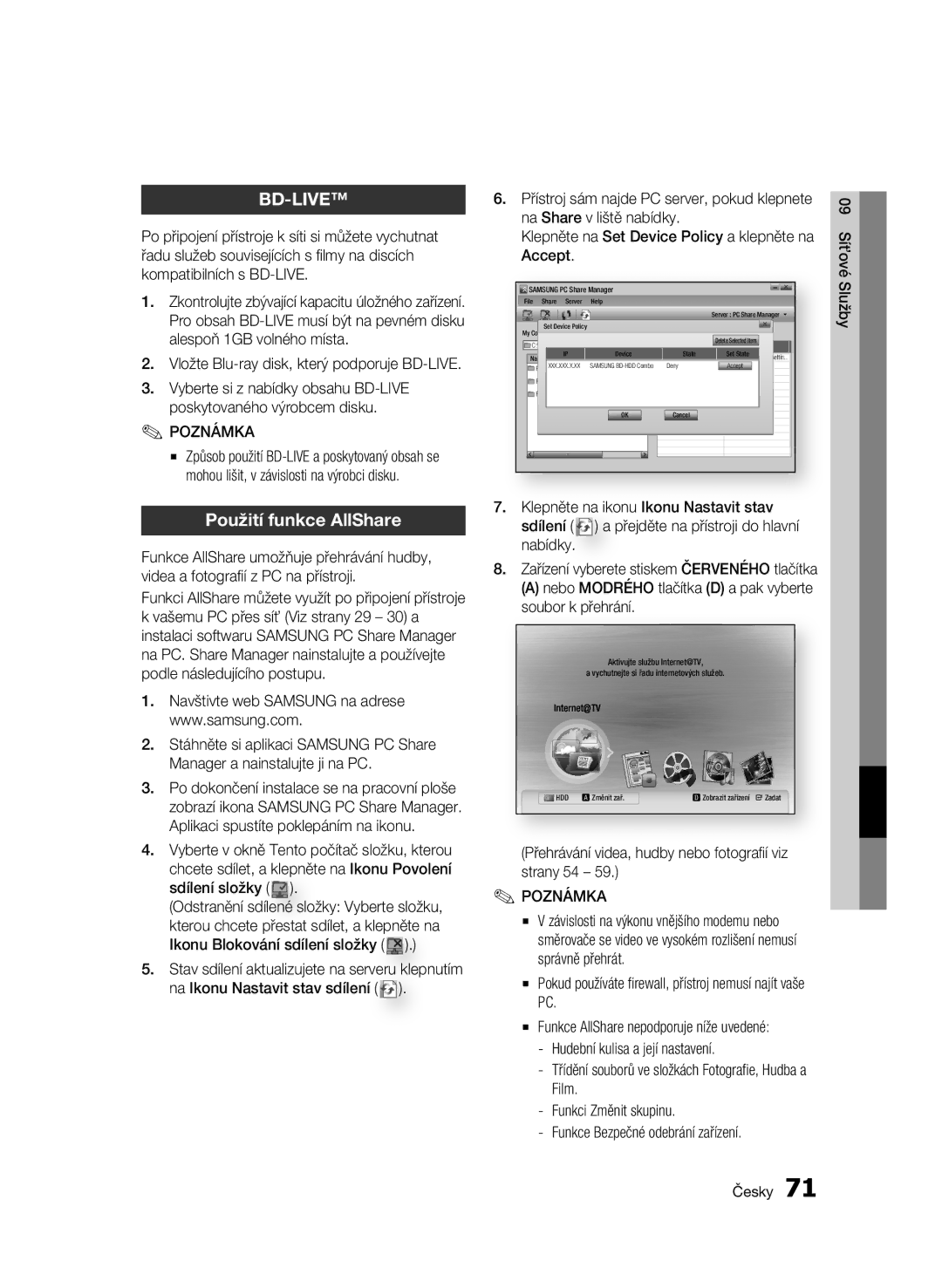BD-HDD Combo
Χαρακτηριστικά BD-HDD Combo
Δυνατότητες δίσκου Blu-ray Disc
Προειδοποιηση
Πληροφορίες για την ασφάλεια
Χειρισμός των δίσκων
Σημαντικές οδηγίες ασφάλειας
Προφυλάξεις
Αποθήκευση και διαχείριση δίσκου
HDD Σκληρός δίσκος
Προφυλάξεις κατά το χειρισμό
Συντήρηση του περιβλήματος
Περιορισμοί σχετικά με την αναπαραγωγή
Περιεχόμενα
Ενισχυτής με υποστήριξη Hdmi Βέλτιστη
Σύνδεση σε ηχοσύστημα
Ποιότητα Συνιστάται
Περίπτωση 2 Σύνδεση με ηχοσύστημα
Αναπαραγωγή σε αργή κίνηση
Καρέ-καρέ
Αναπαραγωγή καρέ-καρέ
Χρήση του κουμπιού Tools
BD-LIVE
Έναρξη χρήσης
Δεν μπορούν να αναπαραχθούν οι εξής τύποι δίσκων
Προτού χρησιμοποιήσετε το εγχειρίδιο χρήσης
Συμβατότητα Blu-ray Disc
Εγγραφή στο σκληρό δίσκο
Τύποι δίσκων
BD-C8200
Κωδικός περιοχής
Πνευματικά δικαιώματα
Audio CD CD-DA
Υποστήριξη αρχείων βίντεο
Υποστηριζόμενες μορφές αρχείων
Avchd Εξελιγμένο codec για βίντεο υψηλής ευκρίνειας
Υποστήριξη αρχείων ήχου
Πρόσθετα εξαρτήματα
Λογότυπα δίσκων που μπορούν να αναπαραχθούν
03 Έναρξη χρήσης
Πρόσοψη
Οθόνη πρόσοψης
Σημείωση
18 Ελληνικά
Πίσω όψη
C d e f
Τηλεχειριστήριο
Γνωριμία με το τηλεχειριστήριο
20 Ελληνικά
Πατήστε για να μεταβείτε στο αρχικό μενού
Τοποθέτηση των μπαταριών
Ρύθμιση του τηλεχειριστηρίου
Κωδικοί τηλεοράσεων που μπορούν ελεγχθούν
Σύνδεση σε τηλεόραση με καλώδιο Ήχου/Βίντεο και RF
Συνδέσεις
Συνδέστε το καλώδιο RF, όπως φαίνεται στην εικόνα
Καλώδιο ήχου/βίντεο Καλώδιο RF
24 Ελληνικά
Σύνδεση σε τηλεόραση
Καλώδιο σήματος HDMI-DVI δεν περιλαμβάνεται
Καλώδιο ήχου
Ανατρέξτε στο εγχειρίδιο χρήσης της τηλεόρασής σας
Σύνδεση με τηλεόραση με τη χρήση καλωδίων Component
Πραγματική ανάλυση είναι 576i/480i
26 Ελληνικά
Σύνδεση σε ηχοσύστημα
04 Συνδέσεις Ελληνικά
Καλώδιο σήματος Hdmi δεν περιλαμβάνεται
Κόκκινο Λευκό
Σύνδεση σε δίκτυο
Καλωδιακό δίκτυο
Ευρυζωνικό μόντεμ
Υπηρεσία Nebo Δρομολογητής Ευρυζωνικό μόντεμ Ευρυζωνική
ΙΡ ασύρματου δικτύου
Ασύρματο δίκτυο
Υπηρεσία
PBC WPS
Ρύθμιση
Πριν από την Έναρξη Plug & Play
Εισαγωγη
Ρύθμιση του μενού
Ρυθμίσεις καναλιού
Κανάλια
Κεραία-Κεραία
Διαχείρ. καναλιών
Οθόνη Διαχείρ. καναλιών
Κεραία-Καλωδιακή
Οθόνη
Λίστα καναλιών
Χρήση του κουμπιού Tools
Ρυθμίσεις
Αναλ. οθόνης
BD Wise μόνο για προϊόντα της Samsung
Ανάλυση
Λειτ. Video
Έξοδος Hdmi σε σύνδεση Hdmi εκτός σύνδεσης
24 Fs Εν
BD θα διαγραφούν
Ήχος
Επιλογή ψηφιακής εξόδου
Υποδειγματοληψία PCM
Σύστημα
Κοινή διασύνδεση
Ρολόι
Εγγραφή DivXR
Απενεργοποίηση DivXR
Διαχείριση HDD
Δίκτυο
Διαχ. δεδ. BD
Ρυθμίσεις δικτύου
Ρύθμιση ενσύρματης σύνδεσης Auto
Ενσύρματο δίκτυο
Υποδ. κ.λπ., αυτόματα
Ασύρματο δίκτυο
Πατήστε τα κουμπιά για να επιλέξετε PIN ή Ασφάλεια
Ρύθμιση της Σύνδεσης δικτύου
44 Ελληνικά
Κατάσταση δικτύου
Γλώσσα
Διαχείριση διακομιστή
Σύνδεση Διαδικτύου BD-LIVE
Γενικά
Ασφάλ
Υποστ
Το Update θα εμφανιστεί στην πρόσοψη
Προηγ. αντιγρ. μουσικής
Αναβ. Λογισμ
48 Ελληνικά
Επ. με Samsung
Βασικές λειτουργίες
Αναζήτηση επιθυμητής σκηνής
Χρήση του μενού Αναδυόμενο μενού
Παράλειψη κεφαλαίων/Τίτλων
Αναπαραγωγή σε αργή κίνηση
Επανάληψη τίτλου ή κεφαλαίου
Απευθείας μετάβαση στην επιθυμητή σκηνή
Χρήση του κουμπιού Tools
HDD
Επανάληψη τμήματος
Επανάληψη ενός Τίτλου ή Όλα
Επιλογή της γλώσσας ήχου
Επιλογή της γλώσσας υποτίτλων
Επιλογή πληροφοριών
Επιλογή της ρύθμισης εικόνας
Ρύθμιση Bonusview
Πατήστε τα κουμπιά για την επιλογή της Γωνία που επιθυμείτε
Λειτουργία AMG
Αναπαραγωγή CD ήχου CD-DA/ MP3
Ακρόαση μουσικής
Κομμάτι
Επανάληψη ενός CD CD-DA/MP3 ήχου
Ήχου
Λίστα αναπαραγωγής
CD-DA
Αναπαραγωγή αρχείου Jpeg
Χρήση του κουμπιού Tools
Αναπαραγωγή μιας εικόνας
Διακοπη
Οθόνη προβολής
Αναπαραγωγή ενός αρχείου DivX
Media Play
Τίτλος
Κατηγορία Λειτουργίες
Αριθμού/Αλφαβητική/Ειδική Προτίμηση
Νεότερη
Δεν υποστηρίζεται το πρωτόκολλο MTP Media Transfer Protocol
Επιλογή της Ακουστικής περιγραφής
Λειτουργίες DTV
Οθόνη προβολής
Τότε, θα εμφανιστεί η οθόνη πληροφοριών
Επεξεργασία των καναλιών μου
Επιλογή του Dual I
Πληροφορίες σήματος
Προβολή της Οθόνης του οδηγού
Χρήση του μενού Αρχική
Χρήση του κουμπιού Guide
Εγγραφή με χρονοδιακόπτη και Προβολή με χρονοδιακόπτη
Συμπληρώστε τα στοιχεία εισόδου
Εγγραφή του τηλεοπτικού καναλιού που παρακολουθείτε
Προηγμένες λειτουργίες
Λειτουργία Time Shift
Εγγραφή
Αναπαραγωγή του Εγγεγραμμένου Τίτλου
Επεξεργασία του Εγγεγραμμένου Τίτλου
Μετονομασία ενός εγγεγραμμένου τίτλου
Χωρισμός τμήματος τίτλου Χωρισμός
Αντιγραφή αρχείων βίντεο, μουσικής ή φωτογραφιών
Διαχωρισμός μιας ενότητας τίτλου Τμηματική διαγραφή
Αντιγραφή
Αντιγραφή από CD ήχου CD-DA
Πατήστε το κουμπί Tools
66 Ελληνικά
Ξεκίνημα με το Internet@TV
Υπηρεσίες δικτύου
Χρήση του Internet@TV
Υπηρεσία Internet@TV με μια ματιά
Χρήση του πληκτρολογίου
Χαρακτήρες, κεφαλαίους χαρακτήρες, αριθμούς και εικονίδια
68 Ελληνικά
Σύνδεση σε λογαριασμό
Ρυθμίσεις
Ρύθμιση συστήματος
Αναγν. Internet@TV
Samsung Apps
Διαχείριση υπηρεσιών
Ιδιότητες
Χρήση της λειτουργίας AllShare
Γραμμή μενού Εικονίδιο Ενεργοποίηση κοινής χρήσης φακέλου
Εφαρμογή με μια ματιά
Εικονίδιο Αποθήκευση αλλαγής κατάστασης
Εικονίδιο Ανανέωση Χρησιμοποιήστε το αν θέλετε να
Αντιμετώπιση προβλημάτων
Παράρτημα
Διαδικασία
Ξέχασα τον κωδικό πρόσβασης
Κέντρο σέρβις Samsung
Καθαρίστε το δίσκο
Δικτ.. Βλ. σελίδες
Χώρου, ώστε να χωρέσει η υπηρεσία BD-LIVE
Ενημερώστε την έκδοση του υλικολογισμικού
Hdmi
Προδιαγραφεσ
Προστασία από την αντιγραφή
Δήλωση περί συμμόρφωσης και συμβατότητας
ΔΕΝ Ειναι Ολοι οι δίσκοι συμβατοί
Disc, DVD και/ή την κατασκευή των δίσκων
78 Ελληνικά
Network Service Disclaimer
Όροι παροχής αδείας Rovi Flow-Down Όροι χρήσης
Άδεια χρήσης
80 Ελληνικά
0900-7267864 € 0,10/Min
Samsung
801 1SAMSUNG
0771 726 7864 Samsung
Απόβλητα Ηλεκτρικού & Ηλεκτρονικού Εξοπλισμού
Σωστή απόρριψη των μπαταριών αυτού του προϊόντος
Uživatelská příručka
Nejdůležitější vlastnosti
Přednosti disku Blu-ray
Funkce BD-HDD Combo
Varování
Bezpečnostní informace
Manipulace s disky
Důležitá bezpečnostní upozornění
Bezpečnostní Upozornění
Uskladnění disků a práce s nimi
HDD jednotka pevného disku
Upozornění pro manipulaci
Údržba skříně
Vezměte, prosím, na vědomí, že nejde o potuchu přehrávače
Omezení přehráváník
Obsah
27 Připojení k audio systému
29 Připojení k síti Kabelová síť Bezdrátová síť
Síť
CD-DA/MP3
Nastavení
Úvod do Internet@TV
Použití funkce AllShare
Odstraňování problémů
Typy disků a obsahu, které lze přehrávat
Úvod
Typy disků, které nelze přehrávat
Než začnete číst tuto příručku
Kompatibilita s disky Blu-ray
Nahrávání na pevný disk
Typy disků
12 Česky
Regionální kód
Podpora video souborů
Podporované formáty
Rozlišení
14 Česky
Avchd Pokročilý video kodek s vysokým rozlišením
Podpora hudebních souborů
Příslušenství
Loga přehrávatelných disků
03 Úvod
Přední panel
18 Česky
Displej na předním panelu
Zadní panel
Prohlídka dálkového ovládání
Dálkové ovládání
20 Česky
Nastavení dálkového ovládání
Instalace baterií
Upozornění
Kódy pro ovládání televizoru
Kód
22 Česky
Připojení k TV s pomocí audio/video kabelů a kabelu RF
Propojení
Ke vstupu ANT Input
Propojení
Připojení k televizoru
Kabel Hdmi Není součástí dodávky
24 Česky
Audio kabel
26 Česky
Ve skutečnosti je rozlišení 576i/480i
Propojení Česky
Připojení k audio systému
28 Česky
Připojení k síti
Kabelová síť
Možnosti sítě jsou popsány na stranách 41
Bezdrátová síť
Služby
Bezdrátový přístupový Bod/směrovač
Než začnete Plug & Play
Nastavení
Stiskem tlačítek vyberte požadovaný Režim hodin
Nesmí vás to překvapit, nejde o poruchu
Nastavení nabídek
Nastavení kanálů
Kanály
Anténa Anténa
Správce kanálů
Anténa Kabel
Obrazovka správy kanálů
Použití tlačítka Tools
Displej
Ikony zobrazení stavu kanálu
Uzamknút’ Tuto možnost vyberte pro uzamčení kanálu
Poměr stran
BD Wise pouze pro produkty Samsung
Rozlišení
Rozlišení podle výstupního režimu
Zvuk
Výběr digitálního výstupu
Snížení vz. frekvence PCM
Ovládání dynamického rozsahu
Systém
Režim downmix
Zvukový popis
Běžné rozhraní
Hodiny
Registrace DivXR
Deaktivace DivXR
Správa HDD
Síť
Správa BD dat
Nastavení sítě
Proces může trvat až pět minut
Kabelová síť
Stiskem tlačítka otevřete první pole IP adresa
Bezdrátová síť
Nastavení připojení bezdrátové sítě PBC WPS
Stiskem tlačítek vyberte volby PIN nebo Zabezpečení
Na obrazovce Zabezpečení zadejte Pass Heslo
44 Česky
Stav sítě
Jazyk
Správa serveru
Internetové přípojení BD-Live
Obecné
Zabez
Nastavení Displej Upgrade softwaru Zvuk
Upgrade softwaru
Podpora
Rozš. kopírování hudby
Kont. Samsung
Uvádí kontaktní informace podpory vašeho přístroje
48 Česky
Základní Funkce
Vyhledání požadované scény
Použití rozbalovací nabídky
Přeskakování kapitol a titulů
Zpomalené přehrávání
Opakování titulu nebo kapitoly
Přímý přechod na požadovanou scénu
Použití tlačítka Tools
Nástroje
Opakování části
Opakování titulu nebo všech položek
Výběr jazyka zvuku
Výběr jazyka titulků
Výběr nastavení obrazu
Změna úhlu kamery
Výběr informací
Nastavení funkce Bonusview
Funkce AMG
Přehrávání zvukového CD CD-DA/MP3
Poslech hudby
Pokud stisknete toto tlačítko po více než třech
Výběr
Prvky obrazovky pro zvukové CD CD-DA/MP3
Použití tlačítka Tools
Přehrávání Jpeg
Přehrávání obrázku
Automaticky se spustí prezentace fotografií
Přehrávání souborů DivX
Zobrazení
Přehrávání médií
Vstup Poznámka
Třídění seznamu souborů
Během načítání zařízení USB neodpojujte
Seznam potřebných informací před používáním přehrávání médií
Funkce DTV
Výběr zvukového popisu
Obrazovka displeje
Upravit moje kanály
Výběr Dual I
Informace o signálu
Prohlížení obrazovky Průvodce
Používání hlavní nabídky
Použití tlačítka Průvodce
Nahrávání a sledování s časovačem
Opět stiskněte tlačítko Vstup
Nahrávání aktuálního sledovaného televizního kanálu
Pokročilé funkce
Funkce Časový posun
Záznam
Úprava nahraného titulu
Přehrávání nahraného titulu
Přejmenování nahraného titulu
~9 Zadá se číslo
Rozdělení titulu na části Rozdělit
Kopírování videí, hudby nebo fotografií
Rozdělení titulu na části Část. odstr
Kopírování
Potom stiskněte tlačítko Vstup
Ukládání zvukových ze zvukového CD CD-DA
Hudební soubory a poté stiskněte tlačítko
Stiskněte tlačítko OK
Úvod do Internet@TV
Síťové Služby
Použití funkce Internet@TV
Představení Internet@TV
Použití klávesnice
Obsah služby Internet@TV se může lišit podle verze firmwaru
68 Česky
Přihlášení k účtu
Nastavení
Nast. systému
ID Internet@TV
Vlastnosti
Správce služeb
Vložte Blu-ray disk, který podporuje BD-LIVE
Použití funkce AllShare
Nebo Modrého tlačítka D a pak vyberte soubor k přehrání
Přehrávání videa, hudby nebo fotografií viz strany 54
72 Česky
Představení aplikačního programu
Odstraňování problémů
Příloha
Středisko Samsung
Tuto funkci nepoužívejte, pokud to není naprosto nutné
Zkontrolujte, zda disk není znečištěný nebo poškrábaný
Vyčistěte disk
Vše
Software přehrávače
Nelze se připojit k serveru BD-LIVE
Technické údaje
Informace o kompatibilitě a shodě s předpisy
Ochrana proti kopírování
Samsung
78 Česky
Jakékoliv OTÁZKY, Kontaktujte Naše Centrum Péče O Zákazníky
Licence
80 Česky
Samsung
Správná likvidace výrobku Elektrický a elektronický odpad
Správná likvidace baterií v tomto výrobku