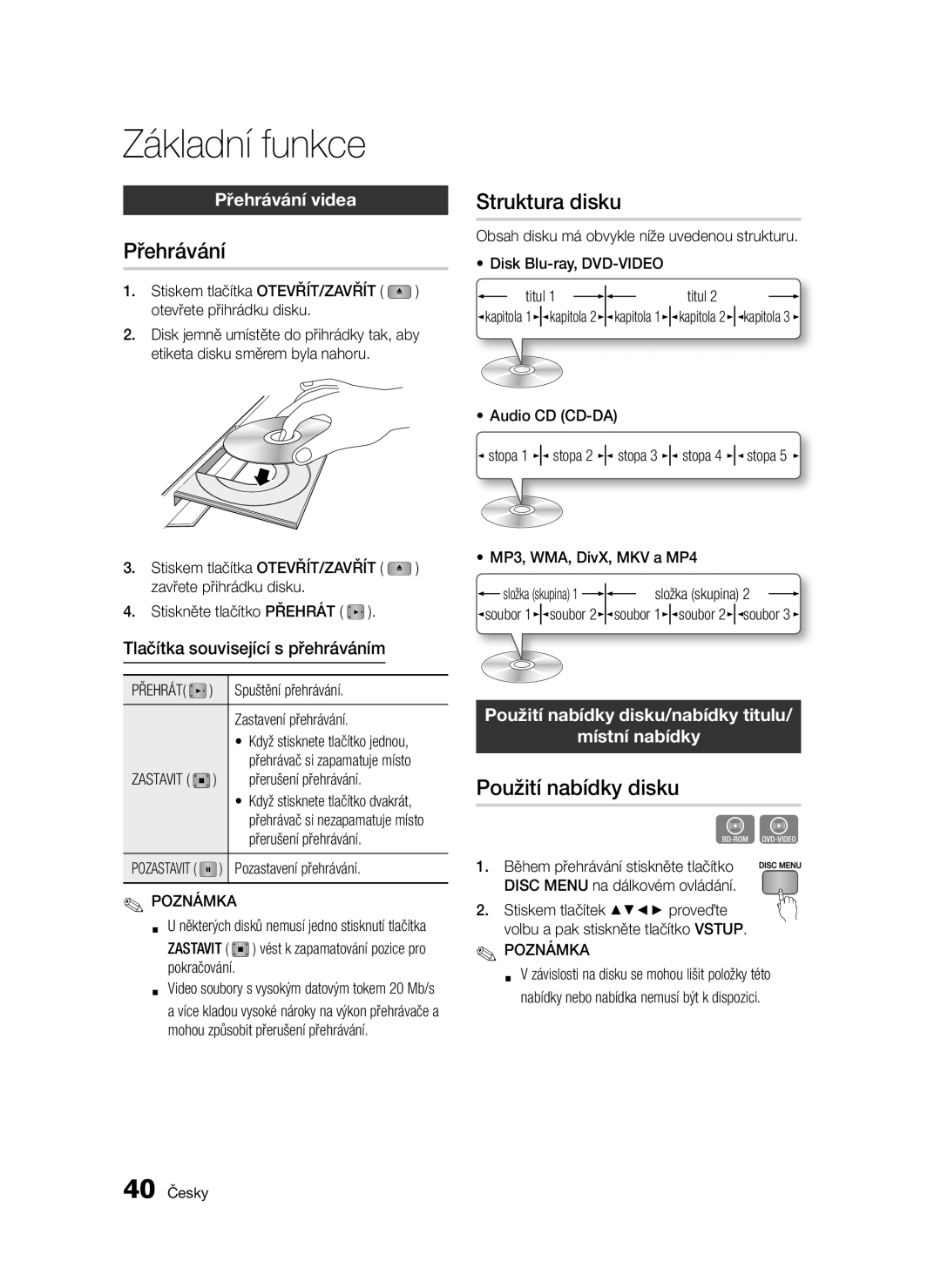Blu-rayDisc Player
Blu-ray Disc-Funktionen
Hauptfunktionen
Blu-ray Disk-Player Funktionen
Abdeckung Oder Rückwand Nicht ÖFFNEN! Stromschlaggefahr
Sicherheitsinformation
Warnung
Achtung
Lagerung und Handhabung der Disks
Wichtige Sicherheitshinweise
Handhabung von Disks
Vorsichtsmaßnahmen
Wartung des Gehäuses
Vorsichtsmaßnahmen für den Betrieb
Beschränkungen bei der Wiedergabe
Erste Schritte
Inhalt
Hauptfunktionen
Sicherheitsinformation
Einstellung
Grundfunktionen
Anhang
Netzwerkdienste
BD-LIVE
Disktypen und Inhalte, die Ihr Player wiedergeben kann
Erste Schritte
Vor der Benutzung des Benutzerhandbuchs
Disktypen
Blu-ray Disc-Kompatibilität
Audio-CD CD-DA
DVD
Regionalcode
Copyright
Avchd Advanced Video Codec Höchauflösung
AC3
Unterstützte Dateiformate
Hinweise für den USB-Anschluss
Unterstützte Videodatei
Kompatibel WMA Version
Logos der vom Player wiedergegebenen Disk-Typen
Zubehör
Unterstützte Musikdatei
Vorderseite
Audiokabels
Rückseite
Drahtloses Netzwerk zu nutzen
Videokabels
Fernbedienung
Übersicht der Fernbedienung
Achtung
Anschluss an ein Fernsehgerät
Anschlüsse
Rot Weiß Gelb
HDMI-Kabel Nicht im Lieferumfang Enthalten
Anschluss an ein Audiosystem
Rot Weiß
Option Optisches Kabel nicht im Lieferumfang enthalten
Anschluss an das Netzwerk
Kabel-Netzwerk
Mit dem PC für die AllShare-Funktion
Drahtlos-Netzwerk
WEP OPEN/SHARED, WPA-PSK TKIP/AES, WPA2-PSK TKIP/AES
Ersteinstellung
Einstellung
Cursor bewegen oder eine Position auswählen
Zugriff auf das Einstellungen Menü
Menu Taste Wechseln zum Home-Menü
Home-Menü
Auflösung
BD Wise nur bei Samsung Playern
DVD-Wiedergabe Setup Ausgang
Setup
Auflösung nach Wiedergabemodus
Standbild-Modus
HDMI-Farbformat
Film-Bildfrequenz 24 fps
HDMI-Deep Color
Dolby D
Auswahl des Digitalausgangs
DTS
PCM DTS
Dynamikumfangsteuerung
PCM-Downsampling
Downmix-Modus
Einrichten einer Kabelverbindung Auto
Netzwerkeinstellungen
Netzwerk
Kabelnetzwerk
Einrichten der WLAN-Netzwerkverbindung Auto
WLAN-Netzwerk
Einrichten der WLAN-Netzwerkverbindung Manuell
Der Sicherheitsbildschirm wird angezeigt
Drücken Sie die Taste, um zum ersten
Mit Hilfe der Tasten One Foot Connection auswählen
Netzwerkstatus
One Foot Connection
Drücken Sie die Enter Taste
BD-Datenmanagement
BD-Live Internet-Verbindung
Ersteinstellung
Anynet+ HDMI-CEC
BD-Sicherungsstufe
Zeitzone
DivX Video On Demand
Zurück
Allgemein
Software-Update
Display an der Gerätevorderseite
Netzwerk-Fernbedienung
Über Download
Per USB
Download im Standby-Modus
Samsung kontaktieren
Diskmenü verwenden
Grundfunktionen
Wiedergabe
Disk-Struktur
Nach gewünschter Szene suchen
Titelmenü verwenden
Titelliste abspielen
Das Popup-Menü verwenden
Wiederholung des aktuellen Kapitels oder Titels
Wiedergabe in Zeitlupe
Einzelbildwiedergabe
Eine gewünschte Szene direkt auswählen
Audiosprache wählen
Abschnitt wiederholen
Den Vollbildmodus wechseln
Bildeinstellungen einstellen
Wenn die Blu-ray-Disk über einen Bonusview Bereich verfügt
Untertitelsprache wählen
Kamerawinkel Ändern
Bonusview Einstellen
Bildschirmelemente für Audio-CD CD-DA/MP3
Tasten auf der Fernbedienung für die Musikwiedergabe
Wiedergeben von Audio CD CD-DA/MP3
Musikwiedergabe
Wiedergabeliste
Eine Audio-CD CD-DA/MP3 wiederholen
Verwenden der Diashow Funktion
JPEG-Dateien wiedergeben
Verwenden der Tools Taste
Bilder wiedergeben
Enter Taste
Wiedergabe eines USB-Speichergeräts
Gehen Sie zum Home-Menü
Des Geräts an
Erster Start von Smart Hub
Netzwerkdienste
Smart Hub verwenden
Smart Hub Übersicht
Erstellen eines Kontos
Verwenden der Tastatur
Zu können
Das Einstellungen Menü Blaue D
Beim Konto anmelden
Kontenmanagement
Aus TV-Kontoliste entfernen
Zurückset
Dienstekonto registrieren
Kennwort ändern
Zu Ordn. wechs
Das Bearbeiten Modus Menü Gelbe C
Eigenschaften
Vers
Auf Widgets in einem Ordner zugreifen
Neuer Ordner
Ordner umben
Sperren
Gebührenpflichtige Anwendungen
Das Sortieren Menü Grune B
Samsung Apps
Hilfe
Verwenden des Samsung Apps Bildschirms
Samsung Apps nach Kategorien
Eigenes Konto
Werden
AllShare-Funktion verwenden
Legen Sie eine Blu-ray Disk ein, die BD-LIVE unterstützt
Anhang
Problembehebung
Reinigen Sie die Disk Keine HDMI-Ausgang
Nochmals
Samsung-Kundendienst in Ihrer Nähe
Das Bild rauscht oder ist verzerrt
Reparaturen
Hdmi
Technische Daten
WEP OPEN/SHARED WPA-PSK TKIP/AES WPA2-PSK TKIP/AES Wpspbc
Kopierschutz
Übereinstimmungs- und Kompatibilitätshinweis
Netzwerkdienst Haftungsausschluss
Lizenzen
Europäische Garantiekarte
@ Garantiebedingungen
` Africa
Area
Web Site
` Europe
AK68-02068A-00
Korrekte Entsorgung der Batterien dieses Produkts
Dziękujemy za zakup produktu firmy Samsung
Odtwarzacz płyt Blu-ray
Funkcje odtwarzacza płyt Blu-ray
Charakterystyka płyt Blu-ray
Główna charakterystyka wideo
Odtwarzanie w wysokiej rozdzielczości
Ostrzeżenie
Informacje dotyczące bezpieczeństwa
Przestroga
Przechowywanie i obsługa płyt
Ważne zalecenia dotyczące bezpieczeństwa
Obchodzenie się z płytami
Środki ostrożności
Konserwacja obudowy
Ostrzeżenia dotyczące sposobu postępowania
Ograniczenia dotyczące odtwarzania
Spis treści
Konfiguracja
Podstawowe Funkcje
Dodatek
Usługi Sieciowe
MP3
Uwaga
Uruchamianie
Typy płyt nieobsługiwanych przez ten odtwarzacz
Przed rozpoczęciem korzystania z instrukcji obsługi
Typy płyt
Kompatybilność płyt Blu-ray
Audio CD CD-DA
DVD-VIDEO
Kod regionu
Prawa autorskie
AVCHD, format zapisu wideo w wysokiej rozdzielczości
Informacje o podłączaniu urządzenia USB
Obsługiwane formaty plików
Obsługiwane pliki wideo
Akcesoria
Loga płyt obsługiwanych przez odtwarzacz
Zamykania Przycisk Stop
Panel przedni
Panel tylny
Przestroga
Opis pilota
Pilot
Wkładanie baterii
Przewód Hdmi kupowany osobno
Połączenia
Podłączanie do telewizora
Zawiera instrukcja obsługi telewizora
Czerwony biały
Podłączanie do systemu audio
Красный Белый
Włącz odtwarzacz, telewizor i wzmacniacz stereo
Podłączanie do sieci
Sieć telewizji kablowej
Zintegrowanym ruterem Usługi
Korzystanie z funkcji AllShare
Sieć bezprzewodowa
Połączeniem sieciowym
Połączenie może być przewodowe lub bezprzewodowe
Przy użyciu przycisku Wprowadź wybierz przycisk Uruchom
Konfiguracja
Ustawienia początkowe
Podłącz odtwarzacz, a następnie włącz telewizor
Poprzedniego menu
Wyświetlanie menu Ustawienia
Przycisk Exit Służy do zamykania bieżącego
Rozdzielczość
Prop. ekranu TV
Smart Hub-rozmiar ekranu
BD Wise tylko odtwarzacze firmy Samsung
Stop
Rozdzielczość w zależności od trybu wyjścia
Tryb pauzy
Format kolorów Hdmi
Ramka filmu 24 na s
Hdmi Deep Color
Optyczne
Wybór wyjścia cyfrowego
Tr. red. do mniej. liczby kan
Dynamiczna kontrola zakresu
Ustawianie połączenia sieci przewodowej Auto
Ustawienie sieci
Sieć
Sieć przewodowa
Ustawianie połączenia sieci bezprzewodowej Auto
Sieć bezprzewodowa
Systemu Windows
Naciśnij przycisk , aby przejść do pierwszego pola Adres IP
Wyświetlonym menu kliknij opcję Centrum
Po zakończeniu naciśnij na pilocie Zielony
Ręczn
Naciśnij przycisk , aby przejść do
Stan sieci
Informacje ekranowe o funkcji Zarządzanie danymi BD
Połączenie internet owe BD-LIVE
Ustawienia początkowe
Zarządzanie danymi BD
Ocena rodzicielska BD
Strefa czasowa
Wideo DivX na żąd
Zeruj
Ogólne
Wyświetlacz przedni
Sieciowy pilot zdaln. sterow
Aktualizacja oprogramowania
Wybierz opcję Przez USB. Uwaga
Przez USB
Pobr. pliku
Pobierz w trybie gotow
Kontakt z firmą Samsung
Do Internetu
Odtwarzanie filmu wideo
Odtwarzanie
Struktura płyty
Korzystanie z menu Dysk
Korzystanie z menu podręcznych
Korzystanie z menu tytułów
Wyszukiwanie żądanej sceny
Odtwarzanie listy tytułów
Powtarzanie tytułu lub rozdziału
Odtwarzanie zwolnione
Odtwarzanie poklatkowe
Bezpośrednie przejście do żądanej sceny
Wybór opcji Ustawienia obrazu
Zmiana na pełny ekran
Wybór języka ścieżki dźwiękowej
Return
Wybór języka napisów
Zmiana kąta kamery
Ustawianie funkcji Bonusview
Elementy ekranu płyty Audio CD CD-DA/ MP3
Przyciski na pilocie służące do odtwarzania muzyki
Odtwarzanie płyt Audio CD CD- DA/MP3
Słuchanie muzyki
Wyświetla dostępne przyciski
Powtórne odtwarzanie płyty Audio CD CD-DA/MP3
Lista odtwarzania
Liczbę utworów
Korzystanie z funkcji Pokaz slajdów
Odtwarzanie plików Jpeg
Korzystanie z przycisku Tools
Odtwarzanie obrazów
Odtwarzanie zawartości nośnika Pamięci masowej USB
Zostanie wyświetlony ekran Smart Hub
Usługi sieciowe
Uruchamianie usługi Smart Hub po raz pierwszy
Korzystanie z usługi Smart Hub
Moje aplikacje W tym oknie wyświetlana jest
Usługa Smart Hub skrótem
Polecane przez firmę Samsung
Smart Hub
Zakładanie konta
Korzystanie z klawiatury
Wprowadź Uwaga
Ustawienia Niebieski D
Logowanie do konta
Zarządzanie kontem
Dezaktywowanie konta
Zeruj
Zmień hasło
Usuń z listy kont TV
Przen. do fold
Menu Tr. edycji Żółty C
Właściwości
Przen
Odblokuj
Nowy folder
Zmień n. fold
Zablokuj
Aplikacje Samsung
Menu Sortuj Zielony B
Aplikacje odpłatne
Usuń
Pomoc
Korzystanie z ekranu Aplikacje Samsung
Aplikacje Samsung według kategorii
Moje konto
Korzystanie z funkcji AllShare
Dodatek
Rozwiązywanie problemów
Autoryzowanym serwisem firmy Samsung
Inne problemy
Nie pamiętam hasła
Hasłem Należyużywać tej procedury tylko w ostateczności
USB
Naprawy
WIS09ABGN
Dane techniczne
Zabezpieczenie przed kopiowaniem
Informacje o zgodności i kompatybilności
Wyłączenie odpowiedzialności dotyczące usług sieciowych
Licencja
Kontakt do Samsung World Wide
AK68-02068A-00
Přehrávač disků Blu-ray
Vlastnosti disku Blu-ray
Nejdůležitější vlastnosti
Vlastnosti přehrávače disků Blu-ray
Varování
Bezpečnostní informace
Upozornění
Uskladnění disků a práce s nimi
Důležité bezpečnostní pokyny
Manipulace s disky
Bezpečnostní opatření
Údržba skříně
Upozornění pro manipulaci
Omezení přehrávání
Obsah
Nastavení
Základní Funkce
Příloha
Síťové Služby
DA/MP3
Než začnete číst tuto příručku
Úvod
Typy disků a obsahu, které může váš přehrávač přehrát
Typy disků, které nemůže váš přehrávač přehrát
Typy disků
Kompatibilita s disky Blu-ray
Disky Blu-ray RE/-R mohou být nahrávány a přehrávány
Autorská práva
Kód regionu
Avchd Pokročilý video kodek s vysokým rozlišením
Informace o připojení USB
Podporované formáty souborů
Podpora video souborů
Datové toky Všechny od 5 kb/s do 384 kb/s
Loga disků, které může přehrávač přehrát
Příslušenství
Kompatibilní s WMA verze
Konektor USB
Přední panel
Kvalitu zvuku
Zadní panel
Využít bezdrátovou síť
Pro aktualizace softwaru pomocí síťového připojení
Upozornění
Prohlídka dálkového ovládání
Dálkové ovládání
Instalace baterií
přehrávání 3D obsahu musíte využít připojení Hdmi
Připojení
Připojení k televizoru
Příručce vašeho televizoru
Červený Bílý Žlutý
Připojení k audio systému
Červený Bílý
Zapněte přehrávač, televizor a stereo zesilovač
Připojení k síti
Kabelová síť
Služby
Bezdrátové sítě doporučujeme 802.11n
Bezdrátová síť
Adaptér bezdrátové místní sítě
Počítači pro funkci
Hlavní nabídka
Nastavení
Počáteční nastavení
Stiskem tlačítka Vstup vyberte možnost Start
Potvrzení nastavení
Stiskněte tlačítko POWER. Zobrazí se hlavní nabídka
Přístup do nabídky Nastavení
Tlačítka Vstup / Směrová
Rozlišení
Poměr stran
Vel. obrazovky Smart Hub
BD Wise pouze pro přehrávače Samsung
Rozlišení podle výstupního režimu
Progresivní režim
Barevný formát Hdmi
Filmová frekv Fs
Nehybný režim
Optický
Výběr digitálního výstupu
Vyp Vychutnejte si film se standardním dynamickým rozsahem
Snížení vz. frekvence PCM
Ovládání dynamického rozsahu
Režim downmix
Nastavení připojení kabelové sítě Autom
Nastavení sítě
Síť
Kabelová síť
Bezdrátová síť
Nastavení sítě zadejte do přehrávače následujícím postupem
Objeví se obrazovka Zabez
Stiskem tlačítka otevřete první pole vstupu Adresa IP
Stisknutím tlačítek vyberte možnost Wpspbc
Stav sítě
Stisknutím tlačítek vyberte možnost One Foot Connection
Systém
Připojení k Internetu BD-Live
Počáteční nastavení
Správa BD dat
Hodn. pro rodiče DVD
Časové pásmo
Obnov
Hodn. pro rodiče BD
Obecné
Upgrade softwaru
Přední displej
Sítové dálkové ovládání
Stáhnout v pohot. režimu
Přes USB
disku
Pomocí stažení
Připojen k Internetu
Kontaktovat Samsung
Poskytne kontaktní informace pro podporu přehrávače
Použití nabídky disku
Základní funkce
Přehrávání
Struktura disku
Vyhledání požadované scény
Použití nabídky titulu
Přehrávání seznamu titulů
Použití místní nabídky
Opakování titulu nebo kapitoly
Zpomalené přehrávání
Přehrávání po krocích
Přímý přechod na požadovanou scénu
Výběr jazyka zvuku
Opakování části
Zvětšení na celou obrazovku
Výběr nastavení obrazu
Změna úhlu kamery
Výběr jazyka titulků
Nastavení funkce Bonusview
Skladeb
Přehrávání zvukového CD CD-DA/MP3
Poslech hudby
Prvky obrazovky pro zvukové CD CD- DA/MP3
Playlist
Použití funkce Prezentace
Zobrazení souborů Jpeg
Použití tlačítka Tools
Prohlížení obrázků
Otevřete hlavní nabídku
Přehrávání z paměťového zařízení rozhraním USB
První spuštění služby Smart Hub
Síťové služby
Použití služby Smart Hub
Žluté tlačítko C Úpravy aplikací
Představujeme Smart Hub
Použít při sledování disku Blu-ray
Zelené tlačítko B Řazení aplikací
Použití klávesnice
Zadávání textu, číslic a symbolů
Vytvoření účtu
Přihlášení k účtu
Nabídka nastavení Modré tlačítko D
Správa účtu
Odebrat ze seznamu úctů TV
Obnovit
Registrovat účet služby
Změnit heslo
Přes. do složky
Nabídka Rež. úprav Žluté tlačítko C
Vlastnosti
Přes
Přístup k widgetům ve složce
Nová složka
Přejm. složku
Zámek
Placené aplikace
Nabídka Seřadit Zelené tlačítko B
Aplikace Samsung
Záložky řazení
Aplikace Samsung podle kategorií
Můj účet
Nápověda
Vložte disk Blu-ray, který podporuje BD-LIVE
Použití funkce AllShare
Řešení potíží
Příloha
Vyčistěte disk
Zapomenuté heslo
Středisko Samsung
Zkontrolujte, zda disk není znečištěný nebo poškrábaný
Vše
Opravy
Nelze se připojit k serveru BD-LIVE
Live
WEP OPEN/SHARED
Technické údaje
WPS PBC
Ochrana proti kopírování
Informace o kompatibilitě a shodě s předpisy
NE Všechny disky jsou kompatibilní
Jakékoliv OTÁZKY, Kontaktujte Naše Centrum Péče O Zákazníky
Vyloučení zodpovědnosti u síťových služeb
Příslušných vlastníků
Licence
` CIS
Správná likvidace výrobku Elektrický a elektronický odpad
Správná likvidace baterií v tomto výrobku
Blu-raylejátszó
Blu-ray lemezek jellemzői
Főbb jellemzők
Blu-ray lejátszók jellemzői
Figyelmeztetés
Biztonsági információk
Figyelem
Lemezek tárolása és kezelése
Fontos biztonsági utasítások
Lemezek kezelése
Óvintézkedések
Ne írjon a nyomtatott oldalra golyóstollal vagy ceruzával
Kezelési óvintézkedések
Burkolat karbantartása
Lejátszással kapcsolatos korlátozások
AZ Első Lépések
Tartalomjegyzék
Főbb Jellemzők
Biztonsági Információk
Beállítás
Alapfunkciók
Függelék
Hálózati Szolgáltatások
Használati útmutató elolvasása előtt
Az első lépések
Készülékkel lejátszható lemezek és tartalmak
Készülékkel nem lejátszható lemeztípusok
Lemeztípusok
Blu-ray lemezek kompatibilitása
Szerzői jogok
Régiókód
Avchd Advanced Video Codec High Definition
Megjegyzések az USB csatlakozással kapcsolatban
Támogatott fájlformátumok
Támogatott videófájlok
WMA 10-es verzió kompatibilis
Készülék által ismert lemeztípusok logói
Tartozékok
Támogatott zenefájlok
Elülső panel
AV erősítőhöz csatlakoztatható
Hátsó panel
Vezeték nélküli hálózat használatához
Hálózati kapcsolattal
Figyelem
Távirányító bemutatása
Távirányító
Elemek behelyezése
Csatlakoztatás TV-hez
Csatlakoztatás
Hdmi kábel nincs mellékelve
Piros Fehér Sárga
Eset Csatlakoztatás TV-hez Audió/Videó kábellel Jó minőség
Útmutatójában található. !! Figyelem
Csatlakoztatás Audió rendszerhez
Oldalt Kapcsolja be a készüléket, a TV-t és az AV erősítőt
Digital Audio in Optical aljzatába
Piros Fehér
DSL felhasználók használjanak routert a kapcsolathoz
Kábeles hálózat
Csatlakoztatás a hálózathoz
Hálózati kapcsolat PC for AllShare funkcióval
For AllShare funkcióval
Vezeték nélküli hálózat
Nem tartozék
Működéséhez az n javasolt
Főmenü
Beállítás
Kezdeti beállítás
Kapcsolja be a TV-t a készülékhez való csatlakoztatás után
Az Exit gombbal kiléphet a menüből
Belépés a Beállítások menübe
Felbontás
TV képaránya
Smart Hub képernyőmérete
BD Wise csak Samsung termékek esetén
Kimeneti módnak megfelelő felbontás
Állókép mód
HDMI-színformátum
Filmkocka 24Fs
Hdmi mély színek
Optikai
Digitális kimenet kiválasztása
Jelfolyam
DVD-n
Dinamikus tartomány szabályozása
PCM-alulmintavételezés
Lekeverés mód
Vezetékes kapcsolat létrehozása Auto
Hálózatbeállítás
Hálózat
Vezetékes hálózat
Vezeték nélküli hálózat beállítása Auto
Vezeték nélküli hálózat
Gombbal lépjen az első mezőre IP cím
Vezeték nélküli hálózat beállítása Kézi
Hálózat állapota
Rendszer
BD-Live internetkapcsolat
Kezdeti beállítás
BD-adatkezelés
DVD szülői besorolása
Időzóna
Vissza
BD szülői besorolása
Általános
Elülső kijelző
Hálózati távvezérlő
Szoftverfrissítés
Letöltés készenl. módban
USB-n
Lemezről
Letöltéssel
Kapcsolatfelvételi információk a készülékkel kapcsolatban
Samsung ügyfélszolgálat
Lemezmenü használata
Alapfunkciók
Lejátszás
Lemezstruktúra
Adott jelenet keresése
Cím menü áttekintése
Címlista lejátszása
Helyi menü használata
Cím vagy fejezet ismétlése
Lassú lejátszás
Léptetés
Közvetlenül a kívánt jelenetre történő ugrás
Az audió nyelv kiválasztása
Szakasz ismétlése
Átváltás teljes képernyőre
Képbeállítások kiválasztása
Gombokkal válassza ki a kívánt bónuszfilmet
Feliratnyelv kiválasztása
Kamera látószög váltása
Bonusview beállítása
Az Audio CD CD-DA/MP3 képernyő elemei
Távirányító zenehallgatásra használható gombjai
Audio CD CD-DA/MP3 lejátszása
Zenehallgatás
Lejátszólista
Audio CD CD-DA/MP3 ismétlése
Diavetítés funkció használata
Jpeg fájlok lejátszása
Tools gomb használata
Képek lejátszása
Meg az Enter gombot
Lejátszás USB adathordozóról
Stop módban csatlakoztassa az USB
Csatlakozóba
Egyes esetekben rögtön ezután megjelenik az Ország képernyő
Smart Hub bemutatása
Telepítés során a Smart Hub rövid időre bezáródhat
Hálózati szolgáltatások
Fiók létrehozása
Képernyőgombok használata
Szöveg, számok és szimbólumok beírása
Bejelentkezés a fiókba
Beállítás menü KÉK D
Fiókkezelés
Eltáv. a TV fióklistájáról
Visszaáll
Szolg. fiók regisztrálása
Jelszó megvált
Áthely. mappába
Szerkesztési menü Sárga C
Tulajdonságok
Mozgat
Alkalmazások elérése mappából
Új mappa
Mappa átnev
Gyermekzár be
Törlés
Rendezés menü Zöld B
Fizetős alkalmazások
Gyermekzár ki
Súgó
Samsung Apps képernyő használata
Samsung Apps kategória szerint
Saját fiók
Vissza Vissza az előző menübe
Az AllShare funkció használata
Hibaelhárítás
Függelék
Kép zajos vagy torz
Elfelejtett jelszó
Foglalkozik, és hajtsa végre újra az utasításokat
Szervizhez
Frissítse az eszközszoftvert
Javítás
Oldalt
Használatához
Műszaki adatok
Másolásvédelem
Megfelelőség és kompatibilitás
Hálózati szolgáltatás felelősségének kizárása
Megjegyzés a nyílt forráskódú licencekkel kapcsolatban
Licenc
Contact Centre
English
Italiano
Suomi
Polski
Hrvatski
אמריקאים ועולמיים אחרים שהתקבלו או שהם עומדים ותלויים
העתקה יופסקו
86851, San Diego, CA, 92138, USA
מוצר זה משלב טכנולוגיה קניינית תחת רישיון מטעם תאגיד
ﺔϴΑήﻌﻟا ﺔϐϠﻟا
Termékhez tartozó akkumulátorok megfelelő ártalmatlanítása