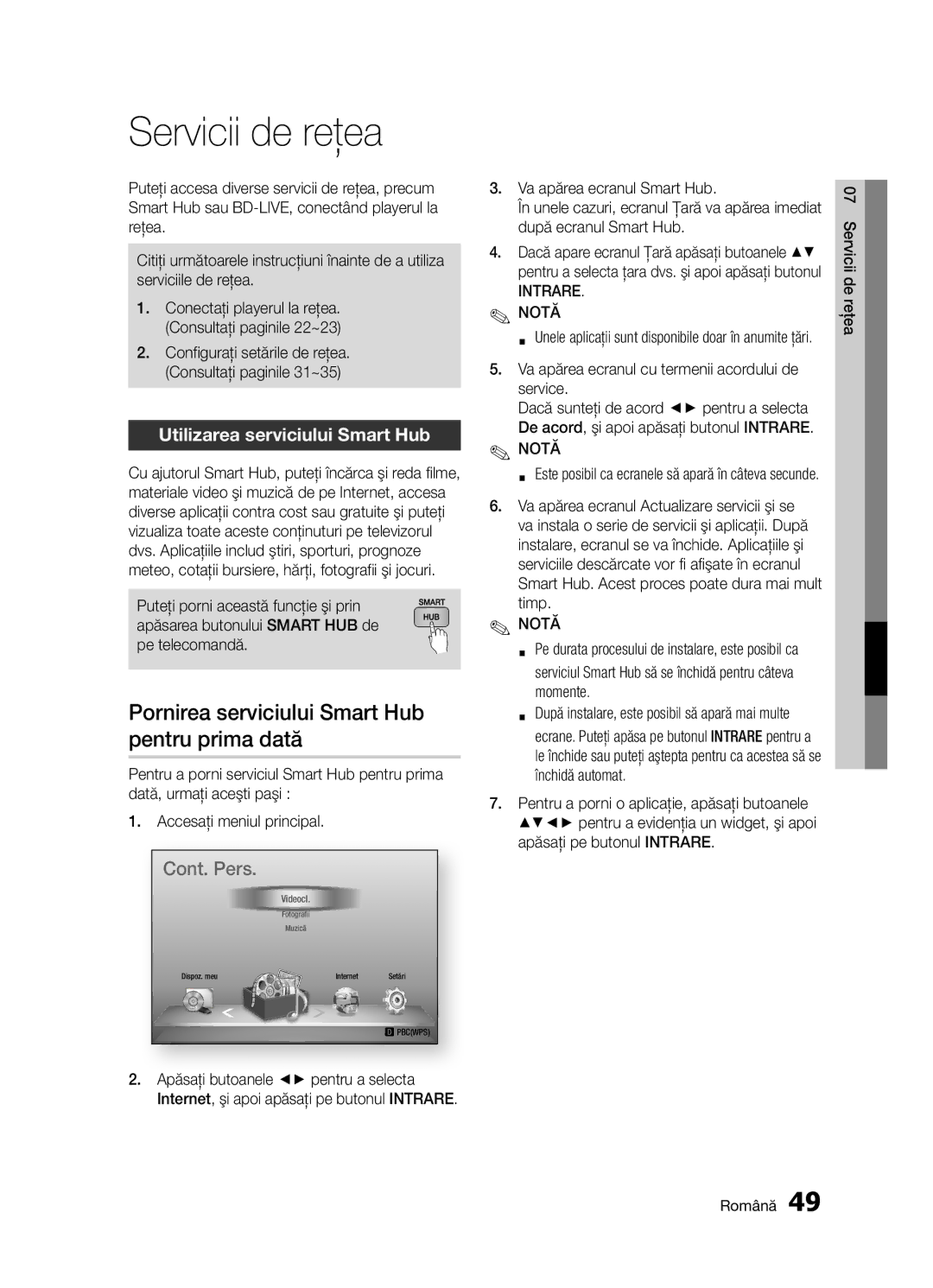Плейър за Blu-rayдискове
Характеристики на Blu-ray Плейъра за дискове
Ключови функции
Характеристики на Blu-ray дисковете
Информация за безопасност
Предупреждение
Правилно Съобразно Инструкциите
Същата номинална стойност
Важни инструкции за безопасност
Работа с диск
Предпазни мерки
Съхранение и управление на Дискове
Предупреждения при работа
Поддръжка на корпуса
Ограничения за възпроизвеждане
Пазете в чиста предпазна обвивка
Съдържание
Свързване към аудио система
Качество препоръчително
По-добро качество
Усилвател Добро качество
Система
Anynet+ HDMI-CEC
Ние BD данни
Часови пояс
BD-LIVE
Начало
Видове дискове и съдържание, които могат да бъдат
Възпроизвеждани от вашия плейър
Преди да използвате ръководството за потребителя
Съвместимост на Blu-ray дискове
Видове дискове
Audio CD CD-DA
03 Начало Български
Регионален код
Авторско право
Поддържани файлови формати
Бележки относно USB връзката
Поддръжка на видео файлове
Avi
Лога на дискове, които могат да бъдат възпроизвеждани
Аксесоари
Поддръжка на музикални файлове
WMA
Def g
Преден панел
Заден панел
16 Български
Преглед на дистанционното управление
Дистанционно управление
Инсталиране на батериите
Внимание
Връзки
Свързване към телевизор
Hdmi кабел Не е приложен
18 Български
04 Връзки
Червен Бял Жълт
20 Български
Най-добро качество препоръчително
Свързване към аудио система
Червен Бял
Добро качество
Случай 3 Аудио кабел
Кабелна мрежа
Свързване към мрежата
Широколентова Услуга Или Широколентов модем
22 Български
Безжична мрежа
На безжичната мрежа
WEP OPEN/SHARED, WPA-PSK TKIP/AES, WPA2-PSK TKIP/AES
Връзката може да е кабелни или безжична
Настройка
Начална настройка
Начално меню
Посочени по-долу
Достъп до менюто Настройки
Началното меню
Натиснете бутона Exit за изход от менюто
05 Настройка Български
ТВ Размер
Размер екран за Smart Hub
Резолюция
Дисплей
BD Wise
Възпроизвеждане на DVD Настройка Изход
BD данните, ще бъдат изтрити
Отпред на
Hdmi формат за цвят
Movie Frame 24Fs
Hdmi дълбоки цветове
Режим пауза
Избор на цифров изходящ сигнал
PCM
Намал.чест.квантоване PCM
Управление на динамичен обхват
Реж.смесв.сигнал с огр
96kHz. Сигналите с честота 96kHz се конвертират до 48kHz
Мрежова настройка
Мрежа
Кабелна мрежа
Настройка на кабелна връзка Авто
Настройка на безжична мрежова връзка Авто
Безжична мрежа
WPS PBC
Появява се екранът Защита
Когато сте готови натиснете Зеления
Настройка на безжична мрежова връзка Ръчно
Windows XP
Състояние мрежа
One Foot Connection
BD-Live интернет връзка
Начална настройка
Anynet+ HDMI-CEC
Ние BD данни
Часови пояс
DivX Видео при поискване
Вьрни
Родителска кат. за BD
Яркост на дисплей
Мрежово дист. Управление
Надстр. софтуер
Общи
Диск
Изтеглен файл
Връзка Samsung
Изтегляне в реж.готовност
Основни функции
Възпроизвеждане
Структура на диска
Използване на менюто Диск
Използване на менюто Заглавие
Възпроизвеждане на списъка със заглавия
Използване на Изскачащото меню
Търсене на желана сцена
Възпроизвеждане с намалена скорост
Възпроизвеждане на стъпки
Преместване директно до желаната сцена
Повтаряне на Заглавие или Глава
Повтаряне на раздел
Смяна на цял екран
Избор на настройките на картината
Избиране на аудио език
Избиране на език за субтитрите
Смяна на ъгъла на камерата
Настройка на Bonusview
Натиснете бутона RETURN, за да премахнете Аудио лентата
Слушане на музика
Бутон Стоп Спира изпълнение
Изпълнява автоматично
Бутона Вход Елементи от екран за Аудио Cdcd
Повтаряне на Аудио CD CD-DA/ MP3
Списък за изпълнение
Възпроизвеждане на Jpeg файлове
Използване на бутона Tools
Възпроизвеждане на снимки
Използване на функцията Слайдшоу
Автоматично
Възпроизвеждане на USB
Устройство с памет
Мрежови услуги
Стартиране на Smart Hub за
Пръв път
Използване на Smart Hub
Управлявано от Samsung
Бърз поглед на Smart Hub
Безплатни услуги за приложения
Въвеждане на текст, цифри и символи
Използване на клавиатурата
Създаване на акаунт
Меню Настройки СИН D
Влизане в акаунта
Управление акаунт
Функциите на менюто Настройки са описани по-долу
Нулиране
Регистр. акаунт за услуга
Return
Смяна на паролата
Меню Реж. редакция Жълт C
Свойства
Прем
Местене в папка
Нова папка
Преимен. папка
Заключи
За достъп до миниприложения в папка
Приложения Samsung
Менюто за сортиране Зелен B
За платени приложения
Използване на екрана на Приложения Samsung
Приложения Samsung по категории
Моят акаунт
Помощ
Използване на функцията AllShare
58 Български
Приложение
Отстраняване на неизправности
Забравена парола
Ще се върнат към фабричните настройки
Ако срещнете други проблеми
Процедурата още веднъж
Ремонт
Вж. стр
Услугите на BD-LIVE
Актуализирате до най-новия фърмуер
Спецификации
Hdmi
WEP OPEN/SHARED
WPA-PSK TKIP/AES
НЕ Всички дискове са съвместими
Бележки за съответствие и съвместимост
Защита срещу копиране
Отказ от отговорност за мрежова услуга
64 Български
Лиценз
519,274
Area
Web Site
` Europe
` Africa
Правилно изхвърляне на батериите в този продукт
Disc Playerul Blu-ray
Caracteristici ale Disc Playerului Blu-ray
Caracteristici cheie
Caracteristici disc Blu-ray
Informaţii privind siguranţa
Avertisment
Referitoare la produs
Electrice sau al rănirii personale
Instrucţiuni importante privind siguranţa
Utilizarea discurilor
Măsuri de precauţie
Stocarea şi utilizarea discurilor
Măsuri de precauţie privind manevrarea
Întreţinerea carcasei
Restricţii la redare
Nu zgâriaţi suprafeţele de protecţie sau carcasele
Cuprins
Reţea wireless
Conectarea la un sistem audio
Superioară
Cazul 3 Conectarea la un sistem audio
Reset
Upgrade software
Sistem
Gestionare date BD
Utilizarea funcţiei AllShare
Depanare
Reparaţii
Specificaţii
Iniţiere
Tipuri de discuri pe care playerul dvs. nu le poate reda
Înainte de a folosi manualul de utilizare
Notă
Compatibilitate Disc Blu-ray
Tipuri de discuri
CD audio CD-DA
03 Iniţiere Română
Cod regiune
Copyright
Avchd Advanced Video Codec High Definition
DVD
Formate de fişiere acceptate
Suport pentru fişiere video
264
1920x1080
Accesorii
Suport pentru fişiere audio
Compatibil cu versiunea 10 de WMA
384kbps
Panou frontal
Utiliza o reţea Wireless
Panoul din spate
Calitate optimă a sunetului
Cablu video
Prezentarea generală a telecomenzii
Telecomandă
Introducerea bateriilor
Atenţie
18 Română
Conexiuni
Conectarea la un televizor
Conexiuni
Roşu Alb Galben
Conectarea la un sistem audio
20 Română
Roşu Alb
Calitate bună
Porniţi playerul, televizorul şi receiverului AV
22 Română
Reţea prin cablu
Conectarea la reţea
Reţea wireless
Configurare
Setări iniţiale
Intrare
24 Română
Configurare Română
Accesarea meniului de setări
Butonul INTRARE/DIRECŢIE
Confirmaţi o setare
Aspect TV
Dimensiune ecran Smart Hub
BD Wise doar pentru playerele Samsung
Rezoluţie
Configurare
Rezoluţia în funcţie de modul de ieşire
Ieşire
Redare DVD
Format culori Hdmi
Cadru film 24Fs
HDMI-culori profunde
Mod static
Selecţii pentru ieşirea digitală
Reducere tată eşant. PCM
Control Interval Dinamic
Mod downmixing
Opţiunea Eşantionare PCM la Dezactivat
Configurarea unei conexiuni prin cablu Automat
Configurarea unei conexiuni prin cablu Manuală
Setări reţea
Reţea
Configurarea conexiunii la reţeaua fără fir Automat
Reţea fără fir
Apăsaţi butonul Intrare pentru a selecta Mod IP
Va apărea ecranul Securitate
Configurarea conexiunii la reţeaua fără fir Manuală
În acest ecran, selectaţi Anulare după care apăsaţi pe Enter
Conexiune de proximitate
Utilizaţi butoanele numerice pentru a introduce cifrele
Apăsaţi pe butonul Intrare
34 Română
Conexiune la Internet BD-Live
Setări iniţiale
Gestionare date BD
Sistem
Reset
Fus orar
DivX Video On Demand
Clasif. parentală BD
Upgrade software
Luminozitate Display
Telecomandă reţea
General
Prin USB
Descărcare în mod în aşt
Contactare Samsung
Funcţii de bază
Redare
Structura discurilor
Utilizarea meniului Disc
Utilizarea meniului Titlu
Căutarea scenei dorite
Redarea listei de titluri
Utilizarea meniului Pop-up
Redarea cu încetinitorul
Redarea secvenţială
Deplasarea directă la scena dorită
Repetarea titlului sau a capitolului
Repetarea unei secţiuni
Comutarea la vizualizarea pe întregul ecran
Selectarea setărilor pentru imagine
Selectarea limbii pentru dublare
Setarea Bonusview
Selectarea limbii de subtitrare
Modificarea unghiului camerei
Butoane de pe telecomandă utilizate pentru redarea muzicii
Redarea unui CD audio CD-DA/ MP3
Ascultarea muzicii
Elemente ecran CD Audio CD-DA/MP3
Repetarea unui CD audio CD-DA/ MP3
Lista de redare
Redarea fişierelor Jpeg
Utilizarea butonului Tools
Redarea imaginilor
Utilizarea funcţiei de prezentare a diapozitivelor
Redarea unui dispozitiv de
Stocare USB
Va apărea ecranul cu termenii acordului de service
Servicii de reţea
Pornirea serviciului Smart Hub pentru prima dată
Utilizarea serviciului Smart Hub
Privire de ansamblu asupra serviciului Smart Hub
ABC
Utilizarea tastaturii
Crearea unui
Conectarea la
Administrare
Meniul Setări Albastru D
Resetare
Înregistr. cont servicii
Schimbare parolă
Elim. din lista de conturi TV
Meniul Mod editare Galben C
Proprietăţi
Mutare
Mut. în folder
Folder nou
Reden. folder
Blocare
Pentru a accesa aplicaţiile widget dintr-un folder
Samsung Apps
Meniul Sortare Verde B
Aplicaţii plătite
Utilizarea ecranului Samsung Apps
Aplicaţiile Samsung, după categorii
Contul meu
Ajutor
Utilizarea funcţiei AllShare
58 Română
Anexă
Depanare
Inclusiv parola, vor reveni la configuraţia din fabrică
De service Samsung autorizat
Dacă aţi uitat parola
Asiguraţi-vă că discul nu este murdar sau zgâriat
Reparaţii
Specificaţii
Wpspbc
NU Toate discurile sunt compatibile
Notă compatibilitate şi corespundere
Protecţia la copiere
Declinare a responsabilităţii pentru serviciile de reţea
64 Română
Notificare de licenţă tip Open Source
Licenţă
515,710 7,519,274
` CIS
English
Italiano
Suomi
Polski
Hrvatski
העתקה יופסקו
86851, San Diego, CA, 92138, USA
מוצר זה משלב טכנולוגיה קניינית תחת רישיון מטעם תאגיד
אמריקאים ועולמיים אחרים שהתקבלו או שהם עומדים ותלויים
ﺔϴΑήﻌﻟا ﺔϐϠﻟا
AK68-02098A-00