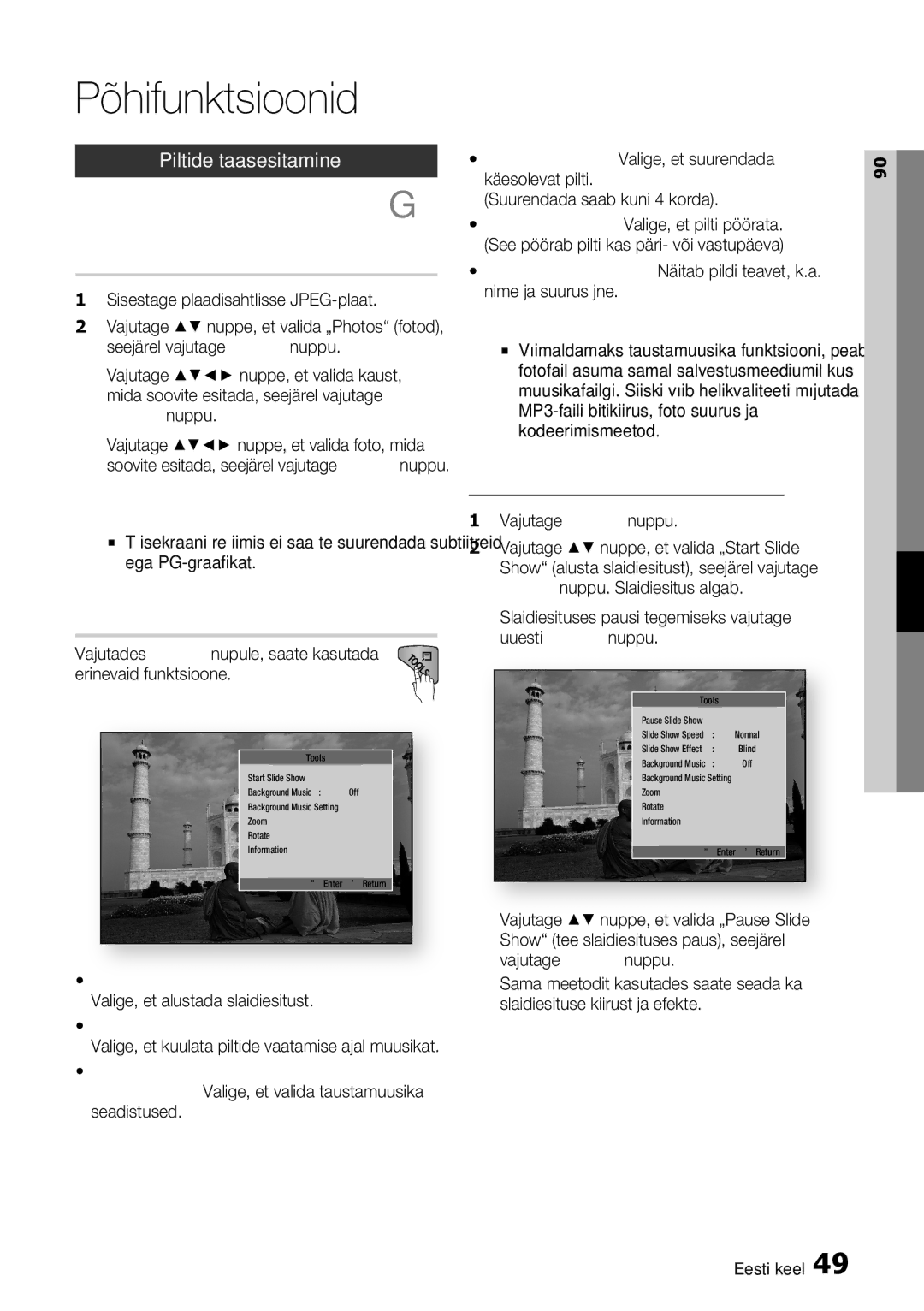„Blu-rayTM plaadimängija
„Blu-ray plaadi omadused
Põhiomadused
„Blu-ray plaadimängija omadused
Hoiatus
Ohutusalane teave
Plaadi käsitsemine
Tähtsad ohutusjuhised
Ettevaatusabinõud
Plaadi hoiustamine ja haldus
Ettevaatusabinõud käsitsemisel
Plaadi hoiustamine
Korpuse hooldus
Piirangud taasesitamisel
Sisukord
Sisukord
Algsed seadistused
Süsteem
„Anynet+HDMI-CEC
BD-andmete haldus
Otse soovitud stseenile liikumine
Tools tööriistade nupu kasutamine
Pealkirja või peatüki kordamine
Osa kordamine
Esitatavate plaatide tüübid ja sisu
Alustamine
Plaatide tüübid, mida pole võimalik esitada
Enne kasutusjuhendi kasutamist
Plaatide tüübid
„Blu-ray plaadi ühilduvus
Heliplaat CD-DA
Toetatud failiformaadid
Videofaili tugi
Autoriõigus
Regioonikood
Muusikafaili tugi
Tarvikud
Esitatavate plaatide logod
„Blu-ray plaat „DTS-HD Master Audio DivX
„Dolby TrueHD
Esipaneel
Võimendiga, et kuulata parima kvaliteediga heli
Võrguühendust kasutavate tarkvarauuenduste jaoks
Võimendiga ühendamiseks
Välise seadme videosisendiga videokaabli abil ühendamine
Kaugjuhtimispult
Kaugjuhtimispuldi tutvustus
Patareide paigaldamine
Antud tootega kaasas olev laetav aku ei ole kasutaja
Teleriga ühendamine
Ühendused
HDMI-kaabel pole kaasas
Punane Valge
Helikaabel
Punane Valge Kollane
Juhtum Teleriga ühendamine videokaabli abil hea kvaliteet
Helisüsteemiga ühendamine
Ühendamine „Dolby Digital DTS-võimendi parem kvaliteet
Juhtum Helisüsteemiga
Kaabliga võrk
ConnectingVõrgugatoühendaminet Network
Lairibamodem Integreeritud ruuteriga
Ruuter Lairibamodem
Juhtmevaba võrk
Seadistamine
My Contents
My Contents
Resolutsioon
Teleri kuvasuhe
„Blu-ray plaat
HDMI-režiim Seadistus
„BD Wise
1080p@60F
„Movie Frame 24Fs
Hdmi värviformaat
Võimaldab teil seadistada värviruumi formaati
Optimaalsele teie seadme poolt toetatud formaadile
Peatatud režiim
„HDMI Deep Color
Täiskaadrilaotus
Digitaalne väljund
Kuni
Digitaalse väljundi „Digital Output valimine
Dünaamilise diapasooni reguleerimine
PCM alladiskreetimine
Allamiksimise režiim
48 kHz, isegi kui lülitasite PCM alladiskreetimise välja
Võrk
Võrguseadistused
Juhtmega võrk
Vajutage Enter sisesta nuppu
Vajutage nuppu, et liikuda sättele „DNS Mode DNS-režiim
Vajutage Enter nuppu, et valida „IP Mode IP-režiim
Juhtmevaba võrk
Numbrite sisestamiseks kasutage puldil olevaid numbrinuppe
„Windows XP Tehke paremklõps võrgu „Network ikoonil
Juhtmevaba võrguühenduse seadistamine Käsitsi
„Windows
Klõpsake avanevas dialoogiaknas sättele
„One Foot Connection
Võrgustaatus
Vajutage nuppe, et valida „One Foot Connection
Oodake, kuni ühendus automaatselt luuakse
Algsed seadistused
BD-LIVE internetiühendus
„Anynet+HDMI-CEC
BD-andmete haldus
Algseadistamine
DivX videolaenutus
„Blu-ray plaadi vanemakontroll
DVD-plaadi vanemakontroll
Võrgu kaugjuhtimispult
Esiekraan
Tarkvara uuendamine
Üldine
Valige „By USB USB-ühenduse abil
USB-ühenduse abil
Valige „By Disc plaadi abil
Allalaadimine ooterežiimis
Võtke ühendust Samsungiga
Taasesitus
Põhifunktsioonid
Plaadi struktuur
Plaadimenüü kasutamine
Soovitud stseeni otsimine
Pealkirjamenüü kasutamine
Pealkirjaloendi esitamine
Hüpikmenüü kasutamine Peatükkide vahelejätmine
Astmeline esitus
Aegluubis esitus
Otse soovitud stseenile liikumine
Pealkirja või peatüki kordamine
Täisekraanile lülitumine
Osa kordamine
Pildiseadistuste valimine
Heli keele valimine
Kaameranurga muutmine
Subtiitrite keele valimine
Bonusview seadistamine
Muusika kuulamine
Heliplaadi CD-DA/MP3-plaadi esitamine
Esitusloend
Heliplaadi CD-DA/MP3- plaadikordamine
Piltide taasesitamine
JPEG-failide esitamine
Slaidiesituse funktsiooni kasutamine
Vajutage Tools nuppu
Liikuge kodumenüüsse „Home
USB-salvestusmeediumi Taasesitamine
„Smart Hub teenuse esmakordne käivitamine
Võrguteenused
„SmartHub teenuse kasutamine
Määrake võrguseadistused. Vaadake lk
„Smart Hub teenuse kiire ülevaade
Konto loomine
Klaviatuuri kasutamine
Käesolev klaviatuur
Teksti, numbrite ja sümbolite sisestamine
Kontosse sisselogimine
Seadistuste menüü Sinine D
Teenuse konto registreerimine
Algseadistamine
Salasõna muutmine
Teenuse kontode eemaldamine
Omadused
Toimetamise režiimi menüü Kollane C
Liigutamine
Vidina kausta liigutamine
Kausta ümbernimetamine
Uus kaust
Lukustamine
Üksuste toimetamine kaustas
Lukust vabastamine
Tasulised rakendused
„SAMSUNG Apps
Kustutamine
Abi
Minu konto
Ribade järgi sorteerimine
Teil olema „SAMSUNG Apps konto
Sinined Sorteerimine Sorteerimaks
„AllShare funktsiooni kasutamine
„Return tagasi Eelmisesse menüüsse naasmiseks
Sisestage BD-LIVE’i toetav „Blu-ray plaat
Veaotsing
Lisa
Tehasesätetele Kasutage seda ainult äärmisel vajadusel
Unustasite salasõna
BD-andmed Kui kogete muid probleeme
Samsungi teeninduskeskusega
Testimise menüüd. Vaadake lk
Toote remont
Alt. Vaadake lk
„Allow All luba kõik
Tehnilised andmed
Vastavuse ja ühildumise teade
Page
Koopiakaitse
Võrguteenusest lahtiütlemine
Lisa Eesti keel
Avatud allika litsentsi teavitus
Litsents
English
Italiano
Suomi
Polski
Hrvatski
86851, San Diego, CA, 92138, USA
העתקה יופסקו
מוצר זה משלב טכנולוגיה קניינית תחת רישיון מטעם תאגיד
אמריקאים ועולמיים אחרים שהתקבלו או שהם עומדים ותלויים
ﺔϴΑήﻌﻟا ﺔϐϠﻟا
Duntes Riia, LV-1013, Läti Tel 800 7267 Eesti
Garantiiteave
Võtke ühendust Balti riikide Samsungi esindusega
Seadmete jäägid
Tootes olevate patareide korrektne kõrvaldamine