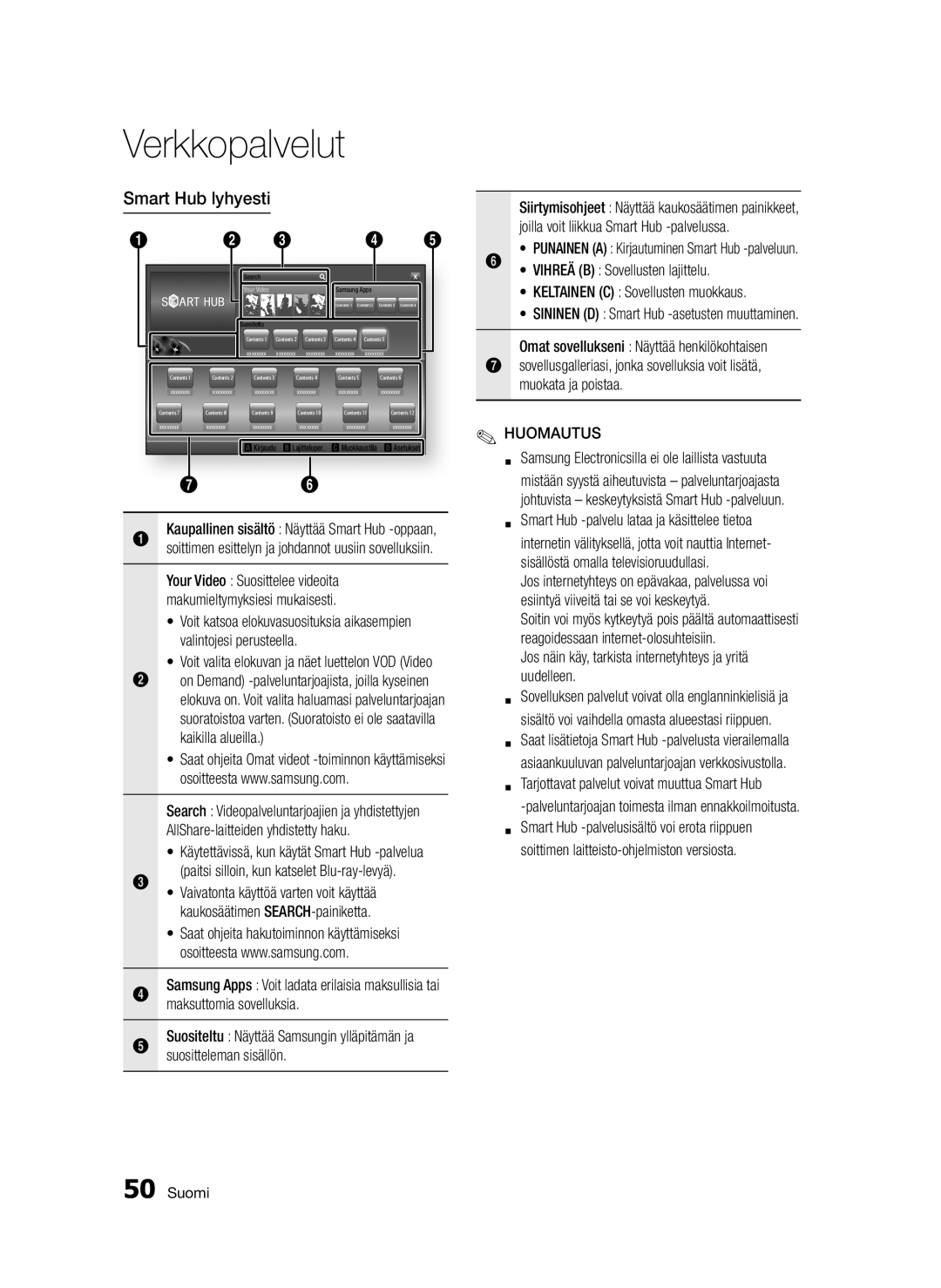Blu-rayDisc-spelare
Nyckelfunktioner
Blu-ray Disc-funktioner
Funktioner för Blu-ray-spelare
Säkerhetsinformation
Varning
Observera
Säkerhetsföreskrifter
Viktiga säkerhetsföreskrifter
Hantering av skivorna
Skivförvaring och -hantering
Underhåll av höljet
Skivförvaring
Hanteringsföreskrifter
Begränsningar vid uppspelning
Säkerhetsinformation
Innehåll
Nyckelfunktioner
Komma Igång
Inställningar
Inställningar Basfunktioner
Nätverkstjänster
Appendix
BD-LIVE
Skivtyper som inte kan spelas upp
Komma igång
Skivtyper och innehåll som kan spelas upp
Innan du använder den här bruksanvisningen
Audio CD CD-DA
Blu-ray-kompatibilitet
Skivtyper
Den här Blu-ray-skivan kan spelas in och spelas upp
Regionskod
Copyright
Avchd Advanced Video Codec High Definition
Videofiler som stöds
Filformat som stöds
Anmärkningar gällande USB-anslutning
PCM
Blu-ray-skiva Dolby TrueHD DTS-HD huvudljud
Skivlogotyper som kan spelas
Tillbehör
DivX
Frontpane
Sensor FÖR
Fjärrkontroll Display
Anslutning för extern enhet med en videokabel
Bakre panel
Programuppgraderingar via en nätverksanslutning
Ansluter till en mottagare
Fjärrkontroll
Installera batterier
Genomgång av fjärrkontrollen
OBS
Anslutningar
Ansluta till en TV
Hdmi cable not included
Red White Yellow
Ansluta till ett ljudsystem
Case 2 Optical cable Not included
Case 3 Audio cable
Red White
Service Networking with PC for AllShare function OBS
Kabelnätverk
Ansluta till nätverket
Broadband service
Trådlöst nätverk
802.11B/G-anslutning kanske inte videon spelas korrekt
Enter
Inställningar
Innan du börjar inledande inställningar
Tryck på knappen Enter för att välja knappen Start
Flytta markören eller välj en post
Ställa in menyn
Knappen ENTER/PILAR
Välj den markerade posten
BD Wise endast produkter från Samsung
Bildformat
Skärmstorlek för Smart Hub
Upplösning
Contents/Digital contents
Upplösning beroende på utgångsläge
HDMI, djup färg
HDMI-färgformat
Filmram 24 r/s
Stillbildsläge
Val av digital utsignal
Hdmi
PCM-nedsampling
Dynamisk områdeskontroll
Downmixing-läge
Kabelnätverk
Nätverksinställning
Nätverks
Ställ in en kabelanslutning Auto
Ställa in en trådlös nätverksanslutning Auto
Trådlöst nätverk
Tryck på knapparna Enter för att välja IP- läge
Tryck på knapparna för att välja Trådløst allmänt
Ställa in en trådlös nätverksanslutning Manuellt
Ställa in en trådlös nätverksanslutning PBC WPS
Nätverksstatus
One Foot Connection
Tryck på knapparna för att välja One Foot Connection
Anynet+ HDMI-CEC
Internetanslutning för BD-Live
Inledande inställning
BD-datahantering
Aterst
Tidszone
DivX Video på begäran
BD föräldraklass
Programuppdatering
Främre skärm
Fjärrkontroll av nätverk
Allmänt
Tryck på Via USB OBS
Tryck på Via Hämtad
Tryck På eller Av Off
Kontakta Samsung
Hämta i standbyläge
Ange kontaktinformation för hjälp med produkten
Uppspelning
Basfunktioner
Skivstruktur
Använda skivmenyn
Använda Popup-menyn
Använda Titelmenyn
Spela upp Titellistan
Söka efter en viss scen
Gå direkt till önskad scen
Uppspelning i Slow-motion
Uppspelning stegvis
Upprepa titeln eller kapitlet
Välja bildinställning
Upprepa avsnittet
Förändras till Halskärm
Välja språk för ljud
Ställa in Bonusview
Välja textningsspråk
Byta kameravinkel
Bonusview
Lyssna på musik
Skärmfunktioner för Audio-CD CD-DA/MP3
Musiklistan
Upprepa en Audio CD CD-DA/MP3
Spellista
Spela upp en bild
Spela upp en JPEG-skiva
Använda knappen Tools
Lägg in en JPEG-skiva i skivfacket
Spela upp från en USB-lagringsenhet
Nätverkstjänster
Komma igång med Smart Hub
Fjärrkontrollen som är tillgängliga
En översikt av Smart Hub
Till produkten och nya applikationer
Röda Logga in på Smart Hub
Byta språk
Använda knappsatsen
Att växla inmatningsläge
Du kan kontrollera den aktuella knappsatsen
Settings Menu Blue D
Reset
Edit Mode Menu Yellow C
Rename Folder
Unlock
Samsung Apps
Samsung Apps by category
Help
Använda funktionen AllShare
Appendix
Felsökning
Ingen HDMI-signal
Aktuellt problem. Följ anvisningarna en gång till
Auktoriserade servicecenter
Onormal utsignal på HDMI-skärmen
Datahantering. Se sidan
Nätverkstest. Se sidan
BD-LIVE-tjänsterna
Alla
Specifikationer
Alla skivor är Inte kompatibla
Krav och kompatibilitet
Kopieringsskydd
Skivtillverkning
Network Service Disclaimer
Licens
DivX HD
@ Garantivillkor
Samsung Electronics Nordic AB
` Europe
Area
Web Site
` Africa
Korrekt avfallshantering av batterierna i denna produkt
AK68-01945J-00
Blu-ray-spiller
Nøkkelfunksjoner
Funksjoner til Blu-ray-platene
Egenskaper til Blu-ray-spilleren
Sikkerhetsinformasjon
Forsiktig
For elektrisk støt eller personskade
Håndtering av plater
Oppbevaring og administrasjon av Plater
Viktige sikkerhetsinstruksjoner
Forholdsregler
Vedlikehold av kabinettet
Lagring av plater
Forsiktighetsregler
Begrensninger på avspilling
Sikkerhetsinformasjon
Innhold
Nøkkelfunksjoner
Komme I Gang
Oppsett
Basisfunksjoner
Bruke AllShare-funksjonen
Basisfunksjoner Nettverkstjenester
Tillegg
Feilsøking
Platetyper som spilleren ikke kan spille av
Komme i gang
Platetyper og innhold som spilleren kan spille av
Før du leser brukerhåndboken
Blu-ray platekompatibilitet
Platetyper
Lyd-CD CD-DA
Regionkode
Støttede videoformater
Støttede filformater
Merknader om USB-kontakten
AC3
Støttede musikkformater
Logoer til platetyper som spilleren kan spille av
Tilleggsutstyr
Kompatibel med WMA versjon
Frontpanel
USB-KONTAKT
Bakpanelet
Du kan benytte et trådløst nettverk LAN
Kobles til en AV-forsterker
Montere batteriene
Gjennomgang av fjernkontrollen
Fjernkontroll
Forsiktig
Tilkoblinger
Koble til et TV-apparat
TV-apparatet hvis du vil ha mer informasjon
Rød Hvit Gul
Koble til et lydsystem
HDMI-kabel ikke inkludert
Slå på spilleren, TV-apparatet og forsterkeren
Rød Hvit
Kabelnettverk
Nettverkstilkobling
Eller
WEP OPEN/SHARED, WPA-PSK TKIP/AES, WPA2-PSK TKIP/AES
Trådløst nettverk
Med datamaskin for AllShare-funksjonen
Tilkoblingen kan være kablet eller trådløs
Slå på spilleren etter at du har koblet til spilleren
Oppsett
Startinnstillinger
Hjem-menyen
Bruke innstillingsmenyen
Trykk Exit hvis du vil gå ut av menyen. Merk
BD Wise Kun Samsung-spillere
Bildeformat
Smart Hub skjermstørrelse
Oppløsning
Hvis det tilkoblede TV-apparatet ikke støtter
Utgang
DVD-avspilling
Filmbilder, eller den valgte oppløsningen, vil
Filmbilde 24Fs
Digitalt utsignal
HDMI-fargeformat
Hdmi fargedybde
Valg av digitale signaler
Hdmi
Downmixing-modus
PCM nedsampling
Dynamisk områdekontroll
Lar deg slå 48kHz og 96kHz PCM nedsampling av eller på
Kablet nettverk
Nettverksinnstilling
Nettverk
Sette opp en kablet tilkobling Auto
Trådløst nettverk
Sette opp en trådløs nettverkstilkobling Auto
Sette opp en trådløs nettverkstilkobling Manuell
Nettverksstatus
Trykk på OK
Bruk til å velge Wpspcb
BD-datastyring
BD-Live internett forbindelse
Startinnstillinger
Hva er et gyldig sertifikat?
Tilbst
Tidssone
DivX-video på foresp
BD-foreldrestyring
Programvareoppgradering
Frontdisplay
Fjernkontroll over nettverk
Generelt
Velg Ved plate. Merk
Via USB
Velg Via USB
Via nedlasting
Kontakt Samsung
Platestruktur
Basisfunksjoner
Avspilling
Bruke platemenyen
Bruke hurtigmenyen
Bruke tittelmenyen
Spille av tittellisten
Søke igjennom etter en scene
Gå direkte til en ønsket scene
Sakte avspilling
Trinnvis avspilling
Gjenta kapitlet eller tittelen
Velge bildeinnstillinger
Repeter utvalget
Bytte til fullskjerm
Velge lydspråk
Sette opp Bonusview
Velge språk for undertekster
Bytte kameravinkel
Trykk Return hvis du vil fjerne stolpen
Knapper på fjernkontrollen som brukes til musikkavspilling
Spille av en lyd-CD CD-DA/MP3
Lytte på musikk
Repetere en lyd-CD CD-DA/MP3
Spilleliste
Return Merk
Vise bilder
Vise JPEG-bilder
Bruke Tools
Bruke funksjonen for lysbildeframvisning
Spille av fra en USB-basert Lagringsenhet
Starte Smart Hub for første gang
Bruke Smart Hub
Nettverkstjenester
En oversikt over Smart Hub
Taste inn tekst, tall og symboler
Bruke tastaturet
Opprette en konto
Innlogging
Kontoadministrasjon
Innstillingsmenyen BLÅ D
Velg Bekreft passord. og trykk deretter
Endre passord
Tilbakest
Registrer tjenestekonto
Fjern fra TV-kontoliste
Egenskaper
Flytt
Flytt til mappe
Lås
Ny mappe
Ntt nvn tl mp
Bruke en widget fra en mappe
Lås opp
Sorteringsmenyen Grønn B
Betalte applikasjoner
Slett
Min konto
Bruke Samsung Apps-skjermen
Samsung Apps etter kategori
Hjelp
Bruke AllShare-funksjonen
Tilbake Gå tilbake til forrige meny
Tilbyderne uten varsel
Tillegg
Feilsøking
Har glemt passordet Trykk Stopp
Nærmeste autoriserte Samsung servicesenter
Highbandwidth Digital Content Protection
Gang til
Datastyring. Se side
Reperasjoner
BD-LIVE-tjenestene
Forbindelse er satt til Tillat alle
WPA-PSK TKIP/AES
Spesifikasjoner
WEP OPEN/SHARED
WPA2-PSK TKIP/AES
Overensstemmelser og kompatibilitetsmerknader
Kopibeskyttelse
Ikke Alle plater er kompatible
Ansvarsfraskrivelse relatert til nettverkstjenester
Lisens
Norway
@ Garantibetingelser
Samsung
Korrekt avhending av batterier i dette produkt
AK68-02070A-00
Blu-ray-levysoitin
Tärkeimmät ominaisuudet
Blu-ray-levyn ominaisuudet
Blu-ray-soittimen ominaisuudet
Varoen
Turvallisuusohjeet
Varoitus
Mukana toimitettuja tärkeitä ohjeita
Varotoimet
Tärkeitä turvallisuusohjeita
Levyjen käsitteleminen
Levyjen säilyttäminen ja hallinta
Kotelon hoitaminen
Levyjen säilyttäminen
Käsittelyä koskevia varoituksia
Toiston rajoitukset
Sisällys
Asetukset
Perustoiminnot
Perustoiminnot Verkkopalvelut
Liite
Levytyypit, joita soitin ei voi toistaa
Ennen aloitusta
Soittimessa toistettavat levytyypit ja sisältö
Ennen käyttöoppaan käyttämistä
Blu-ray-levyjen yhteensopivuus
Levytyypit
CD-äänilevy CD-DA
Aluekoodi
Tekijänoikeudet
Tuetut tiedostomuodot
Huomautus USB-liitännästä
Videotiedostojen tuki
Musiikkitiedostojen tuki
Soittimessa toistettavien levyjen logot
Tarvikkeet
Yhteensopiva WMA-versio 10n kanssa
Etupaneeli
Virtapainike
Ohjelmistopäivityksiin verkkoyhteyden kautta
Takapaneeli
Tähän voit käyttää langatonta verkkoa
Haluat nauttia parhaasta mahdollisesta äänenlaadusta
Paristojen asentaminen
Kaukosäätimen toiminnot
Kaukosäädin
Varoitus
Liitännät
Kytkentä televisioon
Automaattisesti suurin television tukema tarkkuus
Punainen Valkoinen Keltainen
Kytkeminen äänentoistojärjestelmään
Kytke soitin, televisio ja AV-vastaanotin päälle
Tapaus 2 Optinen kaapeli Lisävaruste
Tapaus 3 Äänijohto
Kytke tuote, televisio ja stereovahvistin päälle
Tai Laajakaistamodeemi
Kaapeliverkko
Yhteyden muodostaminen verkkoon
Laajakaistapalvelu
Toimintoa varten
Langaton verkko
Verkon käyttö Langaton IP-jakolaite
Lisävaruste
Asetukset
Alkuperäinen asetus
Asetukset-valikon ja alavalikoiden käyttäminen
Asetukset-valikon käyttö
Vahvista asetukset
Päävalikko
BD Wise vain Samsung-soittimet
TVn kuvasuhde
Smart Hub -näytön koko
Resoluutio
Resoluutio ulostulon mukaan
Hdmi Syvä väri
HDMI-värimuoto
Elokuvan kuvataajuus 24 fps
Pysäytyskuvatila
Digitaaliset lähtövalinnat
Dolby D
Kanavainen PCM
PCM-aliotanta
Dynaamisen alueen hallinta
Alasmiksaustila
Kiinteä verkko
Verkkoasetus
Verkko
Kiinteän yhteyden määrittäminen Autom
Langattoman verkkoyhteyden määrittäminen Autom
Langaton verkko
Valitse IP-tila painamalla ENTER-painiketta
Valitse Langaton yleinen -painikkeilla
Manuaal
Valitse Wpspbc -painikkeilla
Verkon tila
Paina OK-painiketta
Odota, kunnes yhteys muodostetaan automaattisesti
Anynet+HDMI-CEC
BD-Live Internet -yhteys
Alkuperäinen asetus
BD-tiedonhallinta
Pal
Aikavyöhyke
DivX -tilausvideo
BD-ikäluokitus
Ohjelm. päivitys
Etunäyttö
Verkon etähallinta
Yleiset
USBlla
Lataa valmiustilassa
Samsung-yhteystiedot
Anna yhteystietosi, jos haluat asiakastukea soittimellesi
Levyn rakenne
Perustoiminnot
Toistaminen
Levyvalikon käyttäminen
Ponnahdusvalikon käyttäminen
Nimikevalikon käyttäminen
Nimikeluettelon toistaminen
Haluamasi kohtauksen haku
Siirtyminen kohtaukseen suoraan
Hidastettu toisto
Kuva kuvalta -toisto
Nimikkeen tai jakson toistuva toisto
Kuva-asetusten valitseminen
Alueen toistuva toisto
Vaihtaminen koko näyttöön
Äänikielen valitseminen
Tekstityskielen valitseminen
Kuvakulman vaihtaminen
BONUSVIEW-toiminnon määrittäminen
Musiikin kuunteleminen
Kaukosäätimen musiikin toistoon käytetyt painikkeet
CD-äänilevyn CD-DA tai MP3- levyn toistaminen
Vain CD-äänilevy, CD-DA
CD-äänilevyn CD-DA tai MP3- levyn toistuva toisto
Soittolista
Kuvien toistaminen
JPEG-tiedostojen toistaminen
TOOLS-painikkeen käyttäminen
Diaesitystoiminnon käyttäminen
USB-tallennuslaitteen toistaminen
Siirry päävalikkoon
Smart Hub -palvelun käyttäminen
Verkkopalvelut
Smart Hubin asettaminen ensimmäistä kertaa
Paina sitten ENTER-painiketta
Suositteleman sisällön
Smart Hub lyhyesti
Maksuttomia sovelluksia
Vihreä B Sovellusten lajittelu
Tilin luominen
Tekstin, numeroiden ja symbolien syöttäminen
Näppäimistön käyttäminen
Vihreätä B painiketta. T9 tai ABC
Tilihallinta
Asetukset-valikko Sininen D
Kirjautuminen tiliin
Rekisteröi palvelutili
Poista TVn tililuettelosta
Palauta
Vaihda salasana
Poista tili käytöstä
Ominaisuudet
Siirrä
Siirrä kansioon
Lukko
Uusi kansio
Nimeä kansio
Lukituksen poisto
Poista
Lajitteluvalikko Vihreä B
Maksulliset sovellukset
Samsung-sovellukset -ruudun käyttäminen
Oma tili
Samsung-sovellukset -ruudun käyttö
Samsung-sovellukset luokittain
Ohje
AllShare-toiminnon käyttäminen
Sininen D Lajitteluper. Sovellusten lajittelu
Palaa Palaa edelliseen valikkoon
Liite
Vianmääritys
Lisäohjeita, ja noudata annettuja ohjeita
Digital Content Protection
Salasana on unohtunut
Samsungin huoltoon
Korjaukset
Tekniset tiedot
Tietoja yhteensopivuudesta
Kopiosuojaus
Verkkopalveluiden vastuuvapautuslauseke
Lisenssi
Avoimen lähdekielen lisenssi-ilmoitus
Finland
@ Takuuehdot
Ota yhteyttä Samsungiin
Tuotteen paristojen oikea hävittäminen
Blu-ray-diskafspiller
Nøglefunktioner
Blu-ray-diskfunktioner
Funktioner i Blu-ray-diskafspillere
Sikkerhedsinformationer
Forsigtig
Vigtige sikkerhedsinstruktioner
Diskhåndtering
Diskopbevaring og håndtering
Vedligeholdelse af kabinettet
Diskopbevaring
Advarsler vedr. håndtering
Begrænsninger vedr. afspilning
Indhold
Tilslutninger
Opsætning
Grundlæggende
Funktioner
Netværkstjenester
Appendiks
Disktyper, som afspilleren ikke kan afspille
Sådan kommer du i gang
Disktyper og indhold, som din afspiller kan afspille
Inden du anvender denne brugervejledning
Blu-ray-diskkompatibilitet
Disktype
Regionskode
Understøttede filformater
Bemærkninger vedr. USB-forbindelsen
Understøttelse af videofiler
Logoer på diske, som afspilleren kan afspille
Tilbehør
Kbps
Viser afspillestatus, tid mv
Registrerer signaler fra fjernbetjeningen
Åbner for at modtage en disk
Åbner og lukker diskbakken
Af den bedste kvalitet
Set bagfra
Softwareopgraderinger med en netværksforbindelse
Sluttes til lydindgangen på eksterne enheder med lydkabler
Fjernbetjening
Installation af batterierBEMÆRK
Beskrivelse af fjernbetjeningen
Hvis fjernbetjeningen ikke fungerer korrekt
Tilslutninger
Tilslutning til et tv
Rød Hvid Gul
Tilslutning til et lydsystem
HDMI-kabel Medfølger ikke Dansk
Tænd for afspilleren, tvet og stereoforstærkeren
Rød Hvid
Eller Bredbåndsmodem
Kabelnetværk
Tilslutning til netværket
Netværk med pc til funktionen AllShare
Brug ikke denne adapter med noget tredjepartsprodukt
Trådløst netværk
Tilslutningen kan være kablet eller trådløs Dansk
Forhindringer, forstyrrelse fra andet radioudstyr osv
Tænd for tvet, efter at du har tilsluttet afspilleren
Opsætning
Startindstilling
Menuen Hjem
Flyt markøren eller vælg et element
Tryk på menuen POWER. Menuen Hjem vises
Adgang til menuen Indstillinger
Knappen Exit Tryk for at afslutte den aktuelle
Opløsning
TV-forhold
BD Wise kun Samsung-afspillere
Skærm
Indhold
Opløsning alt efter udgangstilstanden
Afspilning af Blu-ray-disk/e-indhold/digitalt
Opsætning
Hdmi dybe farver
HDMI-farveformat
Filmramme 24Fs
Still-tilstand
Valg af digital udgang
Dynamisk områdekontrol
Downmixing-tilstand
Fra Du kan nyde filmen med det dynamiske standardområde
Kablet netværk
Netværksindstilling
Netværk
Opsætning af en kablet forbindelse Auto
Trådløst netværk
Tryk på knappen Enter for at vælge IP- tilstand
Netværksstatus
Brug talknapperne til at indtaste tal
Tryk på knappen Enter
Hvad er et gyldigt certifikat?
BD-Live-internetforbindelse
Startindstilling
Du anvender BD-LIVE-indhold
BD-spærringsniveau
DivX Video på kommando
Nulst
DVD-spærringsniveau
Softwareopgradering
Forreste skærm
Netværksfjernbetjening
Af internet
Via download
Følg disse trin for at opgradere via USB
Vælg Via USB
Følg disse trin for at opgradere via download
Indeholder kontaktoplysninger for hælp til afspilleren
Diskstruktur
Grundlæggende funktioner
Afspilning
Brug af diskmenuen
Brug af pop-op-menuen
Brug af titelmenuen
Afspilning af titellisten
Søgning efter en ønsket scene
Flytning direkte til en ønsket scene
Afspilning i slowmotion
Trinvis afspilning
Gentagelse af titel eller kapitel
Skift til fuld skærm
Gentagelse af sektionen
Valg af billedindstillinger
Valg af lydsprog
Indstilling af Bonusview
Valg af undertekstsprog
Ændring af kameravinkel
Tryk på knappen Return for at fjerne lydlinjen
Knapper på fjernbetjeningen til musikafspilning
Lytte til musik
Skærmelementer for lyd-CD CD-DA MP3
Gentag en lyd-CD CD-DA/MP3
Afspilningsliste
Afspilning af billeder
Afspilning af JPEG-filer
Brug af knappen Tools
Brug af funktionen Slide Show
Afspilning af en USB-lagringsenhed
For afspilning af video-, musik eller billedfiler Se side
Brug af Smart Hub
Netværkstjenester
Start af Smart Hub første gang
Konfigurer netværksindstillingerne. Se side 31~35
Overblik over Smart Hub
Oprettelse af en konto
Indtastning af tekst, tal og symboler
Brug af tastaturet
Ab, Ab, AB, tal eller ikoner
Kontoadministration
Menuen Indstillinger BLÅ D
Pålogning til konto
Nulstil
Return
Skift adgangskode
Flyt
Menuen Rediger GUL C
Egenskaber
Flyt til mappe
Omdøb mappe
Sådan får du adgang til knapperne i en mappe
Sådan redigeres emnerne i en mappe
Låse op
Menuen Sorter Grøn B
Betalbare programmer
Slet
Samsung Apps efter kategori
Hjælp
Fanerne Sorter efter
Brug af funktionen AllShare
Appendiks
Fejlfinding
Intet HDMI-signal
Hvis du oplever andre problemer
Autoriserede Samsung servicecenter
Hdcp High-bandwidth Digital Content Protection
Tjenesten
Reparationer
Netværksstatus. Se side
Opgrader til den nyeste firmware
Læsehastighed 6,98 7,68 m/sek
Signal/støjforhold 110 dB Dynamikområde 100 dB
Vægt
Læsehastighed 4.8 ~ 5.6 m/sek
Bemærkninger om overensstemmelse og kompatibilitet
Ansvarsfraskrivelse for netværkstjenester
Licens
Denmark
Kontakt Samsung
English
Italiano
Suomi
Polski
Hrvatski
מוצר זה משלב טכנולוגיה קניינית תחת רישיון מטעם תאגיד
העתקה יופסקו
86851, San Diego, CA, 92138, USA
אמריקאים ועולמיים אחרים שהתקבלו או שהם עומדים ותלויים
ﺔϴΑήﻌﻟا ﺔϐϠﻟا
Korrekt bortskaffelse af batterierne i dette produkt