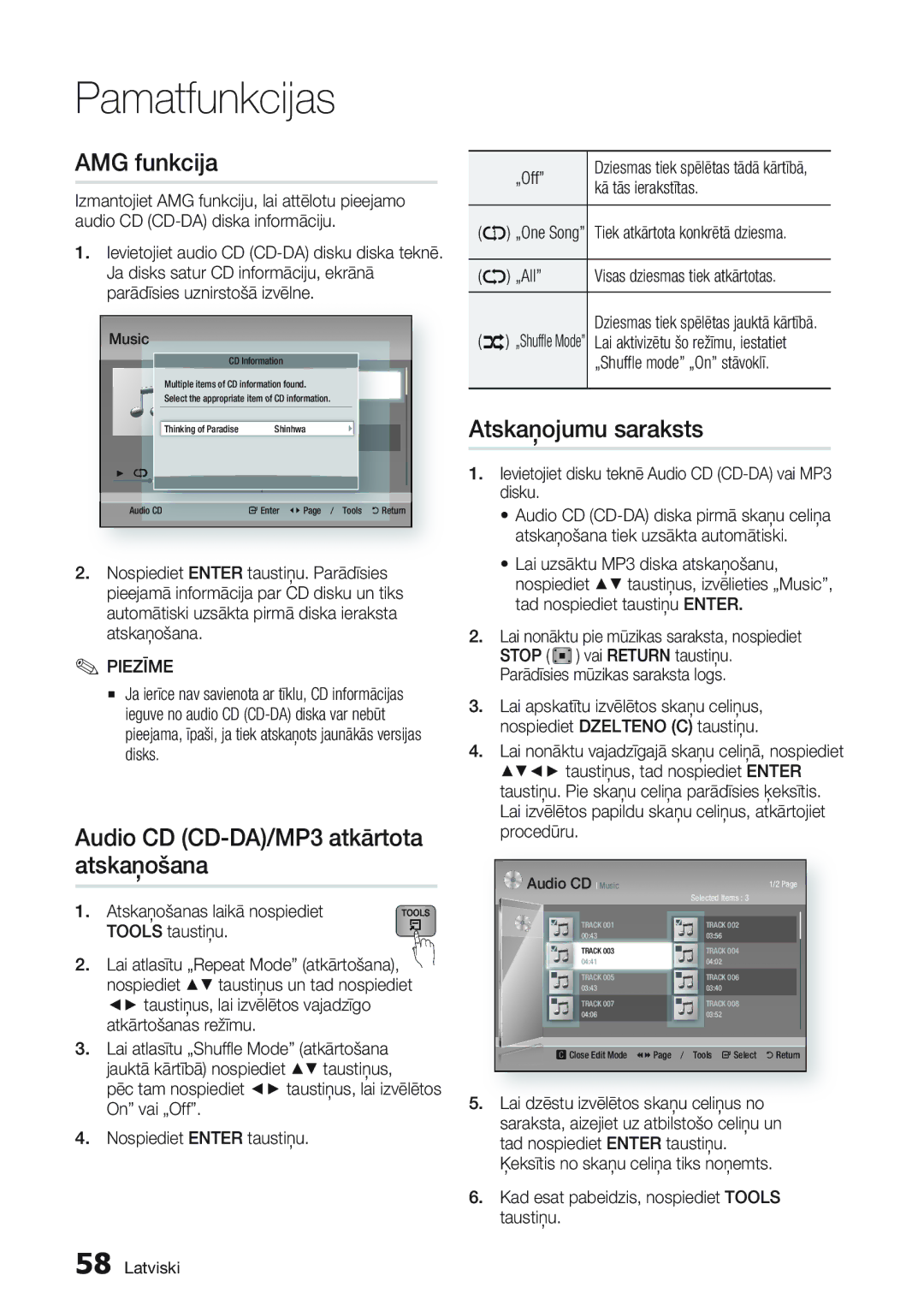Ar iebūvētu cieto disku
Galvenās iezīmes
„Blu-ray disku iezīmes
Drošības noteikumi
Brīdinājums
Brīdinājumi
Svarīgi drošības noteikumi
Diska lietošana
Disku uzglabāšana un rīkošanās ar tiem
Korpusa kopšana
Disku uzglabāšana
Lietošanas norādījumi
Atskaņošanas ierobežojumi
Satura rādītājs
Labāka Kvalitāte
Iestatīšana Pamatfunkcijas
Pamatfunkcijas Digitālās Apraides Funkcijas Papilfunkcijas
Papildfunkcijas Pielikums
Diski, kurus nevar atskaņot
Darba uzsākšana
Atskaņojamo disku un satura veidi
Pirms lietošanas pamācības lasīšanas
Disku veidi
„Blu-ray disku atbalsts
Kas ierastīts ar citu savietojamu „Blu-ray disku rakstītāju
Audio CD CD-DA
Iebūvētā cietā diska ietilpība
Šī ierīce spēj atskaņot CD-DA formāta audio CD-RW/-R diskus
Piezīmes par USB savietojamību
Atbalstītie failu formāti
Atbalstītie video failu formāti
Wmv
Datu pārraides ātrums maksimums 22,16 Mb/sek
Mūzikas failu atbalsts
Reģionālais kods
Autortiesības
Avchd Uzlabota video kodeka augsta izšķirtspēja
Latviski
Papildu piederumi
Atskaņojamo disku logotipi
Lietošanas pamācība RF kabelis
Priekšējais panelis
Un MP3/JPEG/ DivX/MKV/MP4 atskaņošanai
Aizmugurējais panelis
Hdmi izvade
Tālvadības pults
Tālvadības pults apraksts
Bateriju ievietošana
Regulēt
Tālvadības pults iestatīšana Televizora vadības kodi
Skaļumu TV CH Pārslēgt Vajadzīgā kanāla izvēlei Kanālus
Savienojumi
Antenas ievads
Savienojums ar TV
Gadījums Savienošana ar TV komponentu Labāka Kvalitāte
Gadījums Savienošana ar TV Video Laba Kvalitāte
Savienošana ar audio sistēmu
Laba Kvalitāte
Gadījums Audio kabelis
Maršrutētājs Platjoslas modems
Kabeļtīkls
Pieslēgšana tīklam
Savienojums ar datoru „AllShare funkcijas nodrošināšanai
„AllShare funkcijas
Bezvadu tīkls
Platjoslas
Nodrošināšanai
Sākotnējie iestatījumi „Plug & Play režīms
Lai piekļūtu „Settings izvēlnei
Iestatīšana
Parole
Izvēlne „My Devices manas ierīces
„Channel list kanālu saraksta
Kanālu saraksta izvēlne
Ja kāda cita izvēlne ieskaitot iestatījumu izvēlni
Kanālu pārvaldes izvēlne
Iestatījumi
Kanālu pārvalde
Kā lietot Tools taustiņu
3D iestatījumi
Displejs
Iestatījumi
„Blu-Ray atskaņošana 3D režīmā
„BD Wise funkcija tikai Samsung produktiem
TV ekrāna malu attiecība
„Smart Hub izmērs
Izšķirtspēja
Izšķirtpēja atkarībā no izvades veida
BD Wise
Iestatījums
Video režīms
DTV viedā
Hdmi krāsu formāts
„Movie Frame 24 k/s režīms
Progresīvais režīms
Hdmi „Deep Color režīms
Pauzes režīms
Digitālā izvade
Digitālās izvades atlasīšana
Optiskais
Kanālu pārveidošanas „downmixing režīms
PCM lejupkonvertēšana
Skaļuma diapazona kontrole
Atskaņoti tikai konvertētā veidā
Kanāli
Kanālu saraksta pārnešana
Manuālā meklēšana
Automātiskais miega režīms
Kanāla numura pārnešana
Kabeļtīkls
Tīkla iestatīšana
Tīkla pakalpojumi
Kabeļtīkla iestatīšana automātiski
Bezvadu tīkls
Bezvadu tīkla savienojuma iestatīšana automātiski
Bezvadu tīkla savienojuma iestatīšana manuāli
ƒ „Windows 7 operētājsistēmā
WPS PBC funkcija
SWL „Samsung Wireless Link funkcija
Tīkla stāvoklis
„One Foot Connection sinhronizācija
„Anynet+HDMI-CEC funkcija
„BD-LIVE interneta savienojums
Sākotnējie iestatījumi
BD datu vadības funkcija
Atiestatīšana
Laika zona
„DivX Video On Demand funkcija
BD vecāku kategorijas „Parental Rating funkcija
Programmatūras atjaunināšana
Priekšējais displejs
Tīkla tālvadības kontroles funkcija
Galvenie iestatījumi
Programmatūras atjaunināšana no USB datu nesēja
Lejupielāde gaidīšanas režīma laikā
Sazināšanās ar Samsung
Diska uzbūve
Pamatfunkcijas
Atskaņošana
3D pārveides funkcija
Virsraksta saraksta atskaņošana
Diska izvēlnes izmantošana
Virsraksta izvēlnes izmantošana
Uznirstošās izvēlnes izmantošana
Atskaņošana pa kadriem
Nodaļu pārslēgšana
Lēnā atskaņošana
Vajadzīgās ainas izvēle
HzZy
Lai atlasītu „Repeat Mode, nospiediet taustiņus
Subtitru valodas izvēle
Audio valodas izvēle
Lai josla pazustu, nospiediet Return taustiņu
Bonusview iestatīšana
Kameras leņķa maiņa
Informācijas atlase
Audio CD CD-DA/MP3 Atskaņošana
Audio CD CD-DA/MP3 atkārtota atskaņošana
AMG funkcija
Atskaņojumu saraksts
Ievietojiet diska teknē Jpeg disku
Jpeg failu attēlošana
Attēlu parādīšana
„Start Slide Show Izvēlieties, lai sāktu slīdrādi
Slīdrādes funkcijas lietošana
USB datu nesēja satura atskaņošana
Ekrāns
Digitālās apraides funkcijas
Attēla iestatījumi
Tools taustiņa izmantošana
Pāriestatīt savienojumu kabeļa režīmā
„Dual I II režīma izvēle Pievienot iecienītajiem
Bloķēt šobrīd skatāmā kanāla piekļuvi
Signāla informācija
Ieteikumu logs
Pārvaldes programmēšana
Programmu uzstādījumu atiestatīšana vai rediģēšana
Digitālās apraides skatīšanās 3D režīmā
Teleteksta lietošana
Standarta teleteksta lapa
Šobrīd skatāmā kanāla ierakstīšana
Papildfunkcijas
Ierakstīšana
„Time Shift funkcija
Citu kanālu skatīšanās programmas ieraksta laikā
Diska atskaņošana programmas ieraksta laikā
Ieraksta laika iestatīšana
Ieraksta atskaņošana
Informācija par „Time Shift funkciju
„Time Shift funkcijas apturēšana
Parādās „Time Shift logs „Time Shift funkcijas ekrāns
Ainas vai virsraksta izgriešana daļēja izņemšana
Jauna vārda pievienošana ieraksta nosaukumam
Ieraksta nosaukuma rediģēšana
Lai izvēlētos „Delete, nospiediet Enter taustiņu
Video, mūzikas vai attēlu kopēšana
Kopēšana
Izņemtās ainas garums nedrīkst būt mazāks par 10 sekundēm
Viedā centrmezgla lietošana pirmo reizi
Tīkla pakalpojumi
Viedā centrmezgla izmantošana
Skatīsieties „Blu-ray disku
Informācija par viedo centrmezglu
Un sniedz par tām informāciju
Dažādus maksas un bezmaksas lietojumprogrammu pakalpojumus
Konta izveide
Papildtastatūras lietošana
Teksta, ciparu un simbolu ievadīšana
Kontu vadība
Iestatījumu izvēlne Zilais D taustiņš
Pieteikšanās kontā
Atkārtojiet 7. un 8. darbību
Paroles maiņa
Atiestatīšana
Pakalpojumu kontu reģistrācija
Pakalpojumu kontu likvidēšana
Pārvietošana
Rediģēšanas režīma izvēlne Dzeltenais C taustiņš
Rekvizīti
Pārvietošana uz mapi
Bloķēšana
Jauna mape
Mapes pārdēvēšana
Mapes satura rediģēšana
Dzēšana
Maksas lietojumprogrammu lejupielāde
„Samsung Apps
Atbloķēšana
Palīdzība
„Samsung Apps kategorijas
Mans konts
Šķirošana pa cilnēm
BD-LIVE funkcijas izmantošana
„AllShare funkcijas izmantošana
Automātiskās saglabāšanas funkcija
Pielikums
Kļūmju novēršana
Autorizēto servisa centru
Aizmirsta parole
Dati tiek dzēsti Rodas citas problēmas
Pārliecinieties, vai disks nav netīrs vai saskrāpēts
Remonts
TV skatīšanās, izmantojot 3D funkciju
No +5C līdz +35C
Tehniskie raksturlielumi
Izmēri 430 P × 299 D × 64 a mm
Lasīšanas ātrums 3,49 ~ 4,06 m/sek
Informācija par atbilstību un savietojamību
Latviski
Aizsardzība Pret Kopēšanu
Tehnoloģijas mainīšana un demontēšana ir aizliegta
Tīkla pakalpojuma atsaukšana
Pielikums Latviski
Licence
English
Italiano
Suomi
Polski
Hrvatski
ประกาศเกี่ยวกับ Cinavia
ﺔϴΑήﻌﻟا ﺔϐϠﻟا
Garantijas informācija
Samsung Baltijas valstu pārstāvju kontaktinformācija
Pareiza šī produkta bateriju nodošana atkritumos
Aprīkojuma atkritumi