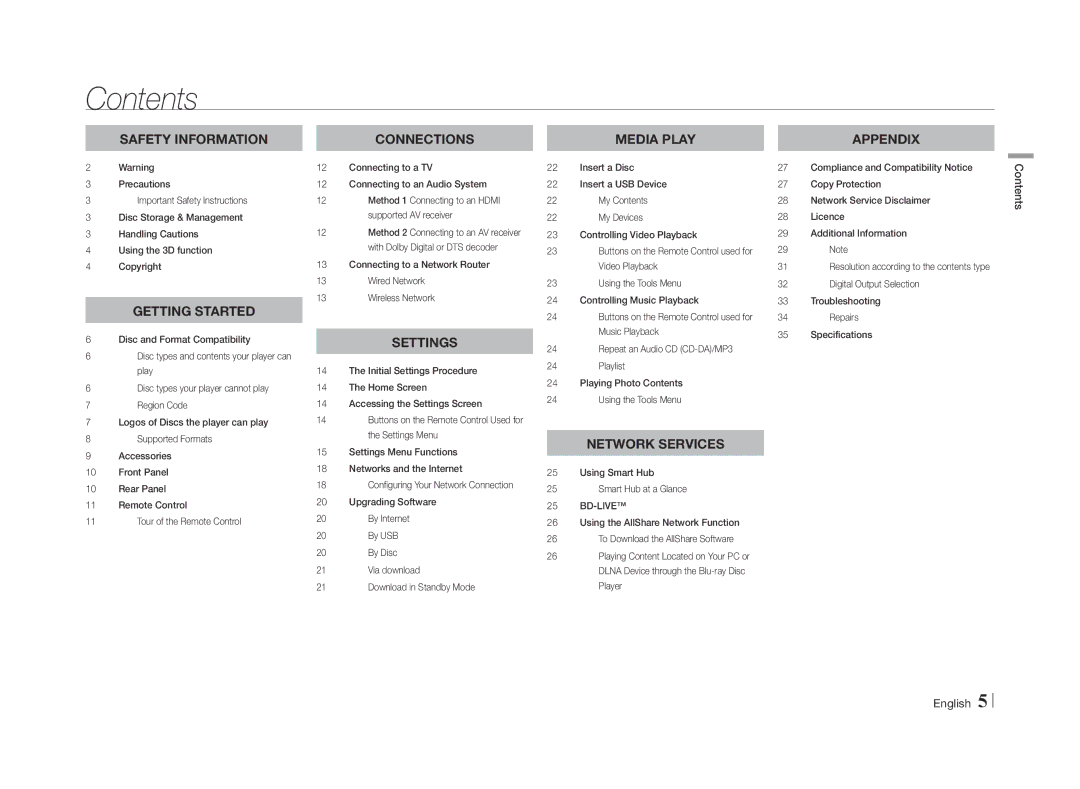Contents
Safety Information
2Warning
3Precautions
3Important Safety Instructions
3Disc Storage & Management
3Handling Cautions
4Using the 3D function
4Copyright
Getting Started
6Disc and Format Compatibility
6Disc types and contents your player can play
6Disc types your player cannot play
7Region Code
7Logos of Discs the player can play
8Supported Formats
9Accessories
10Front Panel
10Rear Panel
11Remote Control
11 | Tour of the Remote Control |
Connections
12Connecting to a TV
12Connecting to an Audio System
12Method 1 Connecting to an HDMI supported AV receiver
12Method 2 Connecting to an AV receiver with Dolby Digital or DTS decoder
13Connecting to a Network Router
13 | Wired Network |
13 | Wireless Network |
Settings
14The Initial Settings Procedure
14The Home Screen
14Accessing the Settings Screen
14Buttons on the Remote Control Used for the Settings Menu
15Settings Menu Functions
18Networks and the Internet
18Configuring Your Network Connection
20Upgrading Software
20 | By Internet |
20 | By USB |
20By Disc
21Via download
21 | Download in Standby Mode |
Media Play
22Insert a Disc
22Insert a USB Device
22 | My Contents |
22My Devices
23Controlling Video Playback
23Buttons on the Remote Control used for Video Playback
23Using the Tools Menu
24Controlling Music Playback
24Buttons on the Remote Control used for Music Playback
24 | Repeat an Audio CD |
24 | Playlist |
24 | Playing Photo Contents |
24 | Using the Tools Menu |
Network Services
25Using Smart Hub
25Smart Hub at a Glance
25
26Using the AllShare Network Function
26 | To Download the AllShare Software |
26Playing Content Located on Your PC or DLNA Device through the
Appendix
27Compliance and Compatibility Notice
27Copy Protection
28Network Service Disclaimer
28Licence
29Additional Information
29 Note
31Resolution according to the contents type
32Digital Output Selection
33Troubleshooting
34Repairs
35Specifications
Contents