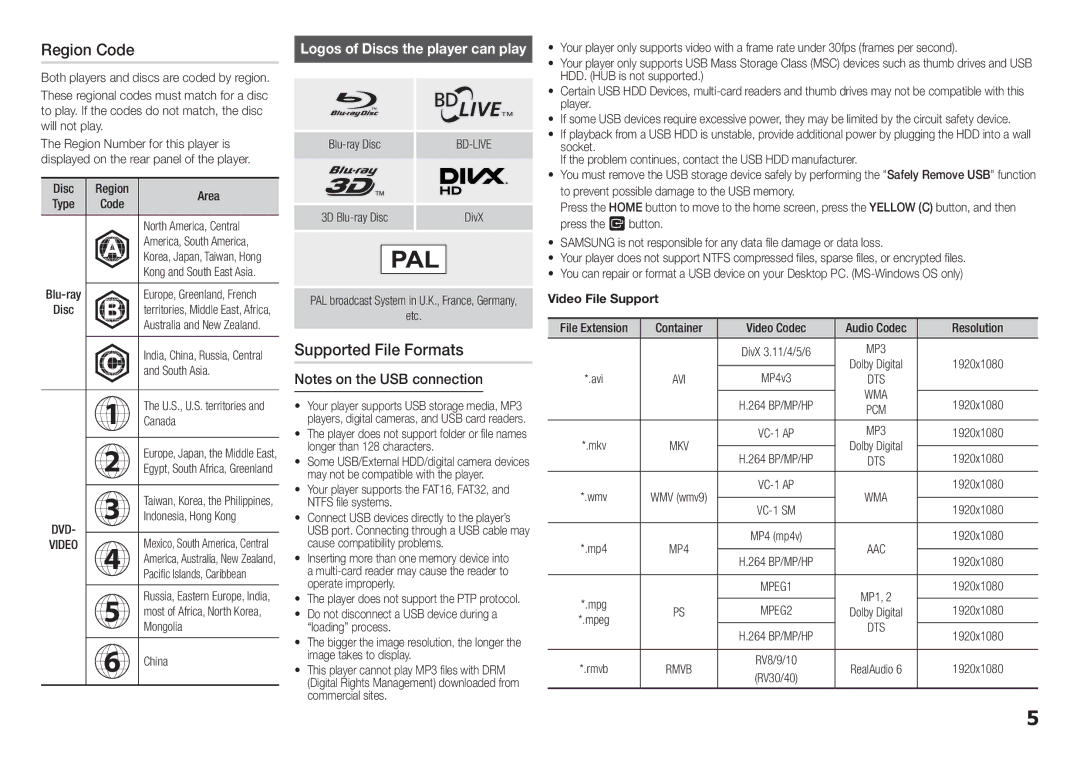Region Code
Both players and discs are coded by region. These regional codes must match for a disc to play. If the codes do not match, the disc will not play.
The Region Number for this player is displayed on the rear panel of the player.
Disc RegionArea
Type Code
|
|
| A |
| North America, Central |
|
|
|
| America, South America, | |
|
|
|
| Korea, Japan, Taiwan, Hong | |
|
|
|
| Kong and South East Asia. | |
|
| B |
| Europe, Greenland, French | |
Disc |
|
|
| territories, Middle East, Africa, | |
|
|
|
| Australia and New Zealand. | |
|
|
| C |
| India, China, Russia, Central |
|
|
|
| and South Asia. | |
|
|
|
|
| The U.S., U.S. territories and |
|
|
| 1 | ||
|
|
|
| Canada | |
|
|
|
| ||
|
|
|
|
|
|
|
|
|
|
| Europe, Japan, the Middle East, |
|
|
| 2 |
| |
|
|
|
| Egypt, South Africa, Greenland | |
|
|
|
| ||
|
|
|
|
|
|
|
|
|
|
| Taiwan, Korea, the Philippines, |
|
|
| 3 |
| |
DVD- |
|
|
| Indonesia, Hong Kong | |
VIDEO |
|
|
|
| Mexico, South America, Central |
|
| 4 |
| America, Australia, New Zealand, | |
|
|
|
|
| Pacific Islands, Caribbean |
|
|
|
|
| |
|
|
|
|
| Russia, Eastern Europe, India, |
|
|
| 5 |
| most of Africa, North Korea, |
|
|
|
|
| Mongolia |
|
|
|
|
| |
|
|
|
| China | |
|
|
| 6 |
| |
|
|
|
|
| |
Logos of Discs the player can play
3D | DivX | |
|
|
|
|
|
|
PAL broadcast System in U.K., France, Germany,
etc.
Supported File Formats
Notes on the USB connection
•Your player supports USB storage media, MP3 players, digital cameras, and USB card readers.
•The player does not support folder or file names longer than 128 characters.
•Some USB/External HDD/digital camera devices may not be compatible with the player.
•Your player supports the FAT16, FAT32, and NTFS file systems.
•Connect USB devices directly to the player’s USB port. Connecting through a USB cable may cause compatibility problems.
•Inserting more than one memory device into a
•The player does not support the PTP protocol.
•Do not disconnect a USB device during a “loading” process.
•The bigger the image resolution, the longer the image takes to display.
•This player cannot play MP3 files with DRM (Digital Rights Management) downloaded from commercial sites.
•Your player only supports video with a frame rate under 30fps (frames per second).
•Your player only supports USB Mass Storage Class (MSC) devices such as thumb drives and USB HDD. (HUB is not supported.)
•Certain USB HDD Devices,
•If some USB devices require excessive power, they may be limited by the circuit safety device.
•If playback from a USB HDD is unstable, provide additional power by plugging the HDD into a wall socket.
If the problem continues, contact the USB HDD manufacturer.
•You must remove the USB storage device safely by performing the "Safely Remove USB" function to prevent possible damage to the USB memory.
Press the HOME button to move to the home screen, press the YELLOW (C) button, and then press the v button.
•SAMSUNG is not responsible for any data file damage or data loss.
•Your player does not support NTFS compressed files, sparse files, or encrypted files.
•You can repair or format a USB device on your Desktop PC.
Video File Support
|
|
|
|
| |
File Extension | Container | Video Codec | Audio Codec | Resolution | |
|
| DivX 3.11/4/5/6 | MP3 |
| |
|
|
| Dolby Digital | 1920x1080 | |
*.avi | AVI | MP4v3 | DTS |
| |
|
|
| WMA |
| |
|
| H.264 BP/MP/HP | 1920x1080 | ||
|
| PCM | |||
*.mkv |
| MP3 | 1920x1080 | ||
MKV |
| Dolby Digital |
| ||
H.264 BP/MP/HP | 1920x1080 | ||||
|
| DTS | |||
*.wmv | WMV (wmv9) | WMA | 1920x1080 | ||
1920x1080 | |||||
|
|
| |||
*.mp4 | MP4 | MP4 (mp4v) | AAC | 1920x1080 | |
H.264 BP/MP/HP | 1920x1080 | ||||
|
|
| |||
*.mpg |
| MPEG1 | MP1, 2 | 1920x1080 | |
PS | MPEG2 | 1920x1080 | |||
Dolby Digital | |||||
*.mpeg |
|
| DTS |
| |
| H.264 BP/MP/HP | 1920x1080 | |||
|
| ||||
|
|
| |||
*.rmvb | RMVB | RV8/9/10 | RealAudio 6 | 1920x1080 | |
(RV30/40) | |||||
|
|
|
|
5