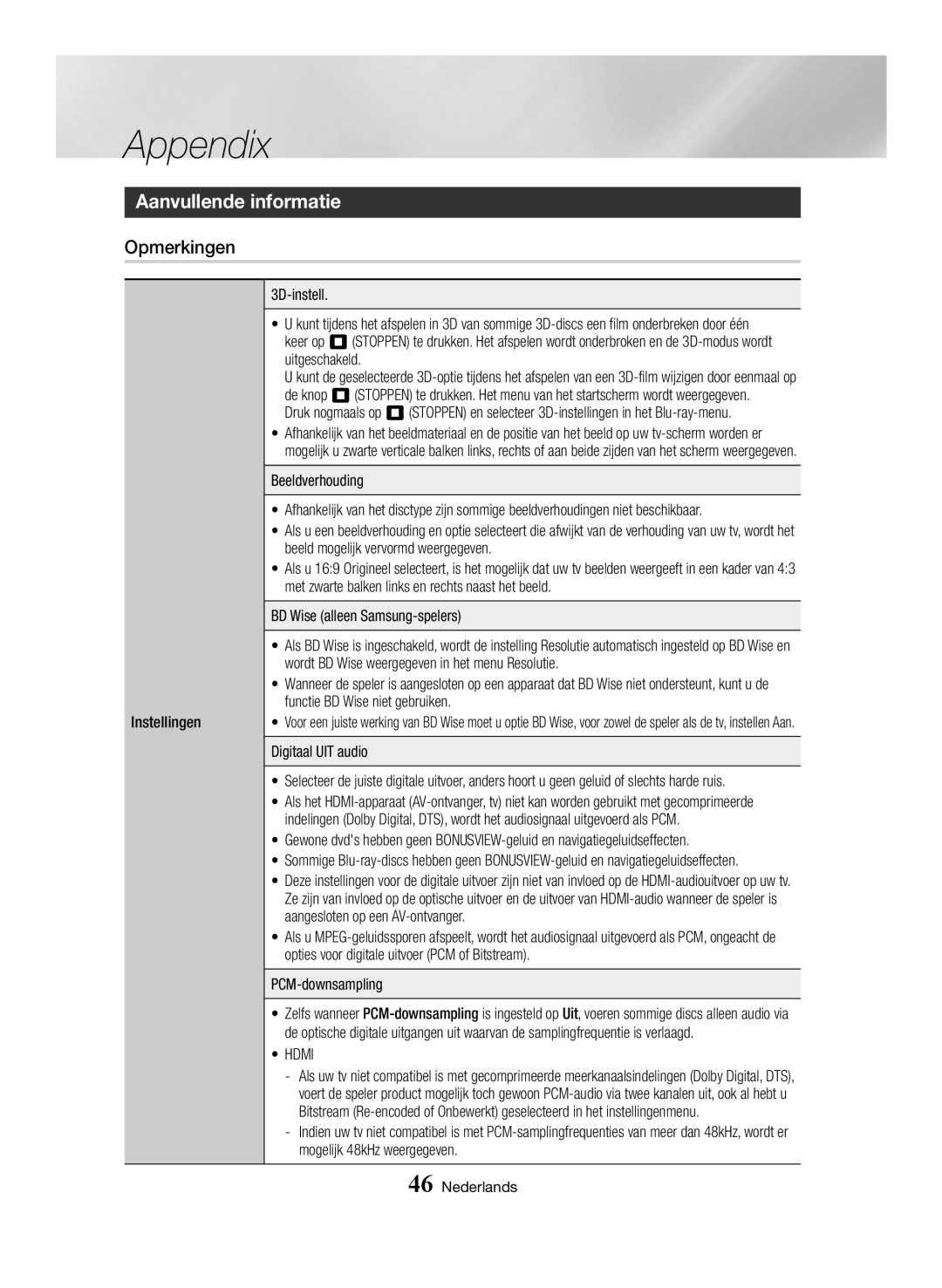Blu-ray Disc Player
Risk of Electric Shock do not Open
Safety Information
Class 1 Laser product
Precautions
Important Safety Instructions
Important Note
Using the 3D function
Important Health and Safety Information for 3D Pictures
This player does not convert 2D content into 3D
Contents
BD-LIVE
Network Services
Getting Started
Accessories
Front Panel
Tray Display Remote Control Sensor
Rear Panel
OUT LAN Digital
Tour of the Remote Control
Remote Control
Installing batteries
Check the polarity +/- of the batteries
Connections
Connecting to a TV
Method
Connecting to an Audio System
Connecting to a Network Router
Wired Network
Wireless Network
Settings
Initial Settings Procedure
Home Screen
Buttons on the Remote Control Used for the Settings Menu
Accessing the Settings Screen
Selected item or confirm a setting
Detailed Function Information
Picture
Settings Menu Functions
Network
Sound
System
Smart Hub
Device Manager
Language
Security
General
Wired Network
Configuring Your Network Connection
Support
Networks and the Internet
Wpspin
Wireless Network
ĞĞ Wireless Manual
Follow the directions in Wireless Automatic through Step
ĞĞ Wpspbc
Wi-Fi Direct
Upgrading Software
ĞĞ Wpspin
Update by USB
Update Now
Settings English
Media Play
Playing Media Content Saved on a USB Device
Playing Commercial Discs
Disc Storage & Management
Playing a Disc with User Recorded Content
Playing Media Content Saved in a Computer/Mobile Device
Home Settings Network Multimedia Device Settings
Allowing Connection with a Mobile Device
Samsung Link
Playing Media Content Saved in a Cloud Service
Using the Settings Menu During the Playback
Buttons on the Remote Control used for Video Playback
Controlling Video Playback
Disc Menu
Settings Options Repeat mode
Content format
Picture Mode Movie The best setting for Watching movies
Point
Buttons on the Remote Control used for Music Playback
Using the View & Options Menus
Using the View Menu
Using the Options Menu
Using the View & Options Menus On a file screen
Using the Options Menu During the Playback
Shuffling Tracks on an Audio CD
Repeating Tracks on an Audio CD
Creating a Playlist from an Audio CD
Ripping
Playing Photo Contents
See Play Selected below
Group
Using the Send Function
Send files
Copying Videos, Music or Photos
Network Services
Before Using Apps
Creating a Samsung Account
Follow the directions on the screen to start the movie
Using Films and TV Shows
Apps Screen at a Glance
Using Apps
Downloading an App
Recommended Apps
Starting an Application
Using the Web Browser
Screen mirroring
\\ The Web Browser is not compatible with Java applications
Using the Keyboard Pop-up
Link Browsing and Pointer Browsing
Control Panel at a Glance
Options on the Keyboard Pop-Up
Using the Setting Menu
Web Browser Security Mode Setting
Privacy mode is enabled
Registered
On your remote
BD-LIVE
Appendix
Settings 3D Settings
Additional Information
Digital Output
BD Data Management
Settings Middle of playback
Read/write speed
Disc Menu. Press the Disc Menu button
Resolution according to the contents type
Re-encoded
Digital Output Selection
Disc
Bitstream
Problem Solution
Troubleshooting
Then follow the procedure again
Input resolution
Samsung authorised service Centre
Check if you have a firewall enabled
Repairs
Problem Solution BD-LIVE
Disc types and contents your product can play
Disc and Format Compatibility
Disc types your product cannot play
Logos of Discs the product can play
Region Code
Video File Support
Supported Formats
MOV
AAC
Music File Support
Supported Subtitle File Formats
External
Internal
Avchd Advanced Video Codec High Definition
Picture File Support
Compliance and Compatibility Notice
Copy Protection
Network Service Disclaimer
Licences
Recommendation EU Only
WEP OPEN/SHARED
Specifications
WPA-PSK TKIP/AES
WPA2-PSK TKIP/AES
Correct disposal of batteries in this product
Area
Web Site
Lecteur de disque Blu-ray
Avertissement
Consignes de sécurité
Entretien du meuble
Produit Laser DE Classe
Ne permettez pas aux enfants de se suspendre à lappareil
ET Autres Objets Avec UNE Flamme Ouverte
Précautions
Consignes de sécurité importantes
Remarque Importante
Utilisation de la fonction 3D
Mise en route
Contenus
Services réseau
Accessoires
Manuel dutilisation Télécommande
Mise en route
Panneau avant
Panneau arrière
Disque Écran
Télécommande
Boîtier de la télécommande
Insertion des piles
Connexion du lecteur à un téléviseur
Branchements
Méthode
Connexion à une chaîne hi-fi
Connexion à un routeur de réseau
Routeur sans fil Service large Bande
Réseau câblé
Réseau sans fil
Procédure des paramètres initiaux Écran daccueil
Paramètres
Informations détaillées sur les fonctions
Accès à lécran des paramètres
Accéder à lécran daccueil
Précédent Entrée / Direction boutons
Image
Fonctions du menu des paramètres
Réseau
Son
Système
Gest. périph
Langue
Sécurité
Général
Assistance
Configuration de votre connexion au réseau
Réseaux et Internet
Réseau câble
Wpspbc Wpspin
Réseau sans fil
ĞĞ Wpspbc
Mise à niveau du logiciel
Cliquez sur Firmware au centre de la
Mise à jour à laide dune clé USB
13. Sélectionnez MàJ maintenant
Lecture Photos, Vidéos, Musique Multimedia
Rangement des disques & Management
Lecture de contenu multimédia sur un périphérique USB
Comment tenir le disque Des empreintes de doigt ou des
Autoriser une connexion avec un périphérique mobile
Home Paramètres Réseau Multimedia Device Settings
Pour quitter, appuyez sur le bouton 5 ou
Return
Lecture du contenu enregistre dans un service Cloud
Boutons de la télécommande servant à la lecture vidéo
Contrôle de la lecture Vidéo
Utilisation du menu Réglages en cours de lecture
Mode image
En mode 2D
Rech. barre de temps
Spécifique
Contrôle de la lecture de Musique
Boutons de la télécommande servant à lécoute de musique
Utilisation du menu Afficher
Utilisation du menu Options
Utilisation du menu Options en cours de lecture
Répétition des pistes d’un CD Audio
Lecture aléatoire des pistes d’un CD Audio
Création dune liste de lecture à partir dun CD audio
Utilisation du menu Outils en cours de lecture
Visionnage des photos
Périphérique de stockage par titre
Utilisation des menus Afficher et Options
Copie de vidéo, de musique ou de photo
Envoyer des fichiers
Utilisation de la fonction Envoyer
Sommaire
Services réseau
Création d’un compte Samsung
Avant dutiliser les Applications
Suivez les indications à l’écran pour démarrer le film
Utilisation de Movies & TV Shows
Lécran Applications dun coup dœil
Utilisation des Applications
Téléchargement dune application
Gérés par Samsung
Le menu Option Dépl
Démarrer une application
Supprimer
Suppr. mult
Utilisation de Web Browser
Navigation par lien et Navigation par
Le panneau de commande en un coup
Pointeur
’œil
Options de la fenêtre contextuelle du clavier
Utilisation du menu Réglage
Régler loption Security Mode
Mode Privacy
\\ réglez le Security Mode sur
Cette option vous permet de
Lier vos comptes de service Internet à lappareil
Annexes
Informations complémentaires
Remarques
Périphérique USB en cours dexécution
Gestion données BD
Paramètres
Sont pris en charge
Configuration
Résolution selon le type de contenu
Trame vidéo Arrêt
Auto Convers Fs DVD Arrêt
DTS
Sélections des sorties numériques
Dolby D
Jusquà
Dépannage
Problème Solution
Nettoyez le disque
Assurez-vous que le disque nest ni sale ni rayé
Aucune sortie Hdmi
576p/480p, 720p, 1080i et 1080p
Réparations
Problème Solution BD-LIVE
Types de disques ne pouvant pas être lus sur ce produit
Compatibilité des disques et format du contenu
DVD HD DVD-RAM
Disque DVD-ROM
Logos des disques pouvant être lus sur cet appareil
Code régional
Formats pris en charge
Résolution
Prise en charge des fichiers vidéo
`` Limitations
Prise en charge des fichiers musicaux
Prise en charge de fichier image
Remarques sur la connexion USB
Avchd Codec vidéo avancé haute définition
Avis de conformité et de compatibilité
Protection contre la copie
Clause de non responsabilité du service réseau
Licences
Recommandation Union européenne uniquement
Poids
Spécifications
Type a USB Sortie CC 500 mA maxi
Sécurité
@ Garantie
BP 200 93404 Saint Ouen Cedex
@ Conditions DE Garantie
Samsung Electronics France
Contact Centre
Elimination des batteries de ce produit
Blu-rayDisc Player
Warnung
Sicherheitsinformation
Halten Sie Kinder vom Gerät fern
Class 1 Laser Produkt
Die Batterien nicht ins Feuer werfen
Feuer in DER Nähe DES Geräts Befinden
Vorsichtsmaßnahmen
Wichtige Sicherheitshinweise
Wichtiger Hinweis
3D-Programms und lassen Sie die Kinder ausruhen
3D-Funktion verwenden
Anschluss an ein Fernsehgerät Anschluss an ein Audiosystem
Inhalt
Verwenden der Ansicht & Optionen Menüs
Im Einstellungen Menü verwendete Fernbedienungstasten
Wiederholen von Titeln auf einer Audio CD
Verwenden der Ansicht & Optionen Menüs
Der Anwendungen Bildschirm im Überblick
Erste Schritte
Zubehör
Benutzerhandbuch Fernbedienung
Rückseite
Vorderseite
Anzeige
Lade Fernbedienungssensor
Fernbedienung
Übersicht der Fernbedienung
Batterien einlegen
Anschluss an ein Fernsehgerät
Anschlüsse
Methode
Anschluss an ein Audiosystem
Kabelnetzwerk
Wireless Router Breitband Dienste
WLAN-Netzwerk
Breitbandmodem Mit integriertem Router
Einstellungen
Ersteinstellungen konfigurieren
Der Home Bildschirm
Im Einstellungen Menü verwendete Fernbedienungstasten
Ausführliche Funktionsinformationen
Exit Taste Verlassen des Menüs
Bild
Einstellungen Menü Funktionen
Netzwerk
Ton
Multimedia-Geräteeinstellungen
Wi-Fi-Direkt
Gerätename
BD-Live-Einstellungen
Gerätemanager
Sprache
Wählen Sie die gewünschten Menüoptionen aus
Sicherheit
Netzwerke und das Internet
Unterstützung
Konfigurieren Ihrer Netzwerkverbindung
Kabelnetzwerk
Wireless-Netzwerk
Folgen Sie den Schritten unter Wlan Automatisch bis Schritt
ĞĞ Drahtlos Manuell
Aktualisieren der Software
Wi-Fi-Direkt
Support
Aktualisierung über USB
Hinweis
Wiedergabe von kommerziellen Disks
Lagerung und Handhabung der Disks
Wiedergabe von Fotos, Videos und Musik Multimedia
Zulassen einer Verbindung mit einem Mobilgerät
Zum Verlassen die 5 oder Return Taste drücken
Sie ein USB-Speichergerät
Samsung Link
Steuern der Videowiedergabe
Tasten auf der Fernbedienung für die Videowiedergabe
Verwenden des Menüs Einstellungen während der Wiedergabe
Wählen Sie Zeitleiste
Wiederzugeben
Anschließend die vTaste
Geben Sie mithilfe der
Steuern der Musikwiedergabe
Tasten auf der Fernbedienung für die Musikwiedergabe
Optionen Menü verwenden
Verwenden des Menüs Optionen während der Wiedergabe
Wiederholen von Titeln auf einer Audio CD
Erstellen einer Wiedergabeliste von einer Audio-CD
Rippen
Verwenden des Extras Menüs während der Wiedergabe
Anzeigen von Fotos
Verwenden der Ansicht & Optionen Menüs
Kopieren von Videos, Musiktiteln oder Fotos
Dateien senden
Verwenden der Senden Funktion
Wählen Sie ein Ziel und drücken Sie die v Taste
Netzwerkdienste
Erstellen eines Samsung-Kontos
Bevor Sie Anwendungen nutzen
Wählen Sie Start, und drücken Sie die
Verwenden von Meine Filme & Serien
Der Anwendungen Bildschirm im Überblick
Anwendungen verwenden
Anwendungen herunterladen
Empfohlen Zeigt empfohlene, von Samsung
Das Option Menü Vers
Starten einer Anwendung
Entfernen
Mehr löschen
Verwenden des Webbrowsers
\\ Bluetooth Übertragungen können das Screen Mirroring
Link-Browsing und Browsen per Zeiger
Die Systemsteuerung im Überblick
Verwenden der virtuellen Tastatur
Optionen der virtuellen Tastatur
Das Einstellungen Menü verwenden
Siehe unten
Die PIN ändern
Zugelassene
Seiten Funktion ein oder aus
Ihre Internetdienst Konten mit dem Gerät verknüpfen
Zusätzliche Informationen
Anhang
Hinweise
Einstellungen 3D-Einstell
USB-Gerät während der Wiedergabe entfernt wird
BD-Datenmanagement
Schreibgeschwindigkeit von 4 MB/Sek. oder mehr empfohlen
Drücken Sie die Disc Menu Taste
Auflösung nach Art des Inhalts Setup
Film-Bildfrequenz Aus
DVD 24Fs-Konv. Aus
Auswahl des Digitalausgangs
Ray Disc
Encoded
Problem Lösung
Problembehebung
Reinigen Sie die Disk
Das Bild rauscht oder ist verzerrt
Keine HDMI-Ausgang
Anschluss des Players
Funktioniert. Siehe Seite
Service Freien Speicherplatz verfügen
Freien Speicherplatz verfügen
Eingestellt ist
Disktypen und Inhalte, die Ihr Player wiedergeben kann
Kompatible Disks und Formate
Regionalcode
Unterstützte Videodatei
Unterstützte Formate
Auflösung
Bildfrequenz Bitrate Mbps
Extern
Unterstützte Musikdatei
Intern
Dateierweiterung
Hinweise für den USB-Anschluss
Unterstützte Bilddateiformate
Avchd Advanced Video Codec Höchauflösung
Camcorder DVDs
Nicht Alle Disks sind kompatibel
Übereinstimmungs- und Kompatibilitätshinweis
Netzwerkdienst Haftungsausschluss
Kopierschutz
Lizenz
Erklärung nur EU
Gewicht
Technische Daten
10 % bis 75 %
Typ a USB DC Ausgang 5V 500mA Max
Europäische Garantiekarte
@ Garantiebedingungen
Korrekte Entsorgung von Altgeräten Elektroschrott
Korrekte Entsorgung der Batterien dieses Produkts
Blu-ray Disc-speler
Waarschuwing
Informatie over veiligheid
LET OP
Onderhoud van de kast
Voorzorgsmaatregelen
Belangrijke veiligheidsinstructies
Belangrijke Opmerking
Hdmi OUT
De 3D-functie gebruiken
Aansluiten op een tv Aansluiten op een audiosysteem
Inhoud
Netwerkservices
Gebruikershandleiding Afstandsbediening
Aan de slag
Achterpaneel
Voorpaneel
AFSPELEN/PAUZEREN Stoppen OPENEN/SLUITEN AAN/UIT
Discsleuf Sensor Voor Afstandsbediening
Overzicht van de afstandsbediening
Afstandsbediening
Batterijen plaatsen
Controleer of de batterijen leeg zijn
Aansluiten op een tv
Aansluitingen
Aansluiten op een audiosysteem
Draadloos netwerk
Aansluiten op een netwerkrouter
Bedraad netwerk
Het Home-scherm
Instellingen
Het instellingenscherm openen
Toetsen op de afstandsbediening voor het menu Instellingen
Gedetailleerde functie-informatie
Beeld
Functies van het menu Instellingen
Netwerk
Geluid
Systeem
Apparaatbeheer
Taalkeuze
Klik op de gewenste opties
Beveiliging
Ondersteuning
Uw netwerkverbinding configureren
Netwerken en internet
Bedraad netwerk
Draadloos netwerk
Herhaal stappen 6 en 7 totdat u alle waarden hebt ingevuld
Software upgraden
Bijwerken via USB
Nu bijwerken
Opmerkingen
Commerciële schijven afspelen
Media afspelen
Opslag en beheer van discs
Media-inhoud afspelen van een USBapparaat
Een verbinding met een mobiel apparaat toestaan
Media inhoud afspelen van een computer/mobiel apparaat
Druk op de toets 5 of Return om af te sluiten
Sluit het smart-apparaat en het product aan
Media-inhoud afspelen van een cloudservice
Het menu Settings gebruiken tijdens
Bedieningselementen voor het afspelen van video
Het afspelen
Druk vervolgens op
Het geselecteerde tijdpunt
Gespoeld
Selecteren mogelijk niet
Afspelen van muziek
Bedieningselementen voor het
Toetsen op de afstandsbediening voor
Het afspelen van muziek
Het menu Options gebruiken tijdens het afspelen
Nummers op een audio-cd in willekeurige volgorde afspelen
Nummers op een audio-cd herhalen
Een afspeellijst maken op basis van een audio-cd
Het scherm Rippen verschijnt.v
Fotos weergeven
Het menu Tools gebruiken tijdens het
Afspelen
De menus van View & Options gebruiken
Videos, muziek of fotos kopiëren
Bestanden verzenden
De functie Verzenden gebruiken
DISC/USB
Een Samsung-account maken
Netwerkservices
Voordat u apps gebruikt
De speler aansluiten op het netwerk. Zie pagina
Films en tv-programmas gebruiken
Apps-scherm in vogelvlucht
Apps gebruiken
Een app downloaden
Populairst, Nieuw en Categorieën Selecteer
Het menu Opties Verplts
Een app starten
Verwijderen
Multi-verw
De webbrowser gebruiken
Het configuratiescherm in vogelvlucht
Blader met link en Blader met aanwijzer
Het
Opties op het toetsenbord-pop-upvenster
Het menu Instelling gebruiken
Functie Goedgekeurde sites
Hiermee kunt u de toegang tot
Sites in- of uitgeschakeld
Sites
Uw internetserviceaccounts aan het product koppelen
Aanvullende informatie
Opmerkingen
BD Wise alleen Samsung-spelers
Instellingen
BD-Live internet verbinding Wat is een geldig certificaat?
Lees-/schrijfsnelheid van 4 MB/sec of hoger
Omstandigheden
Type inhoud
Resolutie overeenkomstig het type inhoud
Filmbeeld Uit
DVD 24Fs-conversie Uit
Zonder omzetting
Selectie van digitale uitvoer
Gecodeerd
Aansluiting
Probleem Oplossing
Problemen oplossen
Zorg dat de disc schoon is en zonder krassen
Erkend servicecentrum van Samsung bij u in de buurt
Maak de disc schoon
Er is geen HDMI-uitvoer
Probleem Oplossing BD-LIVE
Reparatie
Disctypen die de speler niet kan afspelen
Compatibiliteit van disc en indeling
Regiocode
Ondersteunde videobestanden
Ondersteunde indelingen
Resolutie
Beeldsnelheid Bitsnelheid Audiocodec
Ondersteunde muziekbestanden
Ondersteunde bestandsindelingen voor ondertiteling
Opmerkingen over de USB-aansluiting
Ondersteunde afbeeldingsbestanden
Color is een handelsmerk van Sony Corporation
AVCHD-discs moeten zijn afgesloten
Niet Alle discs zijn compatibel
Opmerking i.v.m. compatibiliteit
Kopieerbeveiliging
Disclaimer betreffende netwerkservices
Licentie
Dit apparaat is uitsluitend geschikt voor binnengebruik
Aanbeveling alleen voor EU
Afmetingen X 196 D X 40 H mm
Specificaties
Type a USB Gelijkstroomuitvoer 500mA max
Beveiliging
Europese Garantie
@ Garantiecondities
Garantie Européenne
Luxembourgbelgique
AK68-02465J-03
Correcte behandeling van een gebruikte accu uit dit product