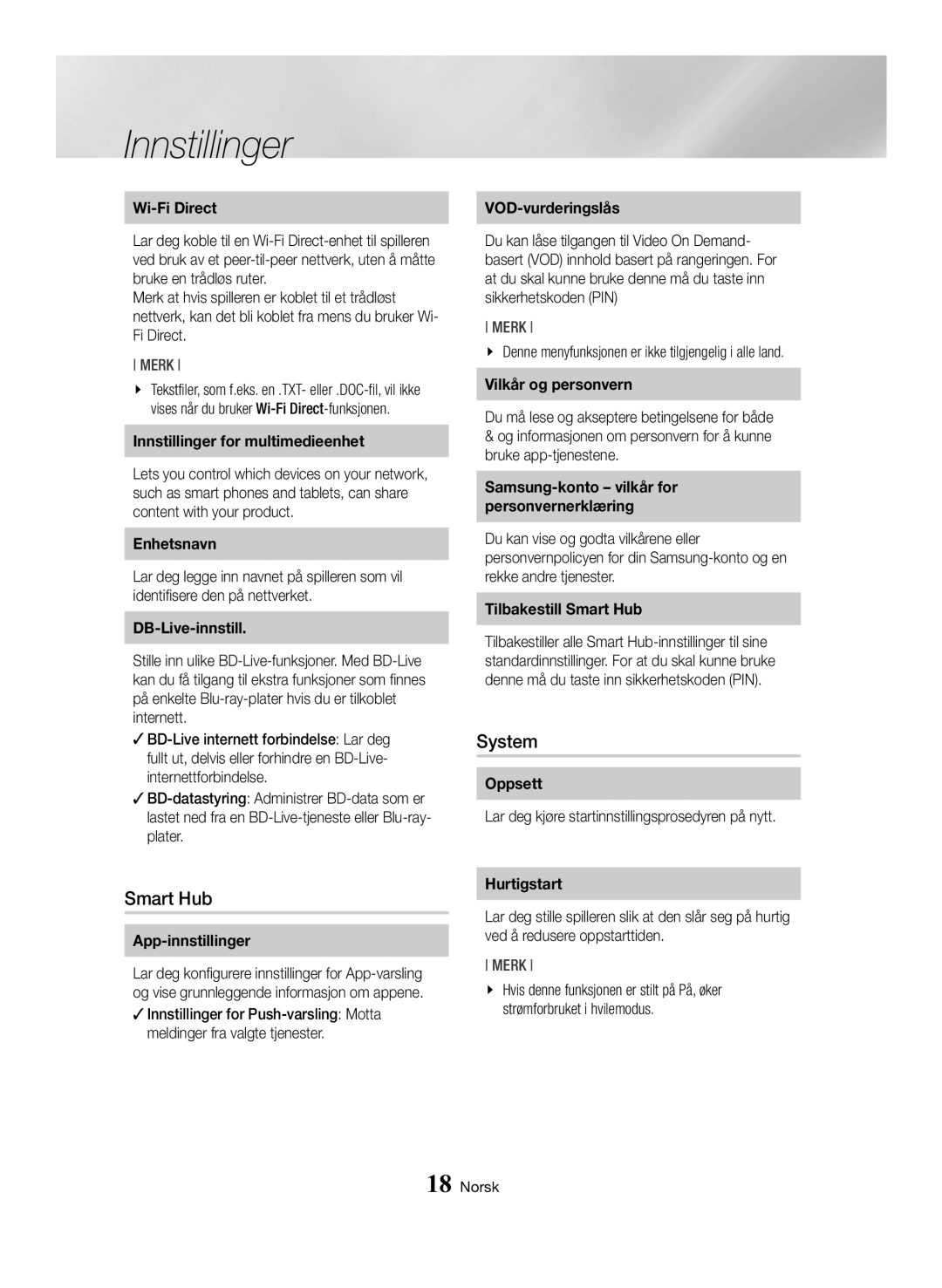Blu-ray-skiva
Säkerhetsinformation
Varning
Använd endast ordentligt jordade kontakter och vägguttag
Klass 1 LASER-produkt
Denna CD-spelare är klassificerad som en Klass
Viktiga säkerhetsföreskrifter
Försiktighetsåtgärder
Viktig Anmärkning
3D-glasögonen innan du spelar upp 3D-innehåll
Använda 3D-funktionen
Viktig HÄLSO- OCH Säkerhetsinformation FÖR 3D-BILDER
Den här spelaren konverterar inte 2D-innehåll till 3D
Innehåll
Anslutningar
Nätverkstjänster
BD-LIVE
Tillbehör
Komma igång
Bruksanvisning Fjärrkontroll
Display
Frontpanel
Bakre panel
Skivfack
Genomgång av fjärrkontrollen
Installera batterier
Fjärrkontroll
Kontrollera batteriernas polaritet +
Anslutningar
\\ Hdmi sänder bara en ren digital signal till TVn
Ansluta till en TV
Ansluta till ett ljudsystem
Metod
Kabelnätverk
Ansluta till en nätverksrouter
Trådlöst nätverk
Proceduren för grundinställningar
Inställningar
Enter-/RIKTNINGS-knappar
Öppna inställningsskärmen
Detaljerad funktionsinformation
Välja en post
Inställningsmenyfunktioner
Bild
Ljud
Nätverk
Smart Hub
System
Säkerhet
Språk
Enhetshanterare
Allmänt
Konfigurera din nätverksanslutning
Support
Nätverk och Internet
Kabelnätverk
Trådlöst nätverk
Wpspin
Upprepa steg 6 och 7 tills du har fyllt i alla värden
ĞĞ Trådlös Manuellt
Följ instruktionerna i Trådlöst Automatiskt genom Steg
ĞĞ Wpspbc
Uppgradera programvaran
Wi-Fi Direct
ĞĞ Wpspin
Uppdatera via USB
Vänsterklicka på produktens modellnummer i menyn
Kopiera mappen till en USB-flashenhet
13. Välj Uppdatera nu
Skivförvaring och -hantering
Medieuppspelning
Spela upp kommersiella skivor
Spela upp bilder, videoklipp och musik Multimedia
Connect the smart device and product
Tillåt anslutning med en mobil enhet
För att lämna trycker du på knappen 5 eller knappen Return
Home Inställn. Nätverk Multimediaenhetsinställningar
Spela upp medieinnehåll som är sparat i en molntjänst
Samsung Link
Användning av inställningsmenyn Under uppspelning
Styra videouppspelning
Knapparna på fjärrkontrollen används för videouppspelning
Menu
Funktionen Scenval
Sedan på knappen
Knapparna
Scenval fungerar
Använda Visamenyn
Använda Visa- & alternativmenyerna
Styra musikuppspelning
Använda alternativmenyn
Användning av alternativmenyn Under uppspelning
Använda menyerna Visa & Alternativ på en filskärm
Skapa en spellista från en ljud-CD
Upprepa spår på en ljud-CD
Spela upp spår slumpvis på en ljud-CD
Rippa
Visa fotoinnehåll
Användning av menyn Verktyg Under uppspelning
Visar alla bildfiler på mediet eller
Bildspel
Valda nedan
Med Spela valda kan du spela upp
Använda Sänd-funktionen
Skicka filer
Kopiera videor, musik och foton
Stöds
Före användning av appar
Nätverkstjänster
Skapa ett Samsung-konto
Tryck på knappen v. Skärmen för val av profilbild visas
Använda filmer och TV-program
Följ instruktionerna på skärmen för att starta filmen
Hämta en app
Använda appar
App-skärmen i korthet
Rekommenderade appar
Starta ett program
Välj WebBrowser på startskärmen och tryck sedan på knappen
Screen Mirroring
Använda webbläsaren
Du kan öppna Internet med webbläsarprogrammet
En översikt över kontrollpanelen
Link Browsing och Pointer Browsing
Använda tangentbordets popup-fönster
Använda menyn Inställningar
Alternativ i popup-fönstret för tangentbordet
Webbplatser Återst. lösen. för Godkända
Platser. Se nedan
Godkända
Godkända platser
BD-LIVE
Anmärkningar
Appendix
Ytterligare information
Inställningar 3D-inställn
Eller högre läs-/skrivhastighet
Enheten mitt i uppspelningen
Inställningar
Välja textningsspråk
Auto
Installation Innehållstyp
Upplösning enligt innehållstyp
Filmram Av
Anslutning
Val av digital utsignal
Installation
Skiva
Problem Lösning
Felsökning
Jag upplever andra problem
Ingen HDMI-signal
High-bandwidth Digital Content Protection
Auktoriserade Samsung servicecenter
Reparationer
Skivtyper och innehåll spelaren kan spela upp
Skiv- och formatkompatibilitet
Skivtyper spelaren inte kan spela upp
Regionskod
Logotyper för skivor som spelaren kan spela upp
MOV
Format som stöds
Videofiler som stöds
AAC
Externt
Filformat med undertext som stöds
Musikfiler som stöds
Internt
Att observera kring USB-anslutning
Bildfilssupport
Avchd Advanced Video Codec High Definition
Krav och kompatibilitet
Alla skivor är Inte kompatibla
Kopieringsskydd
Friskrivning av nätverkstjänst
Licens
Rekommendation endast EU
WPA-PSK TKIP/AES
Specifikationer
WEP OPEN/SHARED
WPA2-PSK TKIP/AES
@ Garantivillkor
Samsung Electronics Nordic AB
Area
Korrekt avfallshantering av batterierna i denna produkt
Web Site
Blu-ray-spiller
Sikkerhetsinformasjon
Forsiktig
Bruk kun jordet støpsel og stikkontakt
LASER-produkt I Klasse
Ikke kast batteriene i åpen flamme
Viktige sikkerhetsinstruksjoner
Forholdsregler
Viktig Merknad
Bruke 3D-funksjonen
Viktig HELSE- OG Sikkerhetsinformasjon for 3D-BILDER
Innhold
Tilkoblinger
Nettverkstjenester
Tilleggsutstyr
Komme i gang
Brukerhåndbok Fjernkontroll
Skjerm
Bakpanelet
Plateskuff Sensor for Fjernkontroll
Montere batteriene
Fjernkontroll
Gjennomgang av fjernkontrollen
Sjekk om batteriene er utladet
Tilkoblinger
Koble til et TV-apparat
Koble til et lydsystem
Metode
Kablet nettverk
Koble til en trådløs ruter
Trådløst nettverk
Prosedyre for startinnstillinger
Innstillinger
Hjem-skjermen
Et punkt
Bruke innstillingsskjermen
Detaljert informasjon om funksjonene
Bekrefte en innstilling
Funksjonene til innstillingsmenyen
Bilde
Lyd
Nettverk
DB-Live-innstill
Innstillinger for multimedieenhet
Enhetsnavn
App-innstillinger
Sikkerhet
Enhetsstyring
\\ Enkelte HID-tastaturer fungerer ikke
Generelt
Konfigurere nettverksforbindelsen
Kundesupport
Nettverk og internett
Kablet nettverk
Trådløst nettverk
WPS PIN
Merk
ĞĞ Trådløst Manual
Oppgradere programvare
Oppdater nå
Oppdater fra USB
Velg Oppdater nå
Spille kommersielle plater
Oppbevaring og administrasjon av plater
Medieavspilling
Spille av fotografier, videoer og musikk multimedia
Tillater tilkobling til en mobil enhet
Spille medieinnhold lagret på en datamaskin/mobil enhet
Spille en plate med egeninnspilt innhold
For å avslutte trykker du på 5 eller RETURN. merk
Spille medieinnhold lagret på en skytjeneste
En skytjeneste som Dropbox og OneDrive på produktet
Knapper på fjernkontrollen som brukes til videoavspilling
Bruke Settings-menyen under avspilling
Styre videoavspilling
Disc Menu
Velg Søkeitidslinje, og trykk
Bottom i 3D Settings, slik at
Filmen fra valgt tidspunkt
Med talltastene angir du
Knapper på fjernkontrollen som brukes til musikkavspilling
Bruke View & Options-menyene
Styre musikkavspilling
Bruke View-menyen
Bruke Options-menyen under avspilling
Bruke Vis & Options-menyene På en filskjerm
Opprette en spilleliste fra en lyd-CD
Gjentar spor på en lyd-CD
Tilfeldig avspilling av spor på en lyd
Ripper
Spille av bildeinnhold
Bruk Tools-menyen under avspilling
Lysbilde
Gruppen
Lagringsenheten etter tittel
Fremvisning
Bruke sendefunksjonen
Sende filer
Kopiere video, musikk eller bilder
Støttes
Opprette en Samsung-konto
Nettverkstjenester
Før du bruker apper
Velg Start, og trykk deretter v. Skjermen Vilkår vises
Bruke filmer og TV-programmer
Følg instruksjonene på skjermen for å starte filmen
En oversikt over Apps-skjermen
Bruke apper
Laste ned en app
Slett
Starte en applikasjon
Option-menyen Flytt
Slett flere
Bruke Web Browser
Etter kort tid vises skjermen på enheten din på TV-skjermen
En oversikt over kontrollpanelet
Koblingsmodus og pekermodus
Bruke skjermtastaturet
Bruke innstillingsmenyen
Alternativer på skjermtastaturet
PIN, 0000, med talltastene på
Nettleserinn Stille Security Mode
Vises PIN-skjermen
Fjernkontrollen
Koble dine internettkontoer til produktet
Tilleggsinformasjon
Tillegg
Merknader
Innst
BD-Live internett forbindelse Hva er et gyldig sertifikat?
Midt i en avspilling
Skrivehastighet på 4 MB eller mer
Filmbilde Auto 24 Fs
ROppløsning i henhold til innholdstype Oppsett Innholdstype
Filmbilde Av
Oppsett Innholdstype
Valg av digitale signaler
Problem Løsning
Feilsøking
Kontroller om platen er tilsmusset eller oppskrapet
Highbandwidth Digital Content Protection
Nærmeste autoriserte Samsung servicesenter
Rengjør platen
Se om den USB-baserte minneenheten er koblet til spilleren
Reparasjoner
BD-LIVE-tjenestene
En feil oppstår når du bruker BD-LIVE
Platetyper og innhold som spilleren kan spille av
Plate- og formatkompatibilitet
Platetyper som spilleren ikke kan spille av
Regionkode
Logoer til platetyper som spilleren kan spille av
Oppløsning
Støttede formater
Støttede videoformater
`` Begrensninger
Støtter også M2-profilen
Undertekstformater som støttes
Støttede musikkformater
Eksterne
Spilleren støtter filsystemene FAT16, FAT32 og Ntfs
Støttede bildeformater
Merknader om USB-kontakten
Color er et varemerke som tilhører Sony Corporation
Overensstemmelser og kompatibilitetsmerknader
Kopibeskyttelse
Ansvarsfraskrivelse relatert til nettverkstjenester
Lisens
Anbefaling Kun EU
Type a USB DC-utgang 5V 500mA Maks
Spesifikasjoner
Vekt
Sikkerhet
Norway
@ Garantibetingelser
Korrekt avhending av batterier i dette produkt
Kontakt Samsung
Blu-ray-levysoitin
Turvallisuusohjeet
Varoitus
Paristoja/akkuja ei saa hävittää polttamalla
Säilytä lisävarusteet esim. akku poissa lasten ulottuvilta
Varoitus
Tärkeitä turvallisuusohjeita
Varotoimet
Tärkeä Huomautus
Tämä soitin ei muunna 2D-sisältöä 3D-sisällöksi
3D-toiminnon käyttäminen
Tärkeätä TERVEYS- JA Turvallisuustietoa 3D-SISÄLLÖSTÄ
Suosittelemaa tai laitteen mukana myytävää kärryä
Sisällys
Kytkeminen verkkoreitittimeen Kiinteä verkko Langaton verkko
Verkkopalvelut
Tarvikkeet
Ennen aloitusta
Käyttöopas Kaukosäädin
Näyttö
Etupaneeli
Takapaneeli
Levykelkka Kaukosäätimen Tunnistin
Kaukosäätimen toiminnot
Kaukosäädin
Paristojen asentaminen
Connecting to a TV
Liitännät
Kytkeminen äänentoistojärjestelmään
Menetelmä
Kytkeminen verkkoreitittimeen
Kiinteä verkko Langaton verkko
Alkuasetukset
Asetukset
Aloitusruutu
Accessing the Settings Screen
Yksityiskohtaiset toimintotiedot
Asetukset-valikon toiminnot
Kuva
Ääni
Verkko
Järjestelmä
Suojaus
Kieli
Laitehallinta
Yleiset
Verkkoyhteyden määrittäminen
Tuki
Verkot ja internet
Kiinteä verkko
Langaton verkko
ĞĞ Langaton Manuaalinen
Toista vaiheet 6 ja 7, kunnes olet täyttänyt kaikki arvot
Ohjelmiston päivittäminen
USB-muistitikkua koskevat ohjeet ovat seuraavalla sivulla
Päivitä USBllä
Napsauta Firmware sivun keskeltä
Zip-tiedostolla Kopioi tämä kansio USB-muistitikulle
Levyjen säilyttäminen ja hallinta
Mediatoisto
Kaupallisten levyjen toistaminen
USB-laitteelle tallennetun mediasisällön toistaminen
Yhteyden salliminen mobiililaitteeseen
Poistu painamalla 5 -painiketta tai Return -painiketta
Pilvipalveluun tallennetun medi- asisällön toistaminen
Videotoiston hallinta
Settings-valikon käyttö toiston aikana
Kaukosäätimen videon toistoon käytetyt painikkeet
Painikkeita
Valitusta ajankohtasta
Syötä numeronäppäimillä
Scene -toimintoa
Kaukosäätimen musiikin toistoon käytetyt painikkeet
Näytä- ja Asetukset-valikkojen käyttö
Musiikkitoiston hallinta
Näytä-valikon käyttö
Options-valikon käyttö toiston aikana
Näytä- ja Asetukset-valikkojen käyttö tiedostoruudulla
Soittolistan luominen CD-levyltä
CD-äänilevyn raitojen toistaminen uudelleen
CD-äänilevyn raitojen sekoitus
Kopioidaan
Valokuvasisällön toistaminen
Tools-valikon käyttö toiston aikana
Valitse Lähetä lähettääksesi
Diashow Peräkkäin. Jos haluat luoda
Alta
Kirjaudu-toimintoa
Lähetä-toiminnon käyttäminen
Tiedostojen lähettäminen
Videoiden, musiikin ja valokuvien kopioiminen
Verkkolaite
Ennen Sovellusten käyttöä
Verkkopalvelut
Samsung-tilin luonti
Jotta voit käyttää verkkopalveluita, sinun on ensin
Elokuvien ja TV-ohjelmien katselu
Käynnistä elokuvan toisto noudattamalla ruudun ohjeita
Sovellukset-ruutu lyhyesti
Sovellusten käyttö
Sovelluksen lataaminen
Poista
Sovelluksen käynnistys
Valinnat -valikko Siirrä
Monipoisto
Verkkoselaimen Web Browser
Laitteen ruutu tulee hetken kuluttua näkyviin TV-ruudulle
Ohjauspaneeli lyhyesti
Linkkiselaus ja Osoitinselaus
Ponnahdusnäppäimistön käyttö
Asetusvalikon käyttö
Ponnahdusnäppäimistön asetukset
Sopimattomiin verkkosivuihin
\\ Aseta Security Mode tilaan
Voit rajoittaa lasten pääsyä
Toimintoa. Katso tiedot alta
Internet-palvelutilien yhdis- täminen tuotteeseen
Huomautuksia
Liite
Lisätiedot
Asetukset 3D-asetukset
Toiminto tai jotkin kielet eivät välttämättä ole saatavilla
Luku-/kirjoitusnopeus
Ääniasetuksia
Tekstityskielen valitseminen
Autom
Tarkkuus sisältötyypin mukaan
Sisältötyyppi
Elokuvan kuvataajuus Pois
Käsittelemätön Uudelleen
Digitaaliset lähtövalinnat
Bittivirta
Optinen
Vianmääritys
Ongelma Ratkaisu
Epänormaali HDMI-lähdön näyttö
Digital Content Protection
1080i tai 1080p
Jos kohtaat muita ongelmia
Korjaukset
Soittimessa toistettavat levytyypit ja sisältö
Levyjen ja tiedostomuotojen yhteensopivuus
Levytyypit, joita soitin ei voi toistaa
DVD-VIDEO
Aluekoodi
Soittimessa toistettavien levyjen logot
Blu-ray-levy
Tuetut muodot
Resolution
Videotiedostojen tuki
Ulkoinen
Tuetut tekstitystiedostomuodot
Musiikkitiedostojen tuki
Internal
Color on Sony Corporationin tavaramerkki
Kuvatiedostojen tuki
Huomautus USB-liitännästä
AVCHD-muotoiset levyt on viimeisteltävä
Tietoja yhteensopivuudesta
Kopiosuojaus
Verkkopalveluiden vastuuvapautuslauseke
Lisenssi
Suositus Vain EU
Tyyppi a USB DC-lähtö 5V 500mA maks
Tekniset tiedot
Paino
Suojaus
Finland
@ Takuuehdot
Tuotteen paristojen oikea hävittäminen
Blu-ray-diskafspiller
Sikkerhedsinformationer
Forsigtig
Vedligeholdelse af kabinettet
Altid Holdes PÅ Afstand AF Apparatet
Vigtige sikkerhedsinstruktioner
Vigtig Bemærkning
Brug ikke 3D-funktionen eller de aktive
Brug af 3D-funktionen
Brug kun tilbehør, der er specificeret af fabrikanten
Denne afspiller kan ikke konvertere 2D-indhold til 3D
Tilslutning til et tv Tilslutning til et lydsystem
Indhold
Knapper på fjernbetjeningen til videoafspilning
Styring af musikafspilning
Ripper Afspilning af Billedindhold
Tilbehør
Sådan kommer du i gang
Brugervejledning Fjernbetjening
AFSPIL/PAUSE-KNAP STOP-KNAP ÅBN/LUK-KNAP TÆND/SLUK-KNAP
Bagpanel
Diskbakke Fjernbetjeningssensor
Beskrivelse af fjernbetjeningen
Installation af batterier
Fjernbetjening
Nærheden
Tilslutninger
Tilslutning til et tv
Tilslutning til et lydsystem
MCP
Trådløst netværk
Tilslutning til en netværksrouter
Kablet netværk
Bredbåndsmodem Med integreret router
Den første indstillingsprocedure
Indstillinger
Detaljeret funktionsinformation
Adgang til skærmbilledet Indstill
Knapper på fjernbetjeningen ved brug af menuen Indstill
Tryk på for at flytte markøren eller Vælge et element
Funktioner i menuen Indstillinger
Billede
Netværk
BD-Live-indstilling
Enhedsindstillinger for multimedie
Enhedsnavn
Apps-indst
Klik på de ønskede menumuligheder
Sprog
Enhedsstyring
\\ Visse anvendelser understøttes muligvis ikke
Konfiguration af din netværksforbindelse
Netværk og internettet
Kablet netværk
Trådløst Netværk
ĞĞ Trådløst Manuelt
Opgradering af softwaren
Opdater via USB
Venstreklik på dit produkts modelnummer på rullelisten
Indstillinger Dansk
Diskopbevaring og håndtering
Media Play
Afspilning af kommercielle diske
Afspille fotos, videoer og musik Multimedie
Forlad ved at trykke på knappen 5 eller knappen Return
Afspilning af en disk med indhold optaget af brugeren
Tillade forbindelse med en mobilenhed
Tilslut smartenheden og produktet
Afspille medieindhold, som er gemt på en cloudtjeneste
\\ For at forbinde enheder gennem et fjernnetværk, skal der
Bruge opsætningsmenuen under afspilning
Styring af videoafspilning
Knapper på fjernbetjeningen til videoafspilning
OP-MENU
Scenesøgning
Vælg scene
Trykker på knapperne
\\ Hvis du kører filer på en
Knapper på fjernbetjeningen til musikafspilning
Brug af menuen Vis & Indstil
Styring af musikafspilning
Brug af menuen Vis
Bruge indstillingsmenuen under afspilning
Bruge menuen Vis & Indstil på en filskærm
Blanding af numre på en lyd-CD
Gentagelse af numre på en lyd-CD
Oprettelse af en afspilningsliste fra en lyd-CD
Afspilning af Billedindhold
Bruge værktøjsmenuen under afspilning
Gruppe af billeder
Pågældende gruppe
Lagringsenhed efter titel
Den aktuelle mappe, en efter en
Brug af funktionen Send
Send filer
Kopiering af videoer, musik eller billeder
PTP USB er ikke tilgængelig, når du kopierer til USB
Inden du bruger apps
Netværkstjenester
Oprettelse af en Samsung-konto
Tryk på knappen v. Startskærmen vises
Brug af Film og tv-serier
Følg anvisningerne på skærmen for at starte filmen
Downloade et program
Bruge Apps
Hurtig oversigt over skærmbilledet Programmer
Programmer
Slet
Start af et program
Menuen Valg Flyt
Slet flere
Bruge Web Browseren
\\ Webbrowseren er ikke kompatibel med Java- applikationer
Hurtig oversigt over kontrolpanelet
Gennemsyn med links og markør
Brug af tastatur-pop open
Brug af menuen Indstillinger
Valgmuligheder på tastatur-pop open
Funktionen Godkendte sider
Registreret
På fjernbetjeningen
Godkendte
Sammenkædning af din internettjenestekonto og produktet
Bemærkninger
Appendiks
Flere informationer
Indstill 3D-indst
Skrivehastighed på mindst 4 MB/sek
BD-Live-internet forbindelse Hvad er et gyldigt certifikat?
Indstill Under afspilningen
Knappen Disc Menu
Filmramme Fra
Opløsning i forhold til indholdstypen
Indholdstype
DVD 24Fs-konvertering Fra
Valg af digital udgang
Fejlfinding
Hvis du oplever andre problemer
Intet HDMI-signal
Hdcp High-bandwidth Digital Content Protection
Derefter procedure igen
Alle
Virker. Se side
Tjenesten
Opgrader til den nyeste firmware
Disktyper og indhold, som din afspiller kan afspille
Disk- og formatkompatibilitet
Disktyper, som afspilleren ikke kan afspille
Regionskode
Opløsning
Understøttede formater
Understøttelse af videofiler
Video-codec
Understøttelse af undertekstfilformater
Understøttelse af musikfiler
Bemærkninger vedr. USB-forbindelsen
Understøttelse af billedfiler
Color er et varemærke tilhørende Sony Corporation
Bemærkninger om overensstemmelse og kompatibilitet
Ikke Alle diske er kompatible
Ansvarsfraskrivelse for netværkstjenester
Licens
Anbefaling kun EU
Sikkerhed
Vægt
Type a USB Jævnstrømsudgang 500mA maks
Understøttet
Denmark
Korrekt bortskaffelse af batterierne i dette produkt
AK68-02465K-02