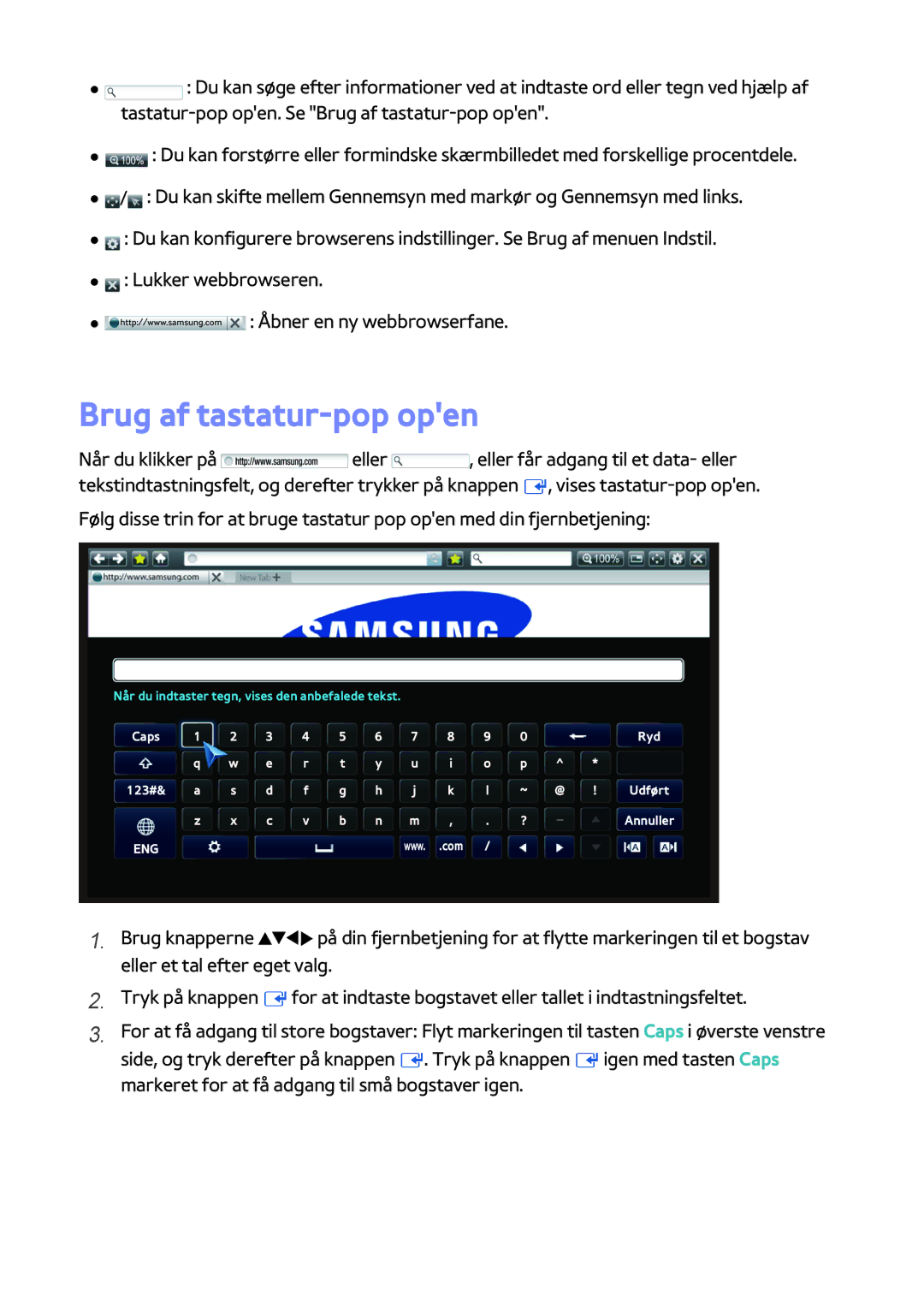Manual
Indhold
Support
Netværk
Smart Hub
System
Visning af betalingskanaler Kanalliste Kanalredigering
Styring af musikafspilning
Afspilning af Billedindhold
Se TV-kanaler
Understøttede formater
Brug af Samsung Apps
Screen Mirroring Bruge Web Browseren
Sammenkædning af din internettjenestekonto og produktet
Tilslutning til et TV
Page
Metode 2 Tilslutning til en AV-modtager med optisk indgang
Tilslutning til et lydsystem
Kablet netværk
Tilslutning til en netværksrouter
Trådløst netværk
Afspil Disk Film OG TV-SERIER Multimedie
Startskærmen
3D-indst
Billede
Skærmstørrelse Prøv nu
3D Blu-ray-afsp.tilst. Prøv nu
BD Wise Kun Samsung-produkter Prøv nu
TV-bredformat Prøv nu
Opløsning Prøv nu
DVD
Opløsning i forhold til udgangstilstanden
Filmramme 24Fs Prøv nu
DTV Smart Resolution Prøv nu
Tilpas Skærmstørrelse Prøv nu
Hdmi dybe farver Prøv nu
HDMI-farveformat Prøv nu
Progressiv tilstand Prøv nu
Højttalerindstillinger
Lyd
Rediger navn
Digitalt output Prøv nu
Multiroom Link
Højttalertest
Lydstream på Blu-ray-disk
Valg af digital udgang
Lyd-stream på DVD
Lydstream af broadcast
Definition til Blu-ray-disk
Dynamisk områdekontrol Prøv nu
PCM-nedsampling Prøv nu
Tils. DTS Neo6 Prøv nu
Downmixing-tilstand Prøv nu
Lydsynk. Prøv nu
Tilsluttet enhed Prøv nu
Automatisk søgning
Standby-autotuning
Udsendelse
Automatisk søgning Prøv nu
Angiver programoplysninger for de enkelte kanaler
Vækketimer
Kanalliste Prøv nu
Vejledning Prøv nu
Kanalindstillinger
Tidsplanstyring Prøv nu
Rediger kanal Prøv nu
Rediger fav. Prøv nu
Overfør kanalliste Prøv nu
Manuel søgning Prøv nu
Vælg denne menu for at slette CAM-operatørprofilen
Rediger kanalnummer
Kanallås Prøv nu
Undertekst Prøv nu
Lydsprog Prøv nu
Sprog på tekst-tv Prøv nu
Programvurd.lås Prøv nu
Datatjeneste
Digital tekst
RF Bypass Gain For modellerne BD-H8500N og H8900N
Netværksstatus Prøv nu
Netværk
Netværksindstillinger Prøv nu
Page
Du kan få disse netværksværdier fra din internetudbyder
Trådløst Automatisk
Trådløst Netværk
Page
Gental trin 6 og 7, indtil du har udfyldt alle værdier
Wpspin
Wi-Fi Direct
Del harddisk
Indholdsdeling
Angiv fjernadgang
Enhedsindstillinger for multimedie
Slet BD-data Prøv nu
Enhedsnavn
BD-Live-indstilling Prøv nu
BD-Live-internet forbindelse Prøv nu
Kanalbundne apps
Smart Hub
Apps-indst
Auto. Ticker
Nulstil Smart Hub Prøv nu
Låsning af VOD-vurdering
Terms & Policy
Samsung-konto, Vilkår og beting., fortrolighedspolitik
Enhedsstyring Prøv nu
System
Indstillinger Prøv nu
Sprog Prøv nu
Indstill. for mus Prøv nu
Tastaturindstill. Prøv nu
Sådan bruges en mus med produktets menu
Test af enhedens ydelse Prøv nu
Styring af lagringsenhed Prøv nu
Formateringsenhed Prøv nu
Kontrollér enhed Prøv nu
Sikkerhed Prøv nu
Aut. sluk. Fra Prøv nu
Avanceret musikkop. Prøv nu
Generelt Prøv nu
Anynet+ HDMI-CEC Prøv nu
DivX Video på Kommando Prøv nu
Softwareopdatering Prøv nu
Fjernadministration Prøv nu
Support
Manual
Page
Opdater via USB
Auto. Opdatering
Håndter softwaredownload via en satellitkanal
Nulst. Prøv nu
Kontakt Samsung Prøv nu
Indeholder kontaktoplysninger for hjælp til produktet
Afspilning af kommercielle diske
Afspille medieindhold, som er gemt på en USB-enhed
Afspille fotos, videoer og musik Multimedie
Forlad ved at trykke på knappen eller knappen Return
Afspille medieindhold, som er gemt på en computer/mobilenhed
Home → Indstill. → Netværk → Indholdsdeling
Tillade forbindelse med en mobilenhed
Afspille medieindhold, som er gemt på en cloudtjeneste
Afspilningsknapper
Samsung Link
Styring af videoafspilning
Knapper på fjernbetjeningen til videoafspilning
Page
3D Brug 3D-menuen, når du afspiller en 3D-fil
Bruge opsætningsmenuen under afspilning
Søg
Brug af menuen Vis
Brug af menuen Vis & Indstil
Brug af menuen Indstill
Styring af musikafspilning
Bruge indstillingsmenuen under afspilning
Knapper på fjernbetjeningen til musikafspilning
Bruge menuen Vis & Indstil på en filskærm
Blanding af numre på en lyd-CD
Gentagelse af numre på en lyd-CD
Oprettelse af en afspilningsliste fra en lyd-CD
Ripper
Bruge værktøjsmenuen under afspilning
Afspilning af Billedindhold
Brug af menuen Vis & Indstil
Brug af kanalmuligheden
Se TV-kanaler
Brug af knapperne på fjernbetjeningen
Brug af knappen Tools
Visning af betalingskanal
Kanalliste
Du kan administrere de lagrede kanaler
Kanalredigering
Brug af knapperne på fjernbetjeningen
Page
Brug af tekst-TV
Typisk tekst-TV-side
Kontroller tilgængelig lagringsplads
Optagelse
Bemærkninger vedrørende harddiskkapacitet
Styring af afspilning under optagelse
Optagelse af den TV-kanal, du ser nu
Sådan holdes pause i optagelsen
Sådan stoppes optagelse
Visning af andre kanaler under optagelse af en TV- kanal
Samtidig optagelse
Samtidig optagelse af to TV-kanaler
Hvis du ser en TV-kanal, der ikke optages
Visning af andre TV-kanaler, der ikke optages
Samtidig betjening
Hvis du ser en TV-kanal, der optages
Timeshift-informationer
Timeshift-funktion
Start Timeshift-funktionen med knappen Play
Start Timeshift-funktionen med knappen Pause
Sådan stoppes Timeshift
Brug af menuerne Vis, Filtrer og Indstill
Afspilning af den optagede titel
Brug af filtreringsmenuen
Brug af menuen Indstill
Opdeling af en sektion i en titel opdel i to
Redigering af den optagede titel
Opdeling af en sektion i en titel delvis sletning
Kopiering af videoer, musik eller billeder
Sende filer
Visning af DTV med 3D-effekt
3D-funktioner
Oprettelse af en Samsung-konto
Page
Brug af Film og tv-serier
Hurtig oversigt over skærmbilledet Samsung Apps
Brug af Samsung Apps
Følg anvisningerne på skærmen for at starte filmen
Page
Slet
Start af et program
Menuen Valg
Flyt
Page
Start AllShare Cast eller Screen Mirroring på din enhed
Screen Mirroring
Gennemsyn med links og markør
Bruge Web Browseren
Hurtig oversigt over kontrolpanelet
Åbner en ny webbrowserfane
Brug af tastatur-pop open
Tastatur-pop open. Se Brug af tastatur-pop open
Lukker webbrowseren
Valgmuligheder på tastatur-pop open
Brug af menuen Indstillinger
Indst. for webbrowser
Sammenkædning af din inter- nettjenestekonto og produktet
Understøttelse af videofiler
Understøttede formater
Videodekoder
Begrænsninger
Ttxt, *.smi, *.srt, *.sub, *.txt
Understøttelse af undertekstfilformater
Lyddekoder
Understøttede DivX-undertekstfilformater
Understøttelse af musikfiler
Avchd Advanced Video Codec High Definition
Understøttelse af billedfiler
Fejlfinding
Problem Løsning
Gen, som indeholder forklaringer på det aktuelle problem, og
Kontrollér, om netværksforbindelsen er i orden eller ej med