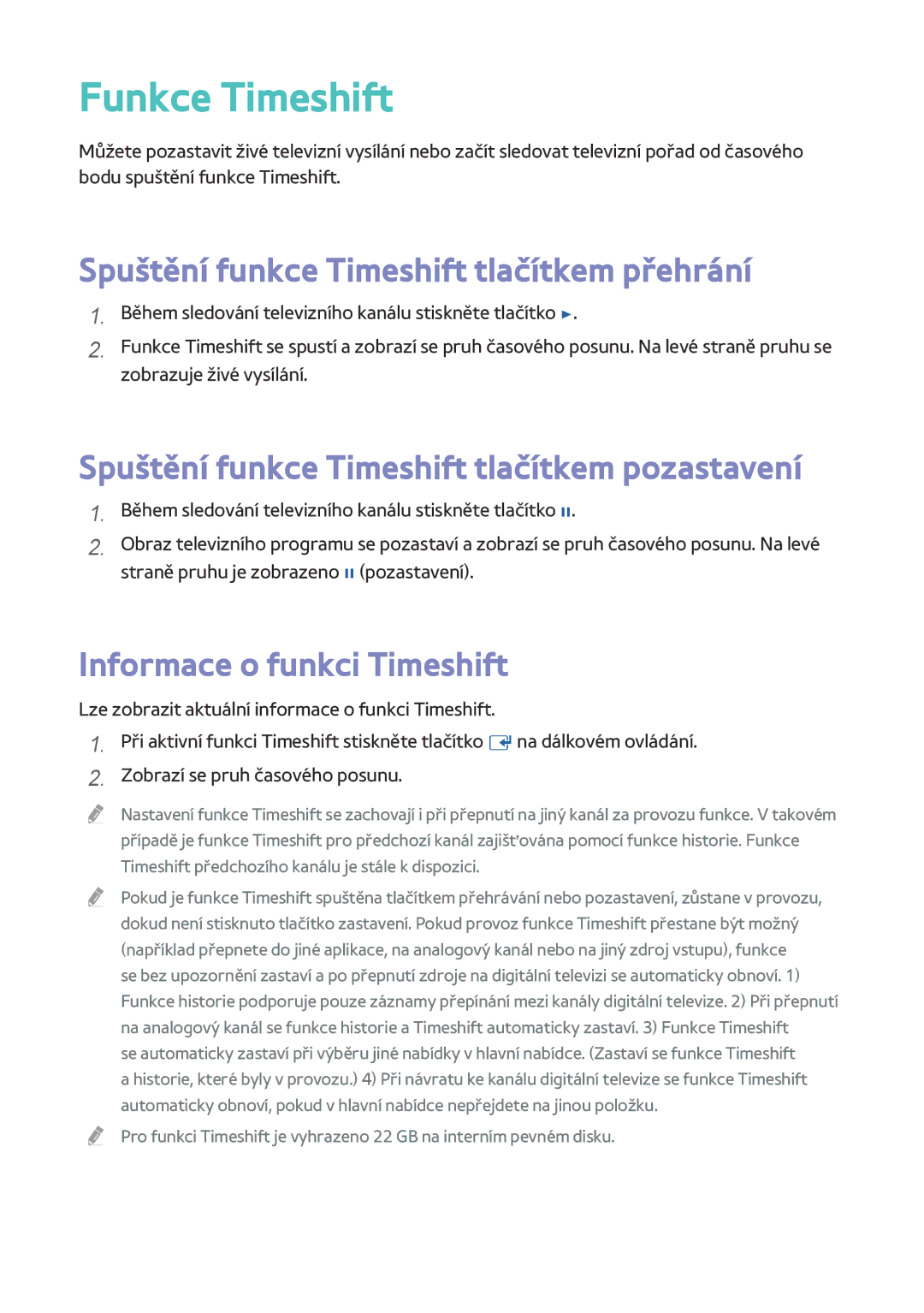Manual
Obsah
Systém
Sít
Smart Hub
Podpora
Sledování televizních kanálů
Ovládání přehrávání hudby
Prohlížení fotografií
Sledování placených kanálů Seznam kanálů Úprava kanálů
Propojení účtů internetových služeb s přístrojem
Použití funkce Aplikace Samsung
Screen Mirroring Použití webového prohlížeče
Podporované formáty
Připojení k televizoru
Výjimkou modelů H8509S a H8909S Modely H8509S a H8909S
Page
Připojení k audio systému
Připojení ke směrovači
Kabelová síť
Bezdrátová síť
Hlavní obrazovka
Přehrát Disk Filmy a Seriály
Nastavení 3D
Obraz
UHD výstup Řada BD-H89
Přehrávání 3D Blu-ray Vyzkoušejte
Velikost obr. Vyzkoušejte
Poměr stran obrazu Vyzkoušejte
BD Wise pouze výrobky Samsung Vyzkoušejte
Rozlišení Vyzkoušejte
Rozlišení podle výstupního režimu
DVD
Přizpůsobit obrazovce Vyzkoušejte
Intelig. rozlišení DTV Vyzkoušejte
Filmová frekv.24Fs Vyzkoušejte
Progresivní režim Vyzkoušejte
Barevný formát Hdmi Vyzkoušejte
Hdmi Deep Color Vyzkoušejte
Zvuk
Nastavení reproduktorů
Test reproduktorů
Digitální výstup Vyzkoušejte
Multiroom Link
Upravit název
Výběr digitálního výstupu
Zvukový signál na disku Blu-ray
Zvukový signál na DVD
Nebo optický
Zvukový signál vysílání
Definice pro disk Blu-ray
Snížení vz. frekvence PCM Vyzkoušejte
Ovládání dynamického rozsahu Vyzkoušejte
Synch. Zvuku Vyzkoušejte
Režim downmix Vyzkoušejte
DTS Neo6 Vyzkoušejte
Připojené zařízení Vyzkoušejte
AV přijímač režim Offset Vyberte, pokud
Automatické ladění
Živé vysílání
Automatické ladění Vyzkoušejte
Automatické ladění v pohotovostním rež
Seznam kanálů Vyzkoušejte
Časovač probuzení
Upravit oblíb. Vyzkoušejte
Časový rozvrh Vyzkoušejte
Upravit kanál Vyzkoušejte
Nastavení kanálů
Vyberte pro odstranění profilu operátora CAM
Ruční ladění Vyzkoušejte
Přenos seznamu kanálů Vyzkoušejte
Upravit č. Kanálu
Zámek kanálů Vyzkoušejte
Jazyk zvuku Vyzkoušejte
Digitální text
Zámek dle hod. prog. Vyzkoušejte
Datová služba
Jazyk teletextu Vyzkoušejte
Typ připojení antény Modely H8509S a H8909S
Nastavení sítě Vyzkoušejte
Sít
Stav sítě Vyzkoušejte
Zobrazení aktuálního stavu sítě a připojení k internetu
Kabelová síť
Kabel automatická konfigurace
Page
Bezdrátová síť
Bezdrát. automatická konfigurace
Page
Wpspbc
Opakujte kroky 6 a 7, až vyplníte všechny hodnoty
Wpspin
Wi-Fi Direct
Nastavení multimediálních zařízení
Sdilení obsahu
Nastavení vzdáleného přístupu
Sdílet pevný disk
Připojení k Internetu BD-Live Vyzkoušejte
Název zařízení
Nastavení BD-Live Vyzkoušejte
Smazat BD data Vyzkoušejte
Autom. Indikátor
Smart Hub
Nast. aplikací
Aplikace spoj. s kanály
Obnovit Smart Hub Vyzkoušejte
Zámek hodnocení VOD
Smluvní podmínky a Zásady ochr. dat
Správce zař. Vyzkoušejte
Systém
Nastavení Vyzkoušejte
Výběr jazyka nabídky na obrazovce, nabídky disku atd
Použití myši v nabídce přístroje
Nastavení klávesnice Vyzkoušejte
Nastavení myši Vyzkoušejte
Konfigurace bezdrátové USB klávesnice připojené k přístroji
Zkontrolovat zařízení Vyzkoušejte
Správce úložných zařízení Vyzkoušejte
Formátovat zařízení Vyzkoušejte
Test výkonu zařízení Vyzkoušejte
Hodn. pro rodiče BD
Autom. Vypnutí Vyzkoušejte
Vých. zař. pro nahrávání
Hodn. pro rodiče DVD
Rozš. kopírování hudby Vyzkoušejte
Anynet+ HDMI-CEC Vyzkoušejte
DivX Video On Demand Vyzkoušejte
Průhlednost menu Vyzkoušejte
Manual
Podpora
Vzdálená správa Vyzkoušejte
Aktualizace softwaru Vyzkoušejte
Page
Aktualizace z paměťového zařízení USB
Autom. Aktualizace
Správa satelitních kanálů Modely BD-H8509S a H8909S
Správa stahování softwaru ze satelitních kanálů
Kontaktovat Samsung Vyzkoušejte
Informace o kontaktních místech technické podpory
Přehrávání komerčních disků
Přehrávání multimediálního obsahu uloženého v zařízení USB
Tlačítkem nebo Return přehrávání ukončíte
Připojte zařízení USB k přístroji
Povolení připojení k mobilnímu zařízení
Home → Nastavení → Sít → Sdilení obsahu
Tlačítkem nebo Return přehrávání ukončíte
Tlačítka související s přehráváním
Samsung Link
Ovládání přehrávání videa
Page
Použití nabídky Nastavení během přehrávání
3D Použití nabídky 3D při přehrávání souboru 3D
Search
Použití nabídek Zobrazení a Možnosti
Použití nabídky Zobrazení
Ovládání přehrávání hudby
Použití nabídky Možnosti
Tlačítka na dálkovém ovládání používaná pro přehrávání hudby
Použití nabídky Možnosti během přehrávání
Použití nabídek Zobrazení a Možnosti na obrazovce se soubory
Opakování stop audio CD
Náhodné přehrávání stop audio CD
Vytvoření playlistu z audio CD
Konverze
Prohlížení fotografií
Použití nabídky Nástroje během přehrávání
Použití nabídek Zobrazení a Možnosti
Použití tlačítek dálkového ovládání
Sledování televizních kanálů
Použití možností kanálů
Použití tlačítka Tools
Sledování placených
Systém umožňuje správu uložených kanálů
Seznam kanálů
Úprava kanálů
Použití tlačítek dálkového ovládání
Page
Použití teletextových služeb
Typická stránka teletextu
Poznámky ke kapacitě pevného disku
Záznam
Kontrola dostupné kapacity paměťového zařízení
Zastavení nahrávání
Nahrávání právě sledovaného televizního kanálu
Pozastavení nahrávání
Přehrávání během nahrávání
Současné nahrávání dvou televizních kanálů
Současné nahrávání
Sledování jiných kanálů během nahrávání televizního kanálu
Pokud sledujete nahrávaný televizní kanál
Sledování jiných televizních kanálů, které nejsou nahrávány
Současný provoz
Pokud sledujete televizní kanál, který není nahráván
Spuštění funkce Timeshift tlačítkem pozastavení
Funkce Timeshift
Spuštění funkce Timeshift tlačítkem přehrání
Informace o funkci Timeshift
Tlačítka ovládání přehrávání při aktivní funkci Timeshift
Zastavení funkce Timeshift
Použití nabídky Filtr
Přehrávání nahraného pořadu
Použití nabídek Zobrazení, Filtr a Možnosti
Použití nabídky Možnosti
Rozdělení pořadu částečné odstranění
Úprava nahraného pořadu
Rozdělení pořadu na dvě části
Odesílání souborů
Kopírování videí, hudby nebo fotografií
Funkce 3D
Sledování digitální televize s 3D efektem
Page
Před použitím funkce Aplikace Samsung
Sledování filmů a televizních pořadů
Použití funkce Aplikace Samsung
Stručný popis obrazovky Aplikace Samsung
Page
Přes
Spuštění aplikace
Použití nabídky Option
Odstranit
Aktualiz. apl
Vícen. odst
Zobrazit podrobnosti
Screen Mirroring
Použití webového prohlížeče
Směrové procházení a procházení s ukazatelem
Schéma ovládacího panelu
Použití okna klávesnice
Možnosti okna klávesnice
Použití nabídky Nastavení
Nast. webového prohlížeče
Propojení účtů internetových služeb s přístrojem
Podporované formáty
Podpora video souborů
Omezení
Dekodér videa
Podporované formáty souborů titulků DivX
Podporované formáty souborů titulků
Dekodér zvuku
Ttxt, *.smi, *.srt, *.sub, *.txt
Podpora hudebních souborů
MPEG-4 AAC
Podpora obrazových souborů
Avchd Pokročilý video kodek s vysokým rozlišením
Řešení problémů
Než se obrátíte na servis, vyzkoušejte následující postupy
Řešení
Zkontrolujte funkci síťového připojení v nabídce Stav sítě