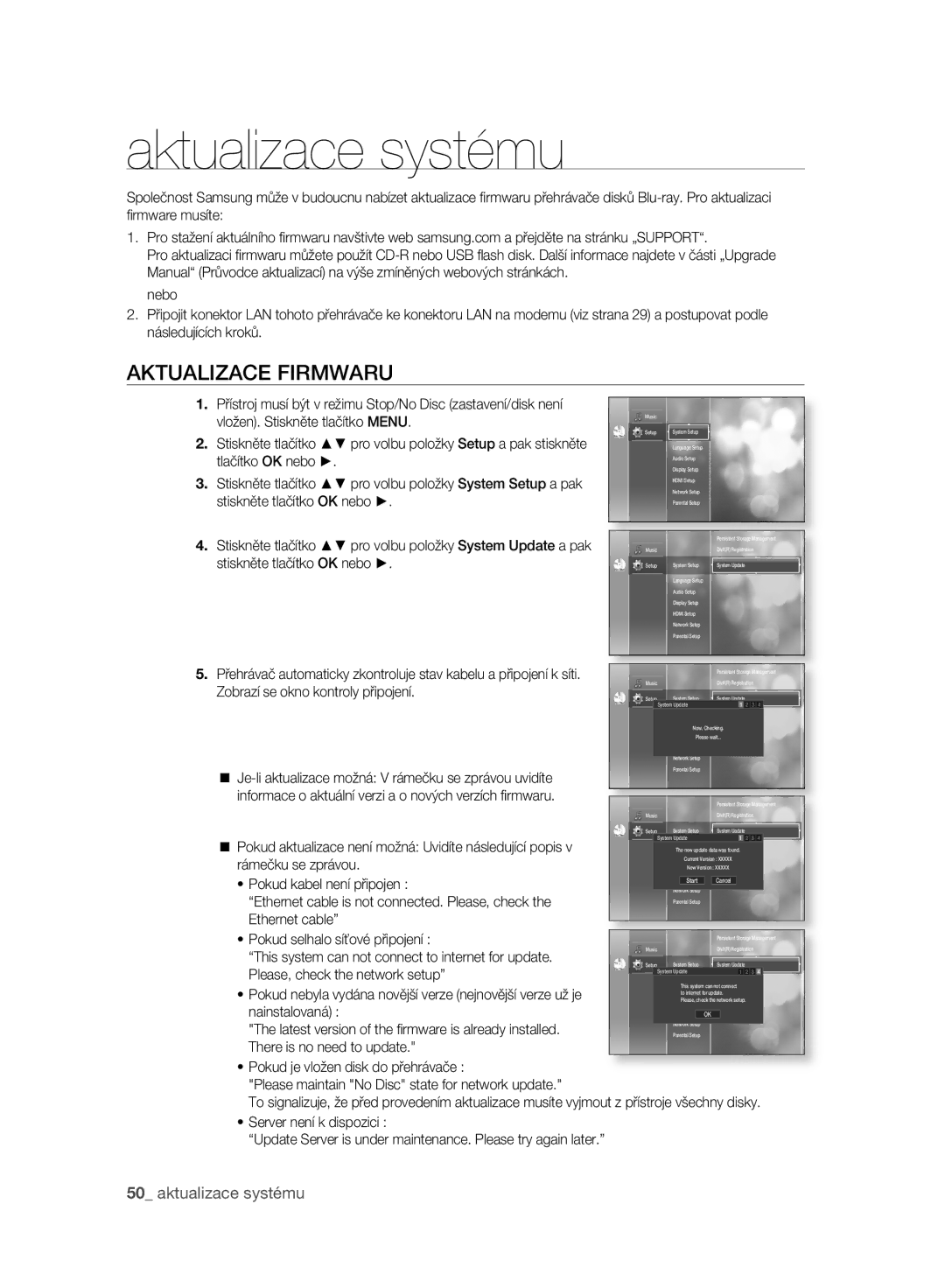Přehrávač Disků BLU-RAY
Česky
Grafické plochy vrstvy HD Video
BD-LIVE
Součásti Balení
Interaktivita
Zkontrolujte, zda jste obdrželi níže uvedené příslušenství
Bezpečnostní informace
Bezpečnostní informace
Varování
Upozornění
Bezpečnostní Upozornění
Důležitá bezpečnostní upozornění
Upozornění pro zacházení
Hdmi Nejlepší Kvalita
Obsah
Obsah
DVI Nejlepší Kvalita
Obsah
Opakování Audio CD CD-DA Odstraňování potíží Technické údaje
Ikony, používané v tomto návodu k obsluz
Začínáme
Před Přečtením Tohoto Návodu K Obsluze
Poznámka k používání tohoto návodu k obsluze
Loga disků, které je možno přehrávat
Typy a Charakteristiky Disku
Typy disků, které je možno přehrávat
Disky, které nelze přehrávat
Regionální kód
Kompatibilita disku Blu-ray
12 začínáme
Typ disku
Formát disku
CD-RW/-R, DVD-R
Uložení a skladování disků
Uložení Disku a Manipulace S Diskem
Manipulace s disky
Popis
Popis
Přední Panel
Zásuvka NA Disk
Funkce související s
Displej NA Předním Panelu
Popis
Komponentní video
Zadní Panel
Dálkový
Dálkový ovladačl
Dálkový Ovladač
Ovladač
Poznámky Týkající SE Baterie
Dálkový ovladač
Nastavení Dálkového Ovladače
18dálkový ovladač
Kódy TELEVIZORŮ, Které JE Možno Ovládat
Značka Kód
Kabel Hdmi
Zapojení
Zapojení
Zapojení
Funkce Automatická Detekce Signálu Hdmi
Proč Samsung používá HDMI?
Kabel HDMI-DVI
Audiokabel
Připojení K Televizoru Komponentní Signál Lepší Kvalita
Component
Připojení K Televizoru Video Dobrá Kvalita
Připojení K Audio Systému Dvoukanálový Zesilovač
Připojení K Audio Systému 7.1. Kanálový Zesilovač
Kanálový Zesilovač
Připojení K Audio Systému Zesilovač Dolby DIGITAL, DTS
Připojení K Audio Systému Zesilovač Podporující Hdmi
Připojování NA Internet
30 základní funkce
Základní funkce přehrávače disků Blu-ray
Před Přehráváním
CD-RW/CD-R
Základní Funkce
Navigace Nabídkou NA Obrazovce
Přehrávání Disku
Vyhledávání search v rámci kapitoly nebo stopy hgfZCVD
Nastavení Zvuku PŘI Zapnutí a Vypnutí Přístroje
Používání Funkce Search VYHLE-DÁVÁNÍA Skip Přeskočení
Přeskočení skladeb
Krokové přehrávání
Zpomalené PŘEHRÁVÁNÍ/KROKOVÉ Přehrávání
Zpomalené přehrávání Slow Motion Play hgfZCVD
Zvolte vaše časové pásmo
Nastavení systému
Nastavení Hodin
Nastavení hodin
Jazyka
Nastavení jazyka
Nastavení Možností Jazyka
Stiskněte tlačítko pro volbu požadované možnosti
Digital Output digitální výstup
Nastavení zvuku
Nastavení Voleb Zvuku
Nastavení zvuku
Hdmi
PCM Down Sampling převzorkování PCM
Dynamic Compression Dynamická komprese
Nastavení Zvuku
LSB, RSB
Nastavení možností Reprosoustav
Subwoofer LFE On, Off Surround Back Large, Small, None
TV Aspect poměr stran obrazu televizoru
Nastavení zobrazení
Nastavení Možností Zobrazení
Resolution Rozlišení
Nastavení zobrazení
Video
Screen Message Zpráva na displeji
Front Display Displej na předním panelu
Nastavení Zobrazení
Anynet+ HDMI-CEC Pouze produkty Samsung
Nastavení Hdmi
Nastavení Možností Hdmi
Nastavení Hdmi
DVD Noise Reduction redukce šumu
Hdmi Format
Sharpness Ostrost
Pokud své heslo zapomenete
Nastavení rodičovského zámku
Nastavení Rodičovského Zámku Parental Lock
Nastavení rodičovského zámku
Nastavení Rodičovského Zámku
Nastavení úrovně hodnocení Rating
Změna hesla
Nastavení TCP/IP
Nastavení sítě
Nastavení Proxy
Nastavení Sítě
MAC Address
Stiskněte tlačítko pro volbu položky Setup a pak
Nastavení sítě
Internetové Přípojení BD-LIVE
Data uložená v trvalém úložišti lze spravovat
Správa trvalých úložišť
Správa Systémových Zařízení
Formátování paměti typu flash
Aktualizace systému
Aktualizace systému
Aktualizace Firmwaru
Zobrazí se okno kontroly připojení
Systému
Aktualizace systému se spustí
Aktualizace
Informace O Systému
Upozornění NA Aktualizaci Firmwaru
Nastavení a pak stiskněte tlačítko OK
Sledování filmu
Používání Funkce Displaydisplej
Sledování Filmu
Použití menu titulu
Používání Menu Disku a VYSKA-KOVACÍHO MENU/MENU Titulu
Používání menu disku
Přehrávání seznamu titulů
Opakované přehrávání Repeat
Opakované Přehrávání Repeat
Používání vyskakovacího menu
Používání funkce A-B Repeat
Průběhu přehrávání stiskněte tlačítko AUDIO. Po
Volba Jazyka Zvukového Doprovodu
Používání tlačítka Audio
Používání funkce Angle
Volba Jazyka Titulků Subtitle Language
Změna Úhlu Záběru Kamery Camera Angle
Stiskněte tlačítko SUBTITLE. Po opakovaném stisknutí
Pomocí tlačítka Bonusview
Nastavení Bonusview
BD-LIVE
Používání disku BD-LIVE
Používání Funkce Bookmark Záložka
Používání tlačítka Marker
Stiskněte Červené a tlačítko k vymazání vybrané záložky
Přehrávání záložky
Smazání záložky
Součásti Obrazovky Audio CD CD-DA
Poslech hudby
Přehrávání Disku Audio CD CD-DA
Poslech Hudby
Tlačítko Pause Pozastaví přehrávání
Opakování Audio CD CD-DA
Poslech hudby
Opakování
Automaticky
Seznam pro přehrávání
Po dokončení stopy se bude další stopa přehrávat
Odstraňování potíží
Před požadavkem na servis zkontrolujte následující body
Zapomenuté heslo
Odstraňování Potíží
66 příloha
Příloha
Technické Údaje
Příloha
Ochrana Proti Kopírování
NE Všechny disky jsou kompatibilní
Kontaktuje Samsung PO Celém Světě
Správná likvidace baterií v tomto výrobku
Správná likvidace tohoto produktu