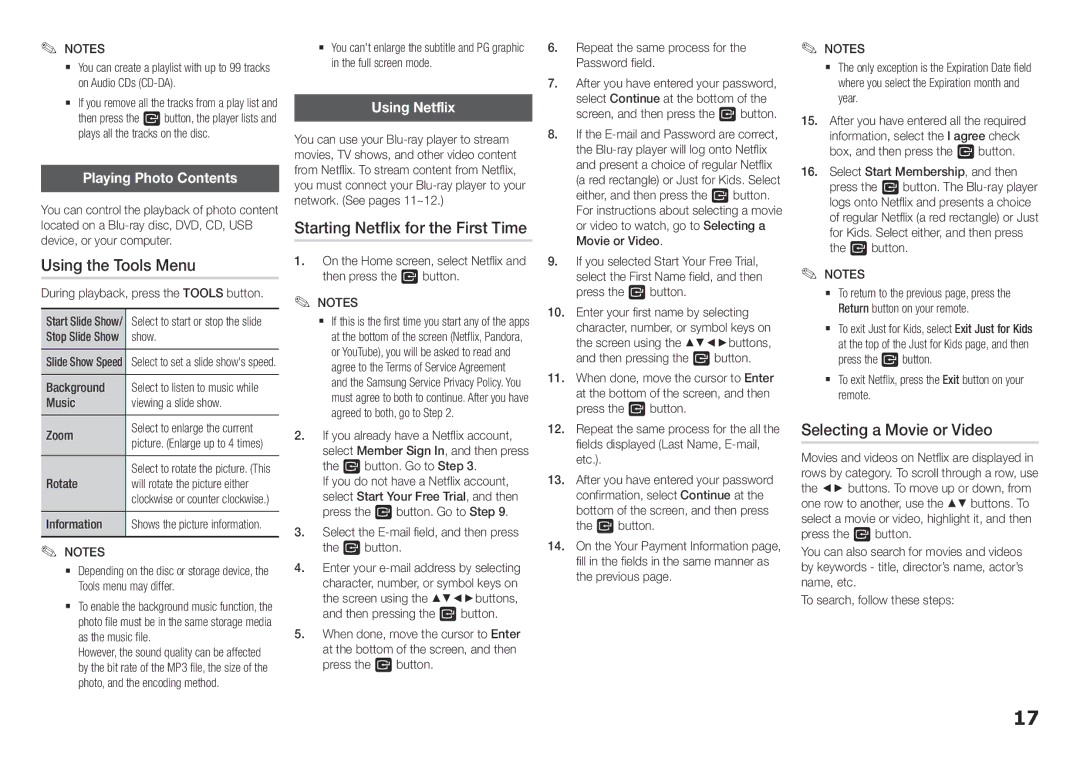✎✎ NOTES
`` You can create a playlist with up to 99 tracks on Audio CDs
`` If you remove all the tracks from a play list and then press the v button, the player lists and plays all the tracks on the disc.
Playing Photo Contents
You can control the playback of photo content located on a
Using the Tools Menu
During playback, press the TOOLS button.
Start Slide Show/ | Select to start or stop the slide |
Stop Slide Show | show. |
Slide Show Speed | Select to set a slide show's speed. |
Background | Select to listen to music while |
Music | viewing a slide show. |
Zoom | Select to enlarge the current |
picture. (Enlarge up to 4 times) | |
Rotate | Select to rotate the picture. (This |
will rotate the picture either | |
| clockwise or counter clockwise.) |
Information | Shows the picture information. |
✎✎ NOTES
`` Depending on the disc or storage device, the Tools menu may differ.
`` To enable the background music function, the photo file must be in the same storage media as the music file.
However, the sound quality can be affected by the bit rate of the MP3 file, the size of the photo, and the encoding method.
`` You can't enlarge the subtitle and PG graphic | 6. | Repeat the same process for the | |
in the full screen mode. | 7. | Password field. | |
| After you have entered your password, | ||
|
| select Continue at the bottom of the | |
Using Netflix |
| ||
8. | screen, and then press the v button. | ||
You can use your | If the | ||
movies, TV shows, and other video content |
| the | |
from Netflix. To stream content from Netflix, |
| and present a choice of regular Netflix | |
you must connect your |
| (a red rectangle) or Just for Kids. Select | |
network. (See pages 11~12.) |
| either, and then press the v button. | |
| For instructions about selecting a movie | ||
Starting Netflix for the First Time |
| or video to watch, go to Selecting a | |
| Movie or Video. | ||
1. On the Home screen, select Netflix and | 9. | ||
If you selected Start Your Free Trial, | |||
then press the v button. |
| select the First Name field, and then | |
✎✎ NOTES | 10. | press the v button. | |
Enter your first name by selecting | |||
`` If this is the first time you start any of the apps | |||
at the bottom of the screen (Netflix, Pandora, |
| character, number, or symbol keys on | |
| the screen using the ▲▼◄►buttons, | ||
or YouTube), you will be asked to read and |
| ||
| and then pressing the v button. | ||
agree to the Terms of Service Agreement | 11. | ||
and the Samsung Service Privacy Policy. You | When done, move the cursor to Enter | ||
must agree to both to continue. After you have |
| at the bottom of the screen, and then | |
agreed to both, go to Step 2. | 12. | press the v button. | |
2. If you already have a Netflix account, | Repeat the same process for the all the | ||
select Member Sign In, and then press |
| fields displayed (Last Name, | |
the v button. Go to Step 3. | 13. | etc.). | |
If you do not have a Netflix account, | After you have entered your password | ||
select Start Your Free Trial, and then |
| confirmation, select Continue at the | |
press the v button. Go to Step 9. |
| bottom of the screen, and then press | |
3. Select the | 14. | the v button. | |
the v button. | On the Your Payment Information page, | ||
4. Enter your |
| fill in the fields in the same manner as | |
character, number, or symbol keys on |
| the previous page. | |
the screen using the ▲▼◄►buttons, |
|
| |
and then pressing the v button. |
|
|
5. When done, move the cursor to Enter at the bottom of the screen, and then press the v button.
✎✎ NOTES
`` The only exception is the Expiration Date field where you select the Expiration month and year.
15.After you have entered all the required information, select the I agree check box, and then press the v button.
16.Select Start Membership, and then press the v button. The
✎NOTES✎
`` To return to the previous page, press the Return button on your remote.
`` To exit Just for Kids, select Exit Just for Kids at the top of the Just for Kids page, and then press the v button.
`` To exit Netflix, press the Exit button on your remote.
Selecting a Movie or Video
Movies and videos on Netflix are displayed in rows by category. To scroll through a row, use the ◄► buttons. To move up or down, from one row to another, use the ▲▼ buttons. To select a movie or video, highlight it, and then press the v button.
You can also search for movies and videos by keywords - title, director’s name, actor’s name, etc.
To search, follow these steps:
17