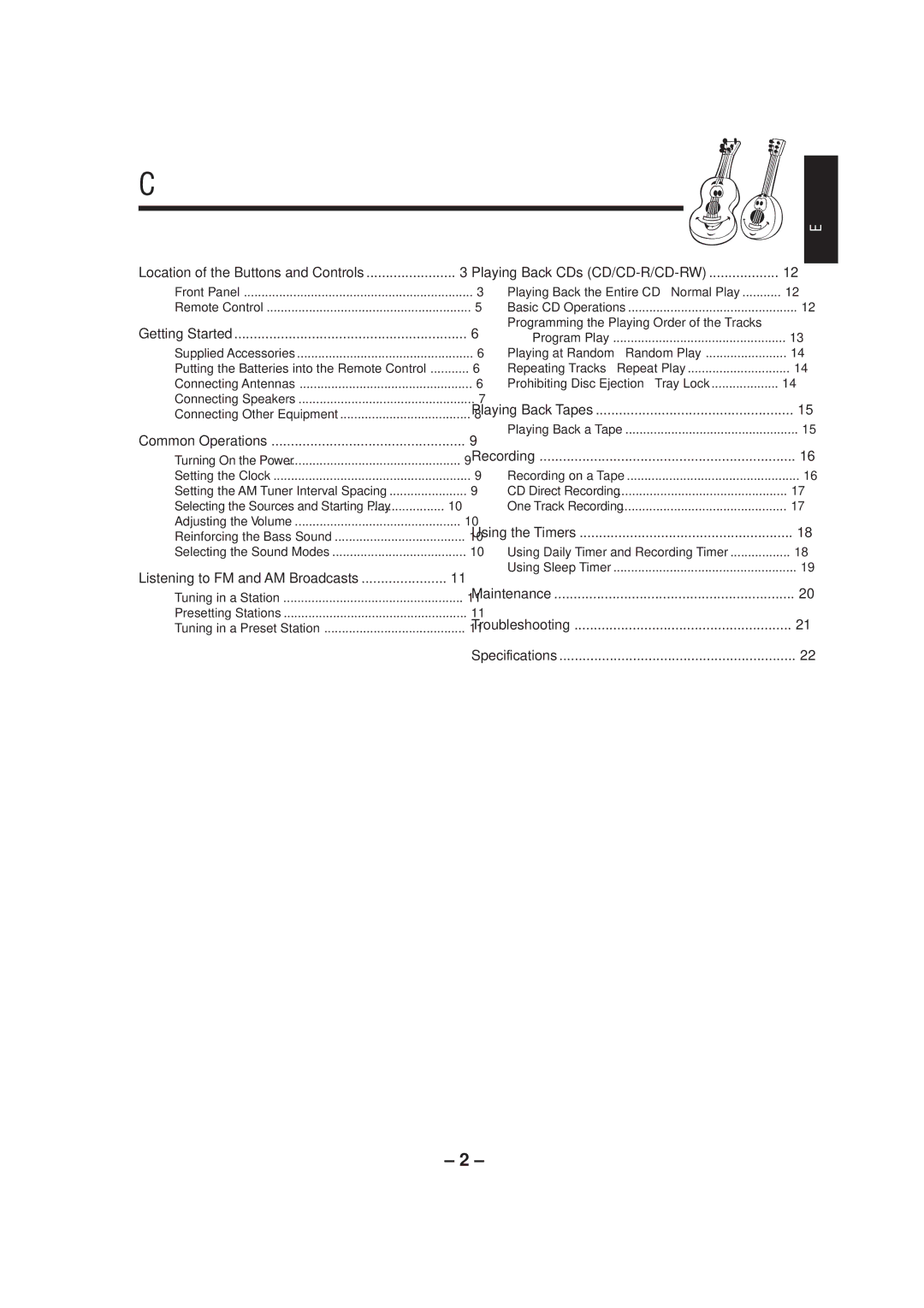UX-P3 specifications
The JVC UX-P3 is a compact yet powerful micro audio system that combines modern technology with a sleek design, catering to music enthusiasts who desire quality sound without sacrificing space. This model stands out with its array of features and functionalities, making it a great addition to any home or office setting.One of the main highlights of the JVC UX-P3 is its ability to deliver high-fidelity audio performance. Equipped with a robust amplifier, this system produces clear, detailed sound across a variety of genres. The system supports various audio formats, including CD, FM/AM radio, and USB playback, providing versatile options for music enjoyment. The built-in CD player is compatible with CD-R/RW discs, allowing users to listen to their favorite compilations without any hassle.
The UX-P3 integrates Bluetooth technology, permitting wireless streaming of music from smartphones, tablets, and other Bluetooth-enabled devices. This feature adds convenience, allowing users to enjoy their favorite playlists and tracks without the need for cords and cables. The Bluetooth range is also commendable, enabling seamless connections from a distance.
Another notable characteristic of the JVC UX-P3 is its sleek design. The compact form factor fits comfortably on shelves, desks, or any limited space, making it an ideal choice for smaller rooms. The system features an intuitive interface, complete with a clear display and easy-to-use controls, which enhance user experience.
In addition, the UX-P3 offers a range of preset equalizer settings, enabling users to tailor sound profiles to their liking. Whether one prefers enhanced bass for electronic music or clearer vocals for spoken word, the equalizer presets help achieve that desired audio balance.
Furthermore, the system's headphone jack allows for personal listening, providing an option for late-night music sessions without disturbing others. The inclusion of a digital clock with a sleep timer also adds functionality to the system, ensuring users can enjoy their music while maintaining control over their listening routines.
The combination of these features establishes the JVC UX-P3 as a well-rounded audio system that satisfies the demands of modern music listeners. Whether it's for casual listening, creating a lively atmosphere for gatherings, or simply enjoying a quiet moment with a favorite album, the UX-P3 promises a fulfilling audio experience. Its technology, design, and versatility solidify its position in the market as an exceptional choice for compact audio solutions.