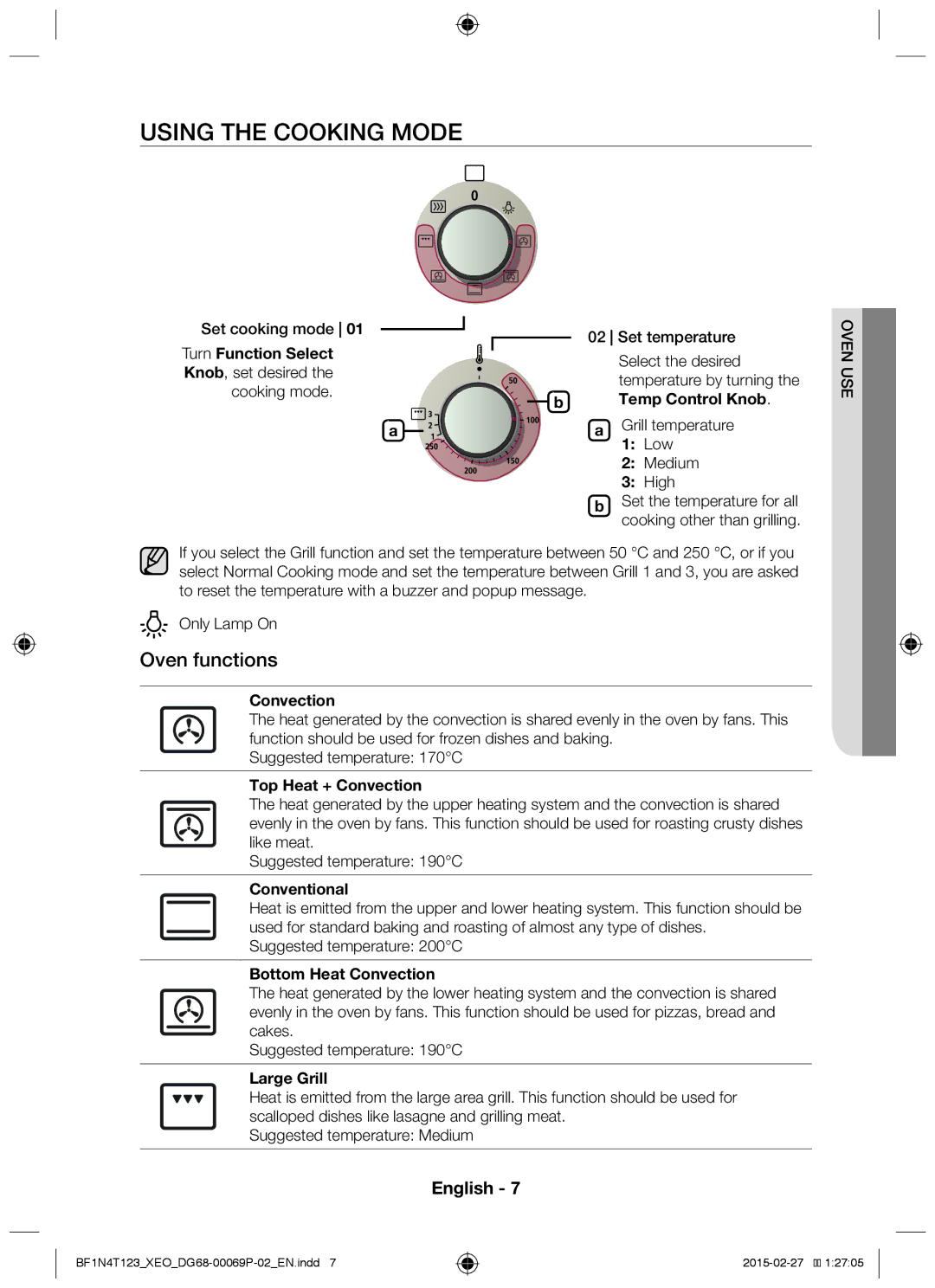Using the Cooking mode
Set cooking mode 01
Turn Function Select
Knob, set desired the cooking mode.
a
02 Set temperature
|
| Select the desired |
|
| temperature by turning the |
| b | Temp Control Knob. |
| ||
| a | Grill temperature |
1:Low
2: Medium
3:High
bSet the temperature for all cooking other than grilling.
oven use
If you select the Grill function and set the temperature between 50 °C and 250 °C, or if you select Normal Cooking mode and set the temperature between Grill 1 and 3, you are asked to reset the temperature with a buzzer and popup message.
Only Lamp On
Oven functions
Convection
The heat generated by the convection is shared evenly in the oven by fans. This function should be used for frozen dishes and baking.
Suggested temperature: 170°C
Top Heat + Convection
The heat generated by the upper heating system and the convection is shared evenly in the oven by fans. This function should be used for roasting crusty dishes like meat.
Suggested temperature: 190°C
Conventional
Heat is emitted from the upper and lower heating system. This function should be used for standard baking and roasting of almost any type of dishes.
Suggested temperature: 200°C
Bottom Heat Convection
The heat generated by the lower heating system and the convection is shared evenly in the oven by fans. This function should be used for pizzas, bread and cakes.
Suggested temperature: 190°C
Large Grill
Heat is emitted from the large area grill. This function should be used for scalloped dishes like lasagne and grilling meat.
Suggested temperature: Medium
English - 7
��![]()
![]() 1:27:05
1:27:05