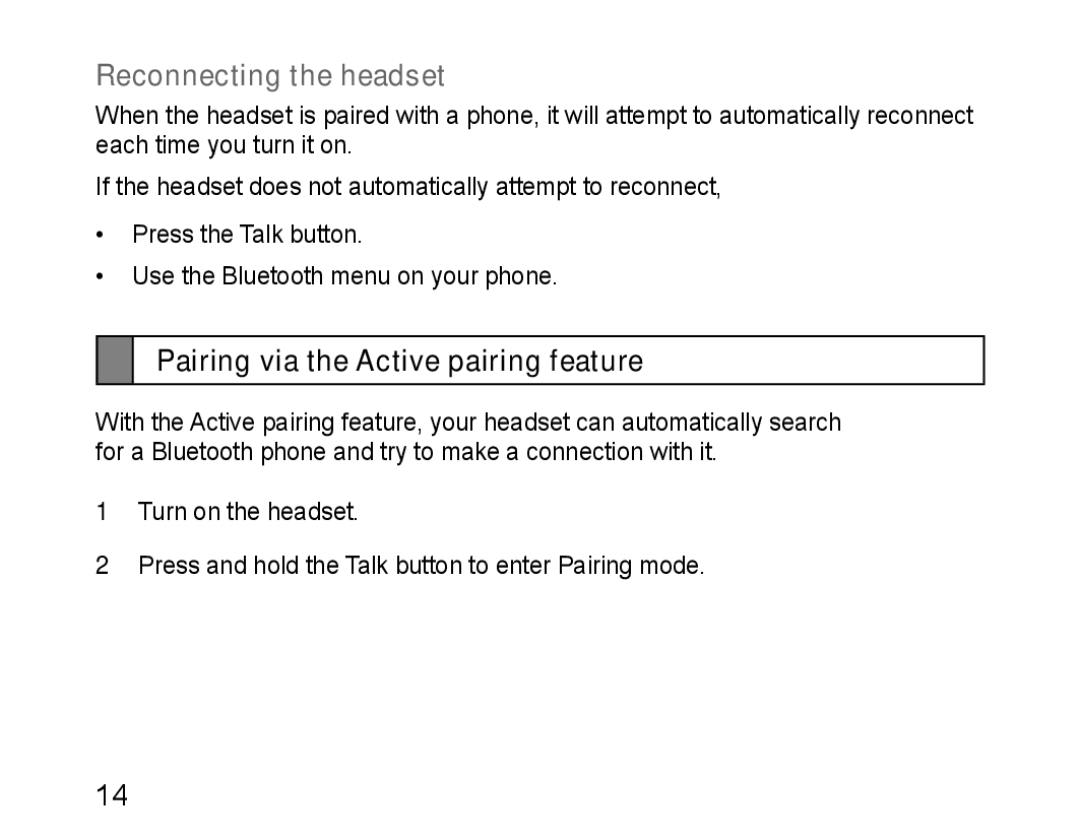BHM1500EBECXSG, BHM1500EBECEUR, BHM1500EBECXEF, BHM1500UBECJED, BHM1500JWECJED specifications
Samsung has consistently been a leader in the realm of wireless audio technology, and the BHM1500 series Bluetooth headsets exemplifies this commitment to quality and innovation. The BHM1500EBECMMC, BHM1500EBECSER, BHM1500EBECXET, BHM1500JBECJED, and BHM1500EBECXEE models each share a robust set of features that cater to a variety of user needs, making them versatile choices for music lovers, busy professionals, and on-the-go individuals.One of the standout features of the BHM1500 series is their impressive battery life. With up to 10 hours of continuous playtime on a full charge, users can enjoy long listening sessions without the need for frequent recharging. Additionally, the quick charging capability allows users to enjoy their favorite tunes or take important calls without significant downtime, making it an ideal choice for those with demanding schedules.
These headsets are designed with Advanced Noise Reduction technology, which effectively minimizes background noise, ensuring crystal-clear sound quality. This feature is particularly beneficial for users who often find themselves in busy or noisy environments. Whether you are listening to music, engaging in a conference call, or simply enjoying podcasts, the BHM1500 series ensures that unwanted noise does not interfere with your listening experience.
Comfort is another integral aspect of this headset series. Each model comes with ergonomic design principles, providing a snug yet comfortable fit for extended periods of wear. The lightweight construction and soft ear cushions make these headsets perfect for long hours of use, whether at home, in the office, or while traveling.
Bluetooth connectivity is seamless and reliable, featuring a quick pairing process with a variety of devices, including smartphones, tablets, and laptops. The multi-point connectivity allows users to connect two devices simultaneously, making it easy to switch between different sources without the hassle of disconnecting and reconnecting.
Additional features such as an integrated microphone enable hands-free calling, supporting voice commands for added convenience. The BHM1500 headsets are not only about functionality but also come with sleek and stylish designs, appealing to modern aesthetic preferences.
In summary, the Samsung BHM1500EBECMMC, BHM1500EBECSER, BHM1500EBECXET, BHM1500JBECJED, and BHM1500EBECXEE models represent a perfect blend of performance, comfort, and style. With advanced technologies and user-centric features, these headsets are well-equipped to enhance any audio experience, making them a smart investment for anyone in need of quality wireless audio solutions.