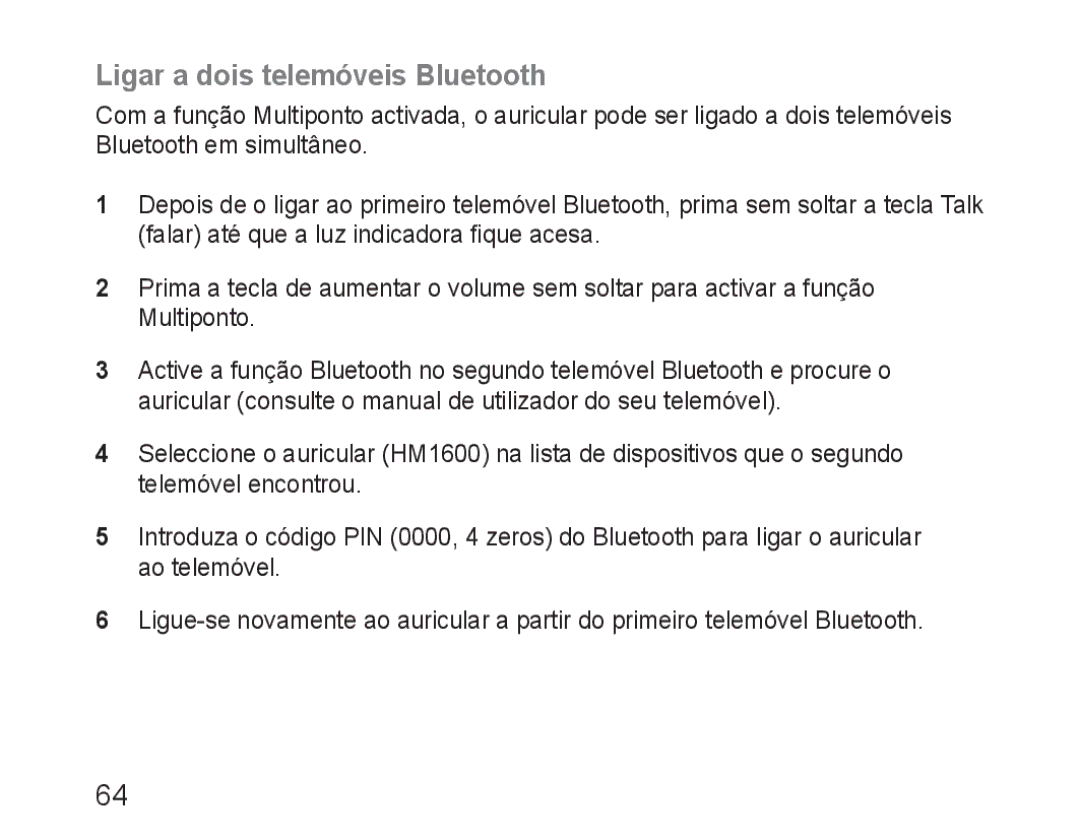Ligar a dois telemóveis Bluetooth
Com a função Multiponto activada, o auricular pode ser ligado a dois telemóveis Bluetooth em simultâneo.
1Depois de o ligar ao primeiro telemóvel Bluetooth, prima sem soltar a tecla Talk
(falar) até que a luz indicadora fique acesa.
2Prima a tecla de aumentar o volume sem soltar para activar a função Multiponto.
3Active a função Bluetooth no segundo telemóvel Bluetooth e procure o auricular (consulte o manual de utilizador do seu telemóvel).
4Seleccione o auricular (HM1600) na lista de dispositivos que o segundo telemóvel encontrou.
5Introduza o código PIN (0000, 4 zeros) do Bluetooth para ligar o auricular ao telemóvel.
6
64