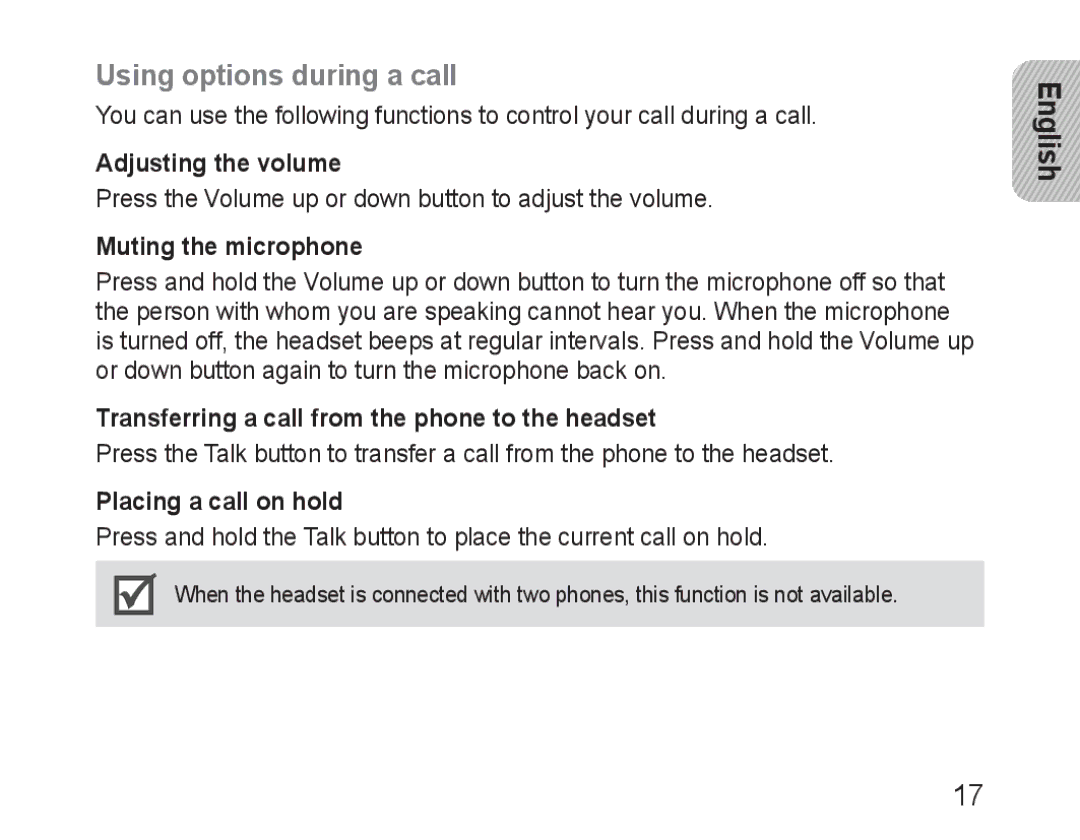Using options during a call
You can use the following functions to control your call during a call.
Adjusting the volume
Press the Volume up or down button to adjust the volume.
Muting the microphone
Press and hold the Volume up or down button to turn the microphone off so that the person with whom you are speaking cannot hear you. When the microphone is turned off, the headset beeps at regular intervals. Press and hold the Volume up or down button again to turn the microphone back on.
Transferring a call from the phone to the headset
Press the Talk button to transfer a call from the phone to the headset.
Placing a call on hold
Press and hold the Talk button to place the current call on hold.
When the headset is connected with two phones, this function is not available.
![]() English
English![]()
17