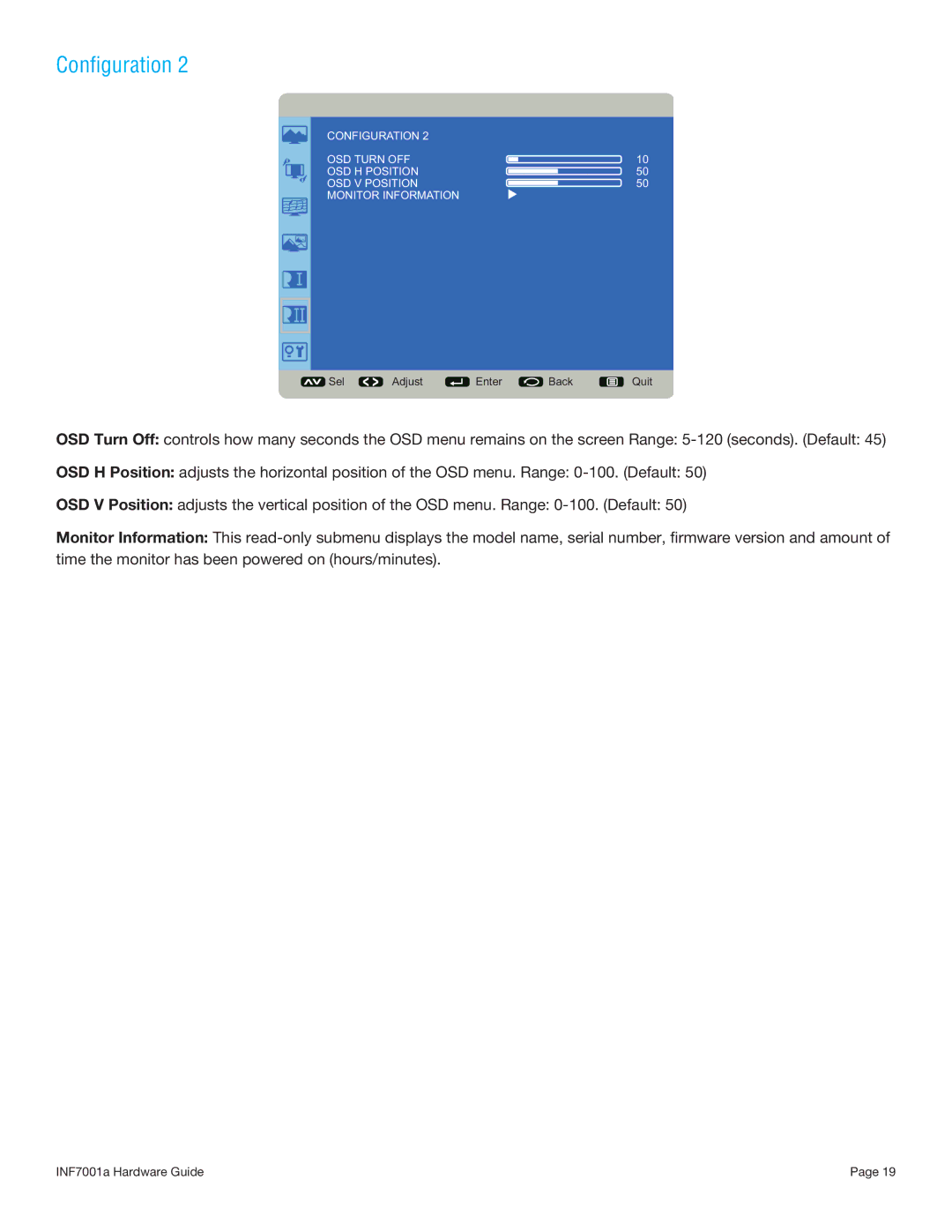Configuration 2
|
|
|
| CONFIGURATION 2 |
|
|
|
|
| OSD TURN OFF | 10 |
|
|
|
| OSD H POSITION | 50 |
|
|
|
| OSD V POSITION | 50 |
|
|
|
| MONITOR INFORMATION |
|
|
|
|
|
|
|
|
|
|
|
|
|
|
|
|
|
|
|
|
|
|
|
|
|
|
|
|
|
|
|
|
|
|
|
|
|
|
|
|
|
|
|
|
|
|
|
|
|
<
Sel < > Adjust | Enter | Back | Quit |
OSD Turn Off: controls how many seconds the OSD menu remains on the screen Range:
OSD H Position: adjusts the horizontal position of the OSD menu. Range:
OSD V Position: adjusts the vertical position of the OSD menu. Range:
Monitor Information: This
INF7001a Hardware Guide | Page 19 |