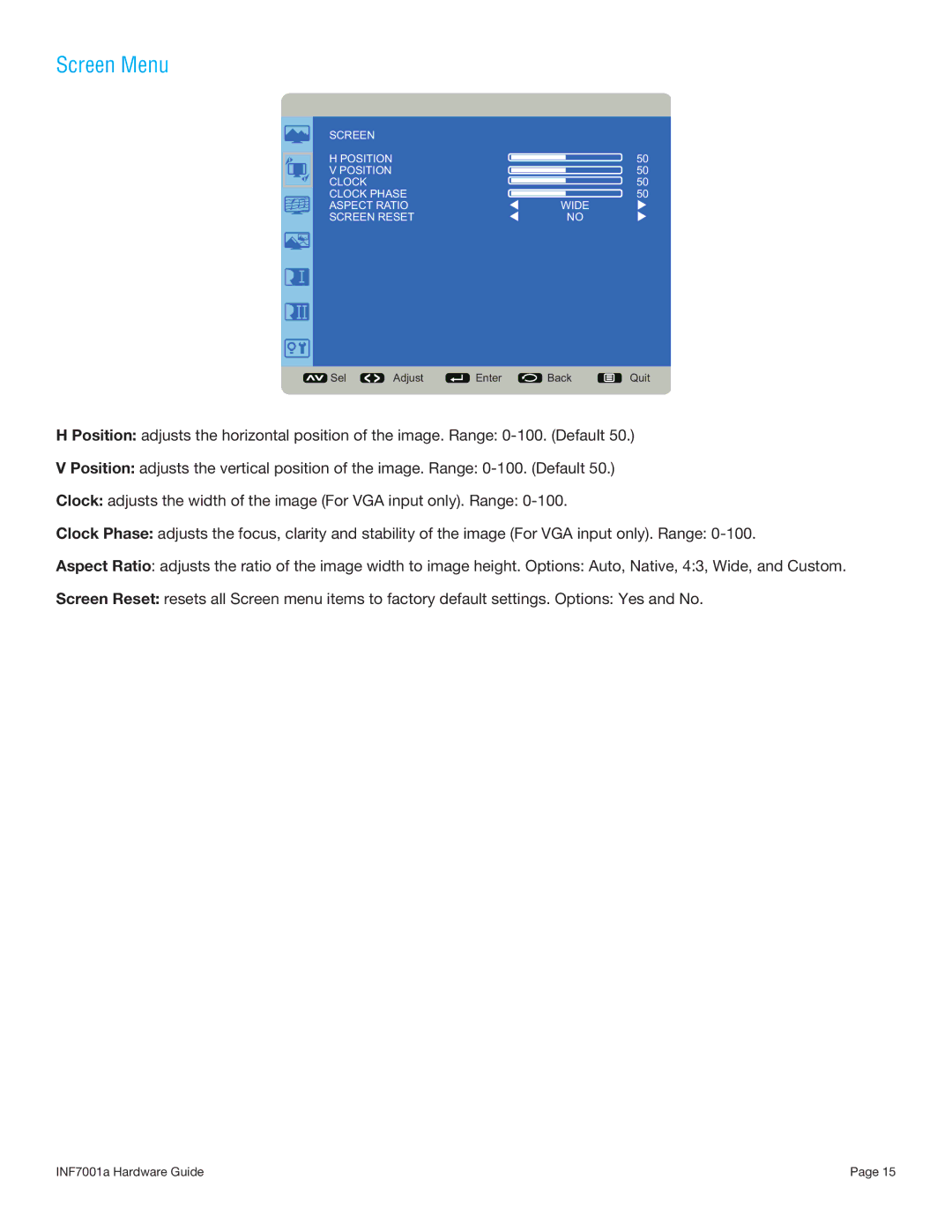Screen Menu
|
| SCREEN |
|
|
| H POSITION | 50 |
|
| ||
|
| V POSITION | 50 |
|
| CLOCK | 50 |
|
| CLOCK PHASE | 50 |
|
| ASPECT RATIO | WIDE |
|
| SCREEN RESET | NO |
|
| ||
|
|
|
|
|
|
|
|
|
|
|
|
|
|
|
|
|
|
|
|
<
Sel < > Adjust | Enter | Back | Quit |
H Position: adjusts the horizontal position of the image. Range:
V Position: adjusts the vertical position of the image. Range:
Clock: adjusts the width of the image (For VGA input only). Range:
Clock Phase: adjusts the focus, clarity and stability of the image (For VGA input only). Range:
Aspect Ratio: adjusts the ratio of the image width to image height. Options: Auto, Native, 4:3, Wide, and Custom.
Screen Reset: resets all Screen menu items to factory default settings. Options: Yes and No.
INF7001a Hardware Guide | Page 15 |