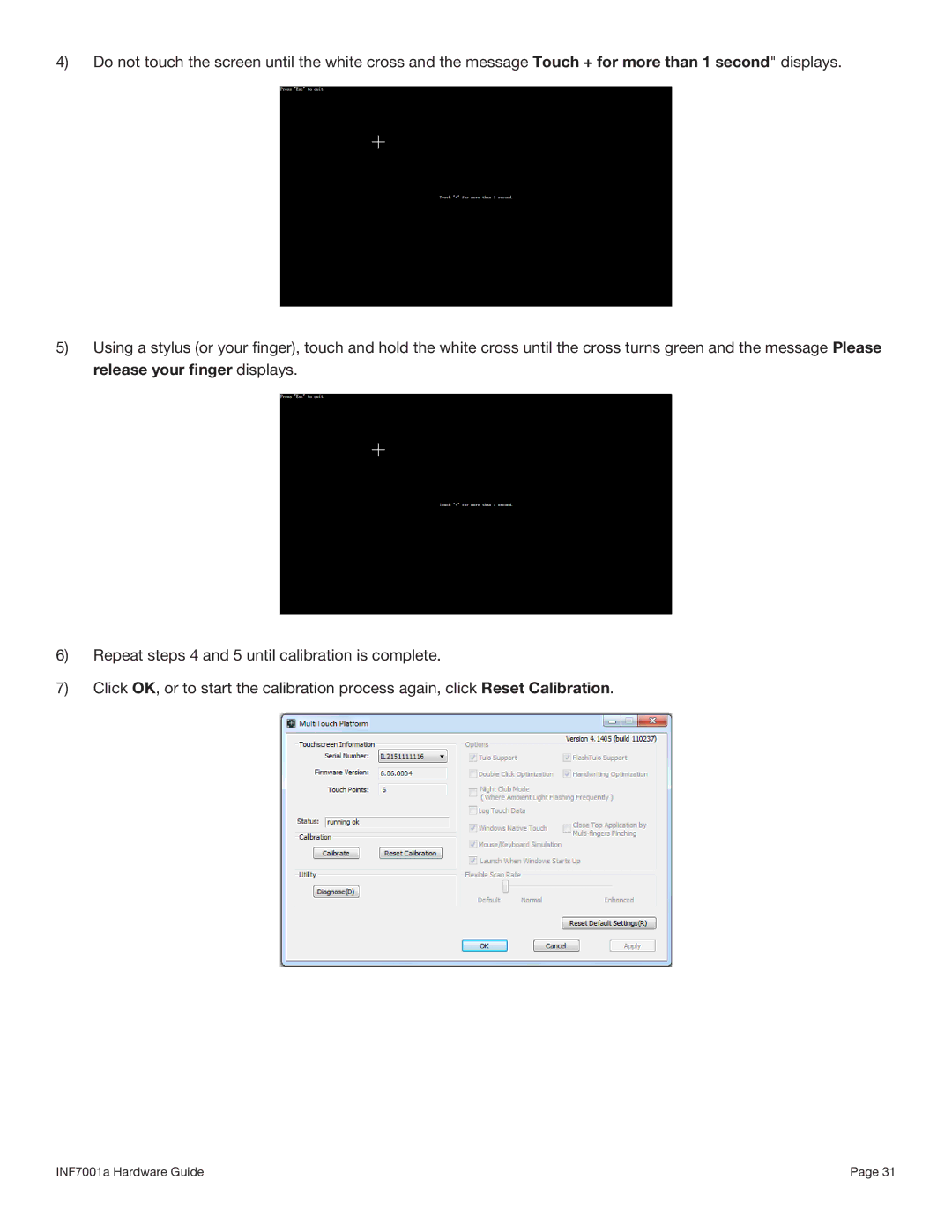4)Do not touch the screen until the white cross and the message Touch + for more than 1 second" displays.
5)Using a stylus (or your finger), touch and hold the white cross until the cross turns green and the message Please release your finger displays.
6)Repeat steps 4 and 5 until calibration is complete.
7)Click OK, or to start the calibration process again, click Reset Calibration.
INF7001a Hardware Guide | Page 31 |