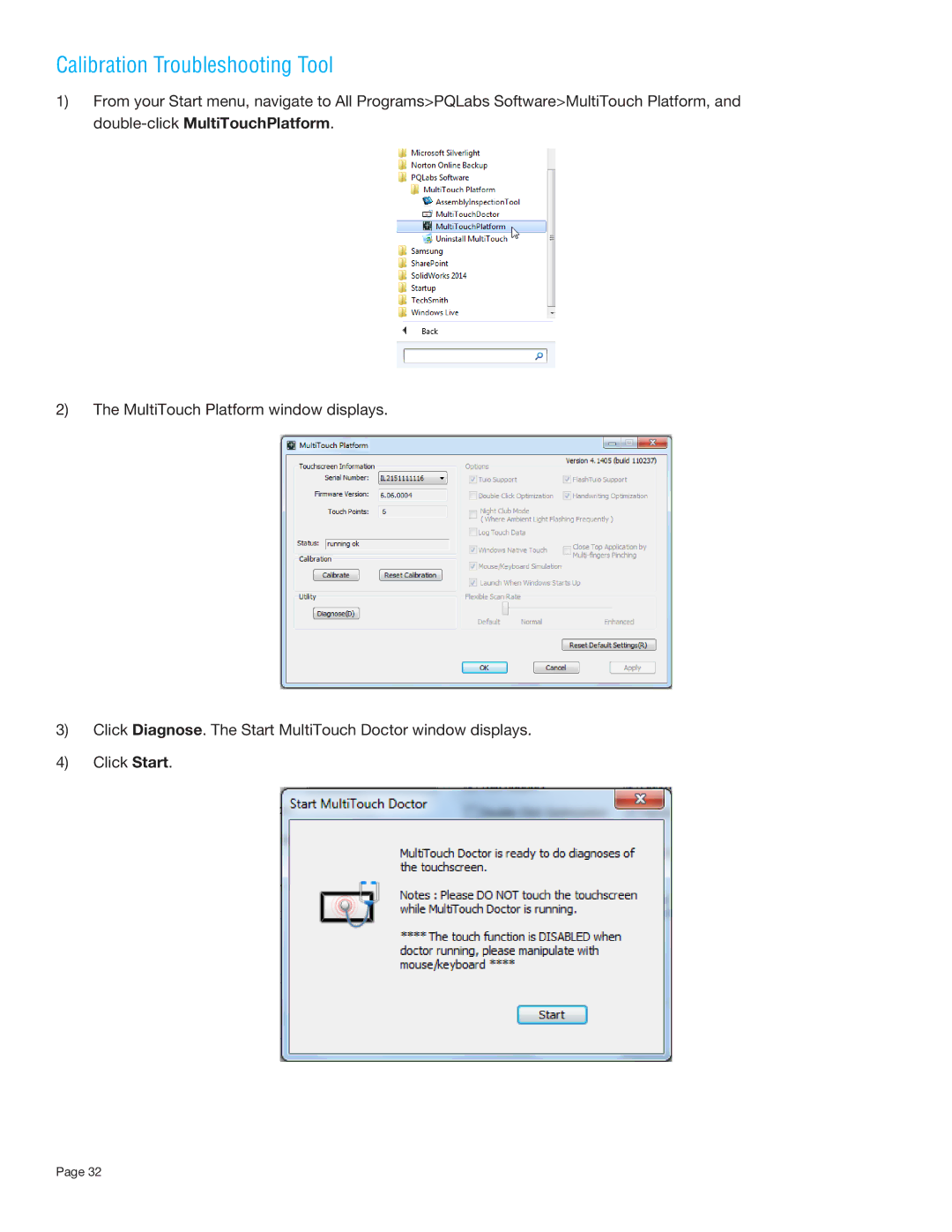Calibration Troubleshooting Tool
1)From your Start menu, navigate to All Programs>PQLabs Software>MultiTouch Platform, and
2)The MultiTouch Platform window displays.
3)Click Diagnose. The Start MultiTouch Doctor window displays.
4)Click Start.
Page 32