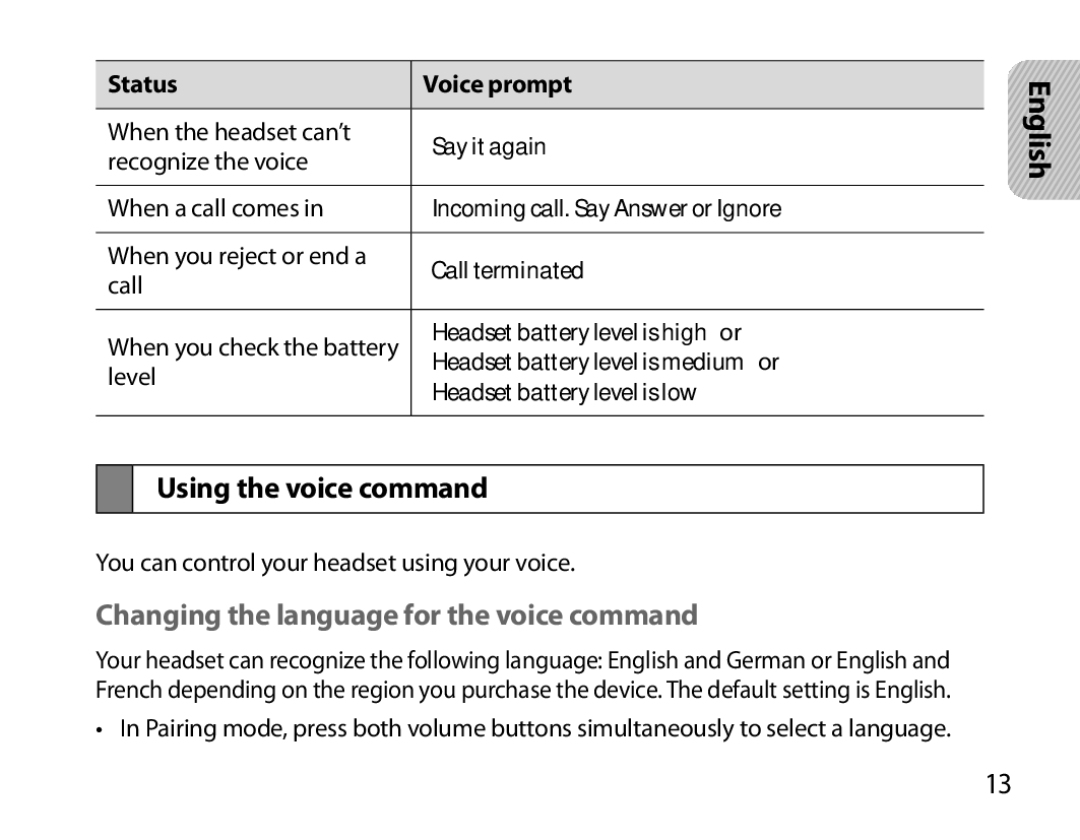Status | Voice prompt | |
|
| |
When the headset can’t | “Say it again” | |
recognize the voice | ||
| ||
|
| |
When a call comes in | “Incoming call. Say Answer or Ignore” | |
|
| |
When you reject or end a | “Call terminated” | |
call | ||
| ||
|
| |
When you check the battery | “Headset battery level is high” or | |
level | “Headset battery level is medium” or | |
“Headset battery level is low” | ||
| ||
|
|
Using the voice command
You can control your headset using your voice.
Changing the language for the voice command
Your headset can recognize the following language: English and German or English and French depending on the region you purchase the device. The default setting is English.
•• In Pairing mode, press both volume buttons simultaneously to select a language.
![]() English
English![]()
13