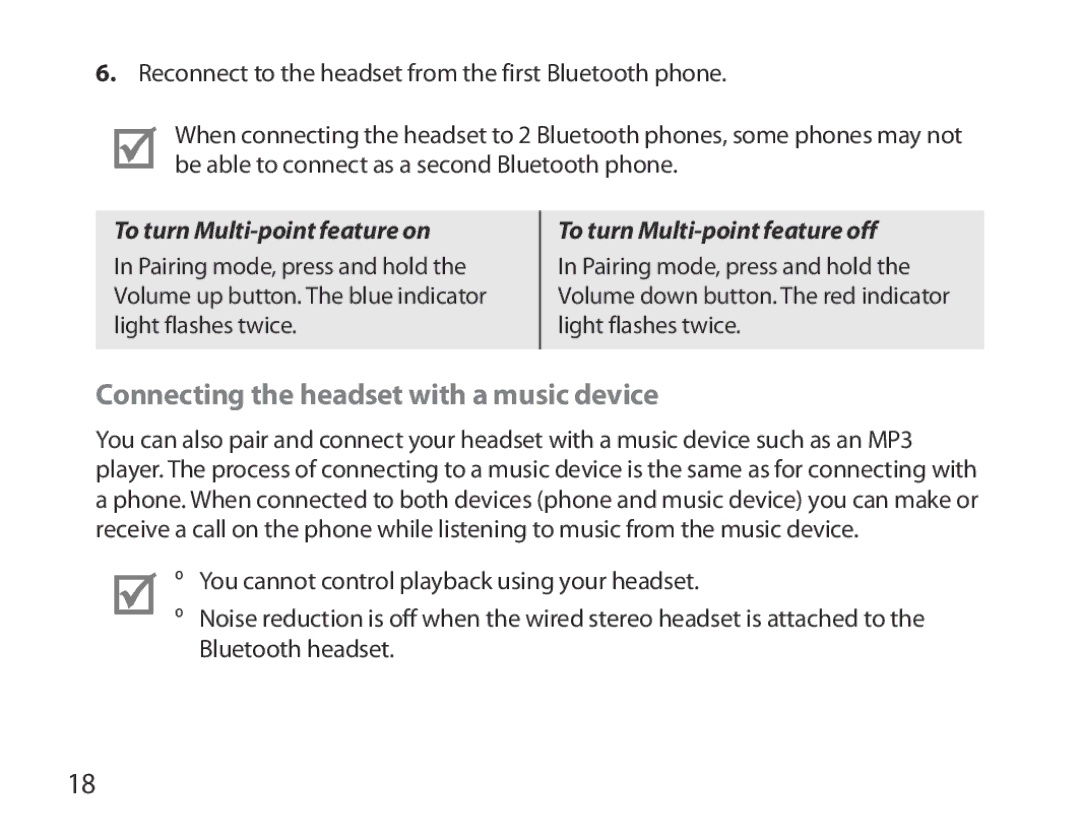6.Reconnect to the headset from the first Bluetooth phone.
When connecting the headset to 2 Bluetooth phones, some phones may not be able to connect as a second Bluetooth phone.
To turn Multi-point feature on
In Pairing mode, press and hold the Volume up button. The blue indicator light flashes twice.
To turn Multi-point feature off
In Pairing mode, press and hold the Volume down button. The red indicator light flashes twice.
Connecting the headset with a music device
You can also pair and connect your headset with a music device such as an MP3 player. The process of connecting to a music device is the same as for connecting with a phone. When connected to both devices (phone and music device) you can make or receive a call on the phone while listening to music from the music device.
•• You cannot control playback using your headset.
•• Noise reduction is off when the wired stereo headset is attached to the Bluetooth headset.
18