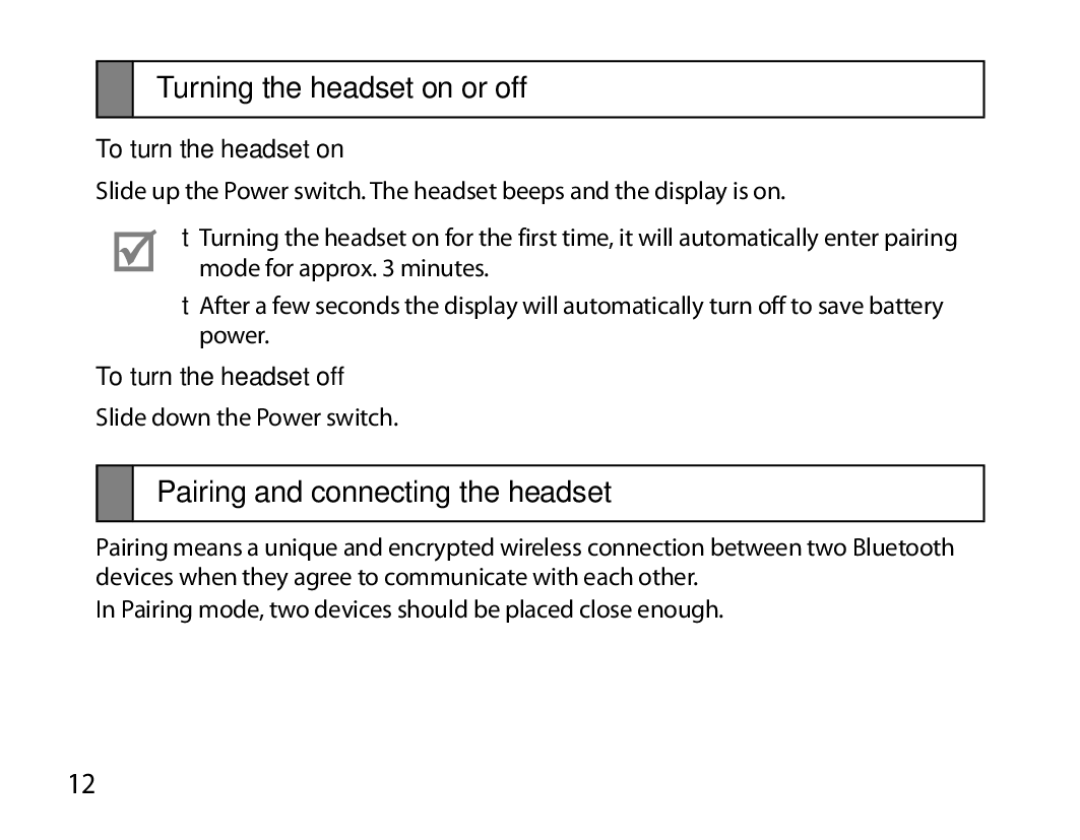Turning the headset on or off
To turn the headset on
Slide up the Power switch. The headset beeps and the display is on.
•• Turning the headset on for the first time, it will automatically enter pairing mode for approx. 3 minutes.
•• After a few seconds the display will automatically turn off to save battery power.
To turn the headset off
Slide down the Power switch.
Pairing and connecting the headset
Pairing means a unique and encrypted wireless connection between two Bluetooth devices when they agree to communicate with each other.
In Pairing mode, two devices should be placed close enough.
12