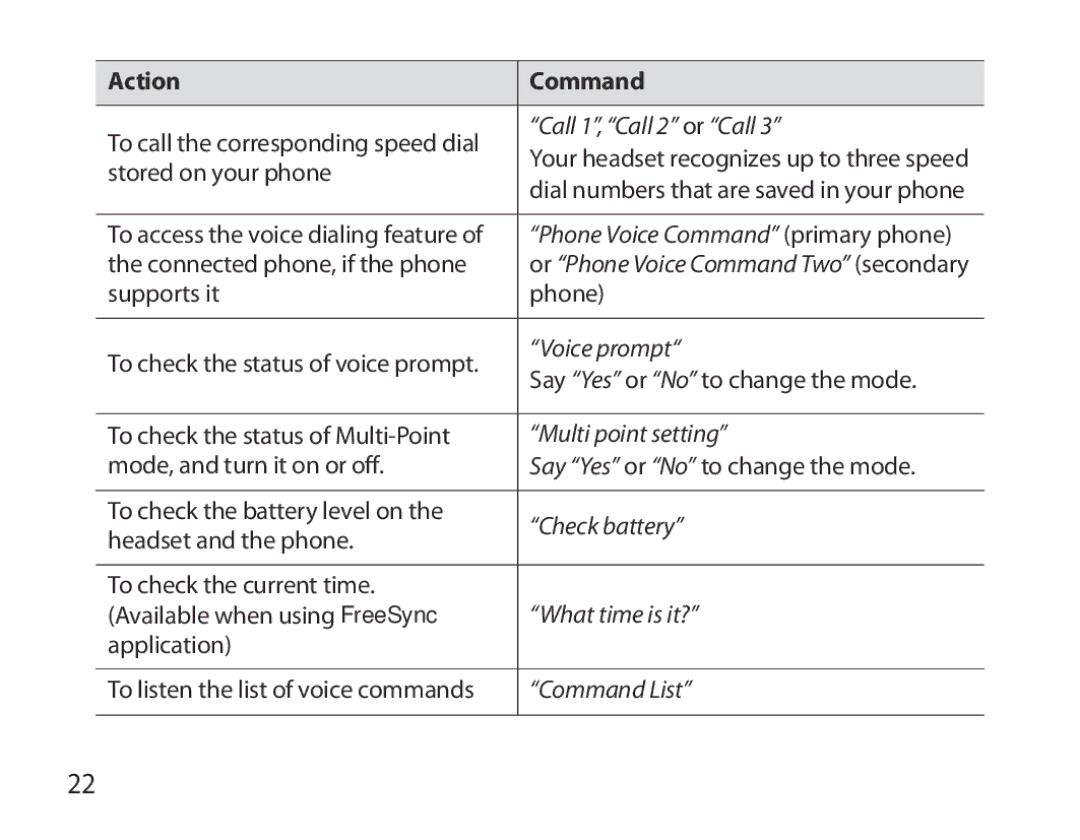Action | Command | |
|
| |
To call the corresponding speed dial | “Call 1”, “Call 2” or “Call 3” | |
Your headset recognizes up to three speed | ||
stored on your phone | ||
dial numbers that are saved in your phone | ||
| ||
|
| |
To access the voice dialing feature of | “Phone Voice Command” (primary phone) | |
the connected phone, if the phone | or “Phone Voice Command Two” (secondary | |
supports it | phone) | |
|
| |
To check the status of voice prompt. | “Voice prompt“ | |
Say “Yes” or “No” to change the mode. | ||
| ||
|
| |
To check the status of | “Multi point setting” | |
mode, and turn it on or off. | Say “Yes” or “No” to change the mode. | |
|
| |
To check the battery level on the | “Check battery” | |
headset and the phone. | ||
| ||
|
| |
To check the current time. | “What time is it?” | |
(Available when using FreeSync | ||
application) |
| |
|
| |
To listen the list of voice commands | “Command List” | |
|
|
22