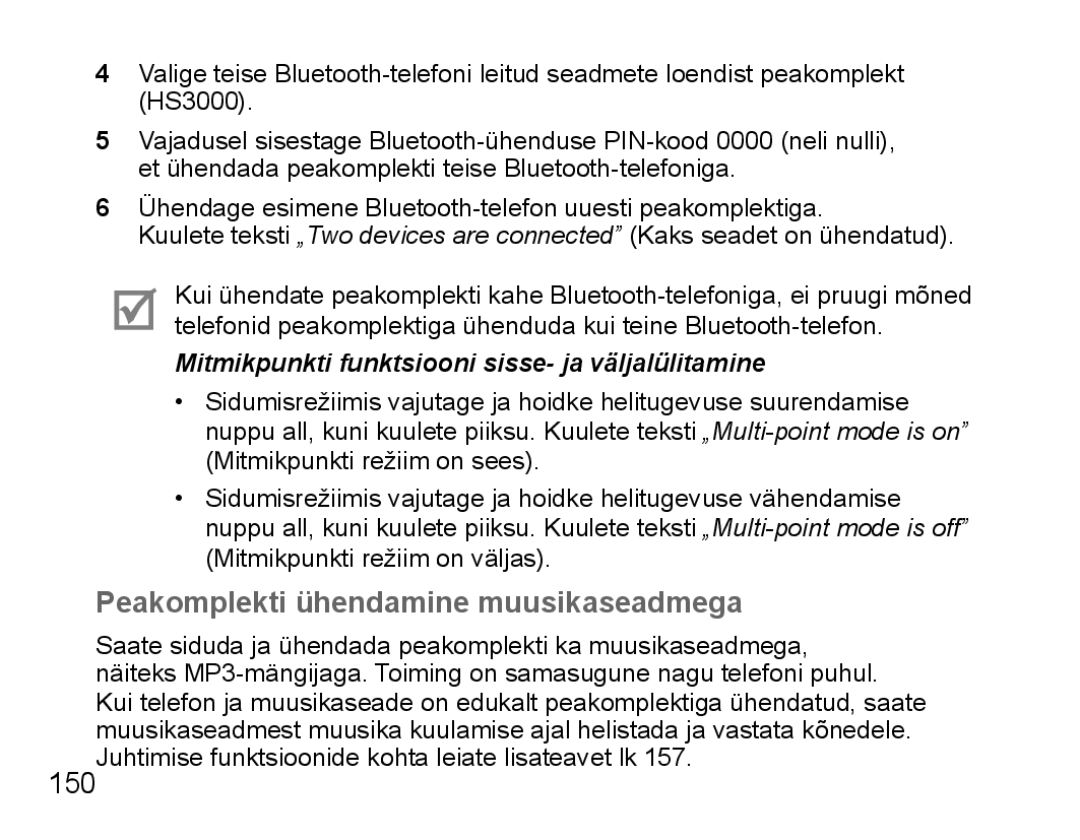BHS3000EBECSEB, BHS3000EBRCSER specifications
Samsung BHS3000 series, consisting of models BHS3000EBRCSER, BHS3000EBECXEH, BHS3000EPECEUR, BHS3000EMECXET, and BHS3000EPECXEH, represents a significant leap in audio technology, designed to deliver an impeccable listening experience. Each model within this series showcases unique features, but they collectively embody the commitment of Samsung to innovation in personal audio solutions.At the heart of the BHS3000 series is advanced Bluetooth connectivity, providing seamless pairing with smartphones and other devices. The models support a wide range of Bluetooth profiles, ensuring compatibility and convenience for users. With robust wireless performance, users can enjoy uninterrupted audio streaming while moving freely.
The BHS3000 series is built with high-quality audio drivers that ensure rich sound reproduction, characterized by deep bass and crisp highs. This balanced audio profile caters to various musical genres, making the devices suitable for diverse listening preferences. The integrated audio technology, combined with noise-isolation capabilities, allows users to immerse themselves fully in their music without external distractions.
Battery life in the BHS3000 series is another standout feature. Each model is engineered for extended usage, providing hours of uninterrupted playback on a single charge. This enduring performance is perfect for users who are frequently on the go. Additionally, fast charging capabilities allow for quick power-ups, ensuring that the music never has to stop.
The design of the BHS3000 series is sleek and modern, with ergonomic contours that promise comfort during extended wear. Their lightweight construction also makes them an ideal choice for active users, whether they are working out, commuting, or simply relaxing at home. The series incorporates various color options, appealing to a broad spectrum of aesthetic preferences.
Moreover, a highlight of the BHS3000 line is the intuitive control features. Users can manage their audio experience through simple touch or button commands, allowing for easy adjustment of volume, playback, and calls. The integration of a built-in microphone ensures clear communication during phone calls, adding to the functionality of these audio devices.
In summary, the Samsung BHS3000 series showcases cutting-edge technology focused on enriching the audio experience. With exceptional sound quality, robust battery performance, and user-friendly design, this series stands out as a premier choice for anyone seeking high-performance wireless audio solutions. Whether for casual listening or active lifestyles, the BHS3000 models are engineered to deliver satisfaction and convenience.