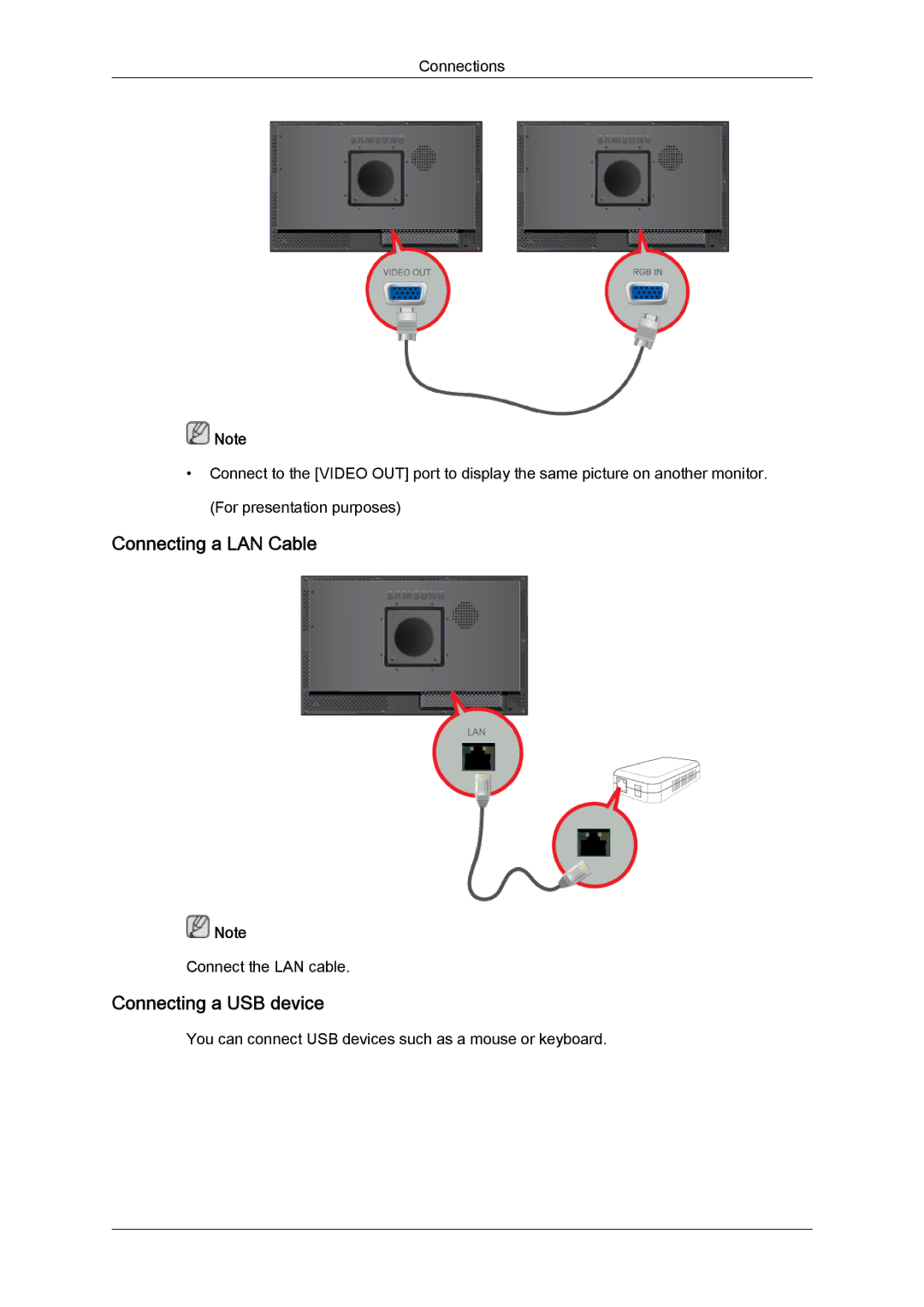Connections
![]() Note
Note
•Connect to the [VIDEO OUT] port to display the same picture on another monitor. (For presentation purposes)
Connecting a LAN Cable
![]() Note
Note
Connect the LAN cable.
Connecting a USB device
You can connect USB devices such as a mouse or keyboard.