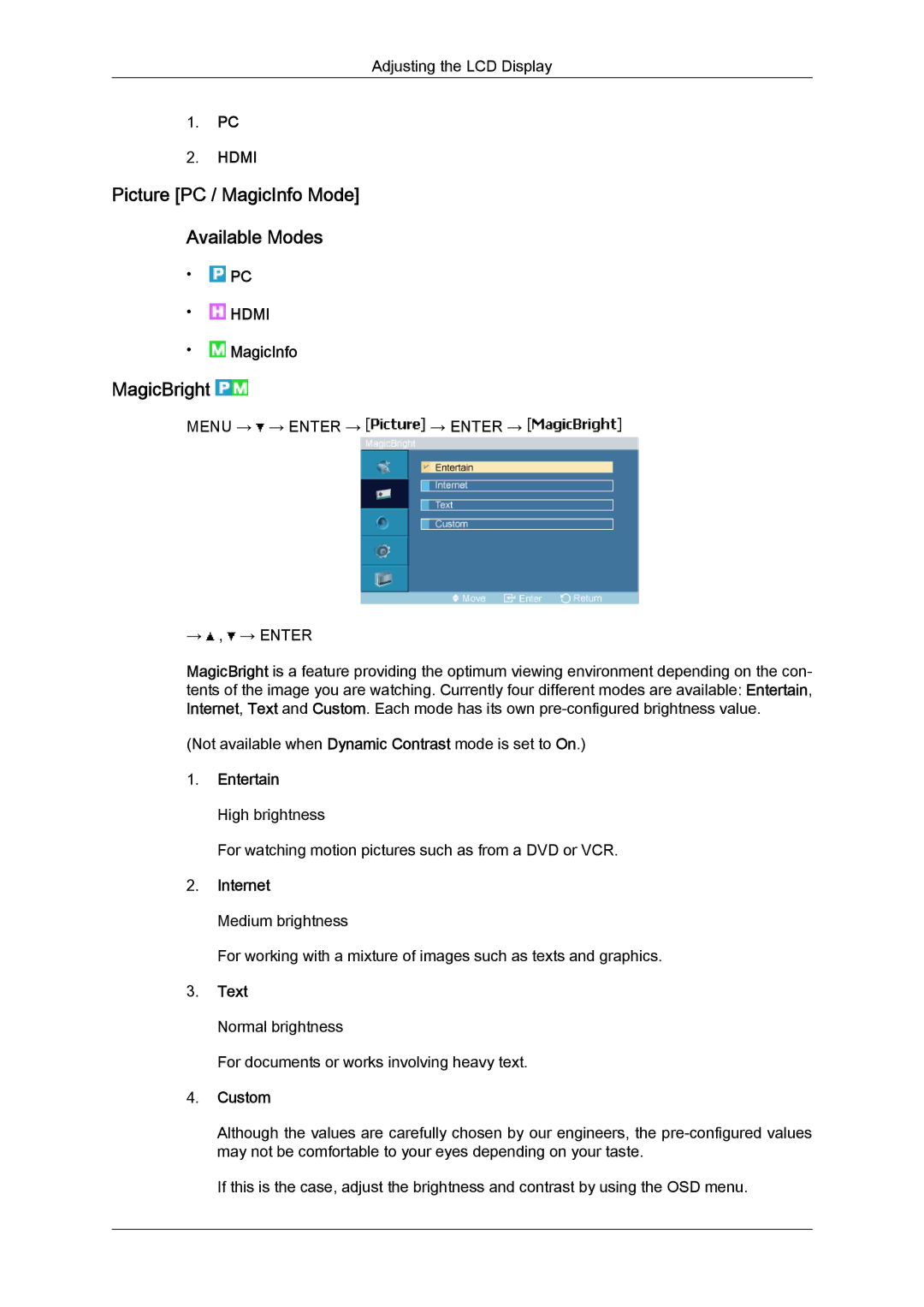Adjusting the LCD Display
1.PC
2.HDMI
Picture [PC / MagicInfo Mode]
Available Modes
•![]() PC
PC
•![]() HDMI
HDMI
• MagicInfo
MagicInfo
MagicBright 
MENU → ![]() → ENTER →
→ ENTER → ![]() → ENTER →
→ ENTER → ![]()
→![]() ,
, ![]() → ENTER
→ ENTER
MagicBright is a feature providing the optimum viewing environment depending on the con- tents of the image you are watching. Currently four different modes are available: Entertain, Internet, Text and Custom. Each mode has its own
(Not available when Dynamic Contrast mode is set to On.)
1.Entertain
High brightness
For watching motion pictures such as from a DVD or VCR.
2.Internet
Medium brightness
For working with a mixture of images such as texts and graphics.
3.Text
Normal brightness
For documents or works involving heavy text.
4.Custom
Although the values are carefully chosen by our engineers, the
If this is the case, adjust the brightness and contrast by using the OSD menu.