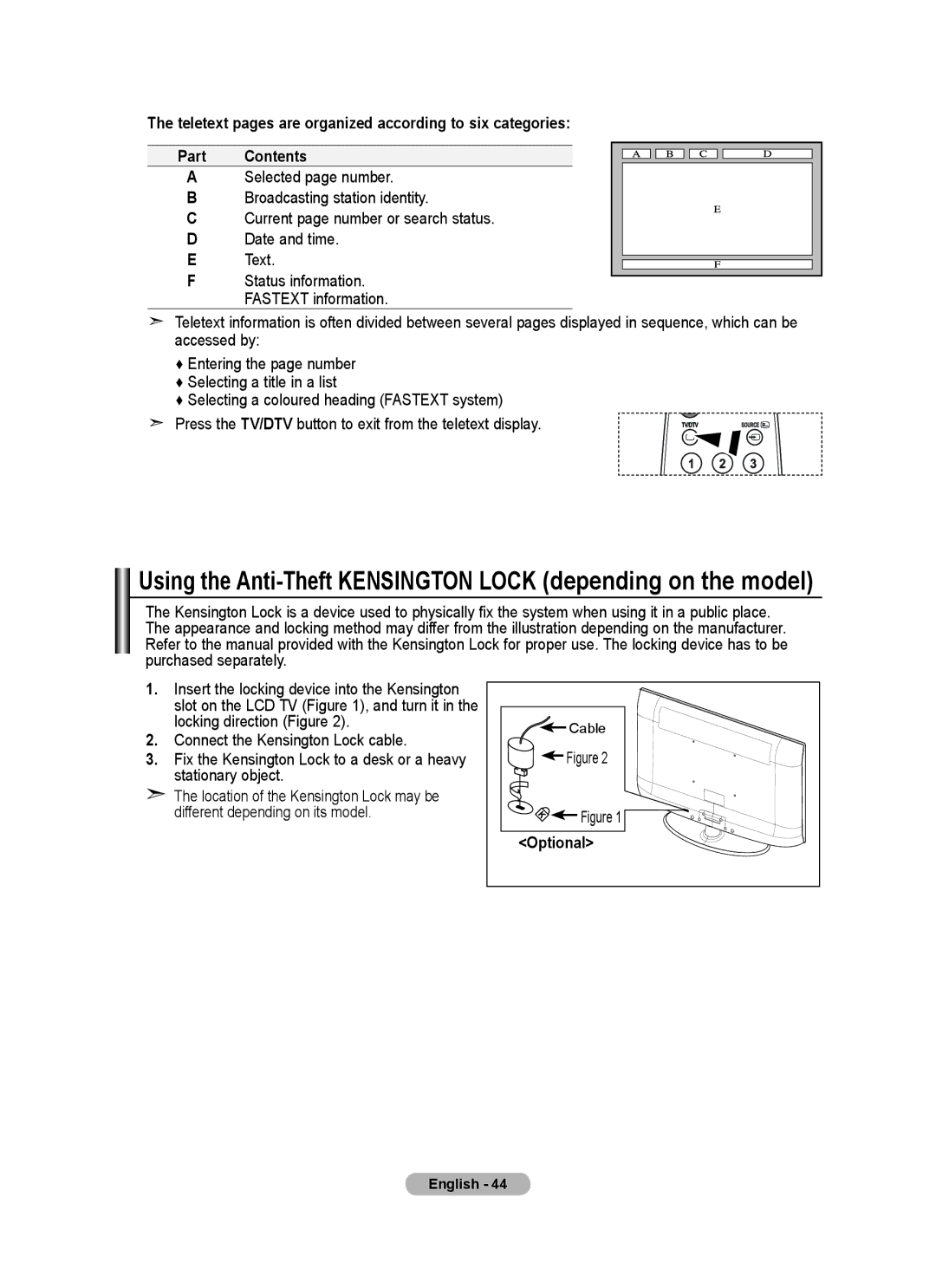The teletext pages are organized according to six categories:
Part Contents
ASelected page number.
BBroadcasting station identity.
C Current page number or search status.
DDate and time.
E Text.
FStatus information. FASTEXT information.
Teletext information is often divided between several pages displayed in sequence, which can be accessed by:
♦Entering the page number
♦Selecting a title in a list
♦Selecting a coloured heading (FASTEXT system)
Press the TV/DTV button to exit from the teletext display.
Using the Anti-Theft KENSINGTON LOCK (depending on the model)
The Kensington Lock is a device used to physically fix the system when using it in a public place. The appearance and locking method may differ from the illustration depending on the manufacturer. Refer to the manual provided with the Kensington Lock for proper use. The locking device has to be purchased separately.
1. | Insert the locking device into the Kensington |
|
|
|
|
|
| ||
| slot on the LCD TV (Figure 1), and turn it in the |
|
|
|
2. | locking direction (Figure 2). |
|
| Cable |
Connect the Kensington Lock cable. |
|
| ||
|
|
|
3. Fix the Kensington Lock to a desk or a heavy stationary object.
➣ The location of the Kensington Lock may be different depending on its model.
English - 44