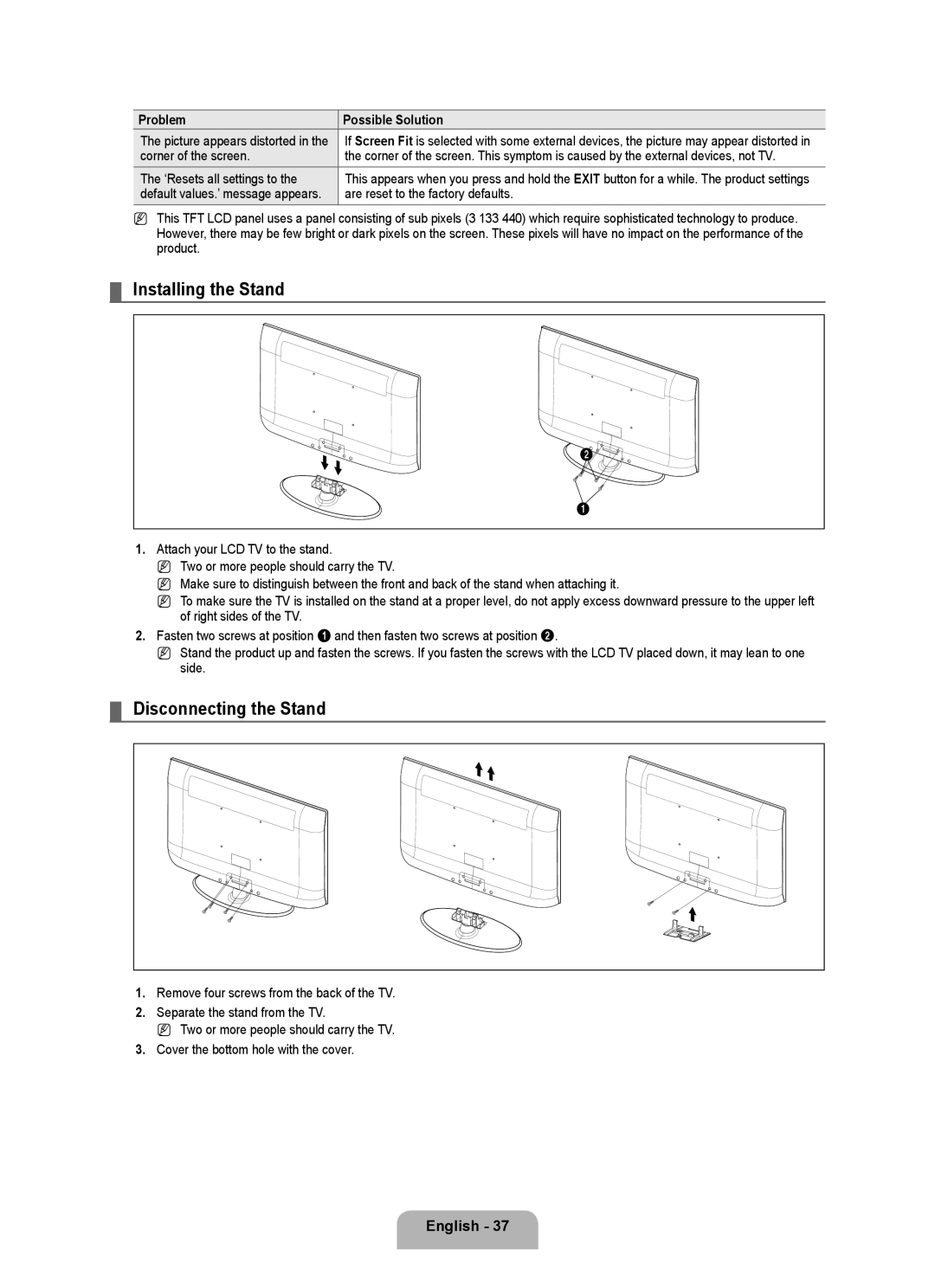Contact Samsung Worldwide
Comuníquese con Samsung Worldwide
Country Customer Care Center Web Site Address
United States 1-800-SAMSUNG Canada 1-800-SAMSUNG
Precautions When Displaying a Still Image
A Only
Other countries
Contents
English �
List of Features
Accessories
General Information
Speakers
Viewing the Control Panel
@ ! 1 7
Viewing the Connection Panel
LN19B360, LN22B360
LN26B360, LN32B360
Hdmi in 1, 2 / DVI INHDMI1R-AUDIO-L LN26B360, LN32B360
PC in PC / Audio
Numeric Buttons Press to change the channel
Remote Control
Installing Batteries in the Remote Control
Press to increase or decrease the volume
Connecting VHF and UHF Antennas
Connecting Cable TV
Connections LN19B360, LN22B360
Hdmi Cable Not supplied
Connecting to a Cable Box that Descrambles Some Channels
English
Connecting a VCR
Connecting a Digital Audio System
Amplifier or Home Theater, not the TV
Connecting an Amplifier / DVD Home Theater
TV Rear Panel HD Camcorder Hdmi Cable Not supplied
Connecting a Camcorder
Using a Video Cable
Using an Hdmi Cable
TV Rear Panel Hdmi Cable Not supplied
Connecting a PC
Using a D-Sub Cable
Using an HDMI/DVI Cable
Connections LN26B360, LN32B360
Connecting to a Cable Box that Descrambles Some Channels
English
Connecting a VCR
Connecting an Amplifier / DVD Home Theater
TV Rear Panel Camcorder
Connecting a PC
Example Setting the TV’s Brightness in the Picture Menu
Operation
Viewing the menus
If you want to reset this feature
Plug & Play Feature
Press the Power Pbutton on the remote control
You can also use the Power Pbutton on the TV
Configuring the Channel Menu
Channel Control
Managing Channels
Add / Delete
Using the Color buttons with the Channel List
Timer Viewing
Programmed
Channel List Option Menu in Programmed
Configuring the Picture Menu
Advanced Settings
Picture Control
Picture Options
Using Your TV as a Computer PC Display
Picture Reset → Reset Picture Mode / Cancel
Setting Up Your PC Software Based on Windows XP
Screen
Setting up the TV with your PC
Auto Adjustment
Display Modes
Sound Control
Configuring the Sound Menu
Configuring the Setup Menu
Setup
Chip
Caption On-Screen Text Messages
Game Mode → Off / On
Melody → Off / Low / Medium / High
Energy Saving → Off / Low / Medium / High / Auto
Configuring the Input Menu
Configuring the Support Menu
Input / Support
LN19B360, LN22B360
Software Upgrade
HD Connection Guide
Contact Samsung
Troubleshooting
Problem Possible Solution
Appendix
Are reset to the factory defaults
Installing the Stand
Disconnecting the Stand
‘Resets all settings to
How to Adjust the Angle of the TV LN19B360
How to Adjust the Stand LN19B360
Installing Vesa Compliant Mounting Devices LN19B360
Using the Decoration Covers LN19B360
Button
Using the Anti-Theft Kensington Lock
Wall Mount Kit Specifications Vesa
TV-Holder
Securing the TV to the Wall
Applicable to models LN32B360 only
Components
Specifications
LN26B360
Dimensions
LN32B360
This page is intentionally Left blank
En EE.UU -800-SAMSUNG En Canadá 1-800-SAMSUNG
Precauciones al mostrar en la pantalla una imagen fija
Sólo EE.UU
Otros países
Instalación de dispositivos de montaje que cumplen las
Licencia
Símbolo
Español
Español �
Información General
Listado de características
Accesorios
Altavoces
Aspecto general del panel de control
Panel posterior del TV
Aspecto general del panel de conexiones
Permite conectar el cable de alimentación suministrado
Conector sólo para servicio
Conector para la actualización del software
Permite conectar a una antena o un sistema de TV por cable
Instalación de las pilas en el mando a distancia
Mando a distancia
Conexiones LN19B360, LN22B360
Conexión de antenas de VHF y UHF
Conexión de TV por cable
Cable Hdmi no incluido
Conexión a un decodificador que decodifica algunos canales
Español
Conexión de un sistema de audio digital
Conexión de un reproductor de vídeo
Conexión de un amplificador / DVD para Home Cinema
Conexión de una videocámara
Uso de un cable de vídeo
Uso de un cable Hdmi
Panel posterior del TV Cable Hdmi no incluido
Conexión a un PC
Uso de un cable D-Sub
Uso de un cable HDMI/DVI
Conexiones LN26B360, LN32B360
Conexión a un decodificador que decodifica algunos canales
Español
Conexión de un reproductor de vídeo
Conexión de un amplificador / DVD para Home Cinema
Conexión de una videocámara
Conexión a un PC
Visualización de los menús
Funcionamiento
Si desea reiniciar esta función
Pulse el botón Power Pdel mando a distancia
También puede usar el botón POWERPdel televisor
Función Plug & Play
Configuración del menú de canales
Control de los canales
Gestión de los canales
Agregar / Borrar
Grabación con temporizador
Uso de los botones de colores en la lista de canales
Iconos de la pantalla de estado del canal
Modo
Configuración del menú de imagen
Configuración avanzada
Control de la imagen
Tono Piel
Contraste Dinám. → Apagado / Bajo / Medio / Alto
Espacio de color
Balance de blanco
Reinicio de la imagen → Reinic. modo imagen / Cancelar
Uso del televisor como una pantalla de ordenador PC
Instalación del software en el equipo según Windows XP
Pantalla
Ajuste del televisor con el ordenador
Modos de pantalla
Ajuste Automático
Control de sonido
Configuración del menú de sonido
Idioma
Configuración
Configuración del menú de configuración
Seleccionar altavoz
Clas. Mpaa
Temporizador 1 / Temporizador 2 / Temporizador
Apagado automático
Guías pater. TV
Subtítulo mensajes de texto en pantalla
Modo de Subtítulo
Melodía → Apagado / Bajo / Medio / Alto
Modo Juego → Apagado / Encendido
Ahorro energía → Apagado / Bajo / Medio / Alto / Auto
Configuración del menú de entrada
Configuración del menú de ayuda
Entrada / Soporte técnico
Unidad USB
Actualización del software
Guía de conexión HD
Contacto con Samsung
Identificación de problemas
Problema Posible Solución
Apéndice
Desconexión del soporte
Instalación del soporte
Cómo ajustar el ángulo del televisor LN19B360
Cómo ajustar el soporte LN19B360
Uso de las cubiertas decorativas LN19B360
Especificaciones del equipo de montaje en la pared Vesa
Uso del bloqueo Kensington antirrobos
Pulgadas Especificaciones Tornillo estándar Cantidad
Soporte del TV
Fijación del televisor a la pared
Sólo aplicable a los modelos LN32B360
Componentes
Especificaciones
Vista Posterior
Dimensiones
31.4 27.5 15.5 19.8 20.9 22.7
Esta pagina se ha dejado en Blanco expresamente