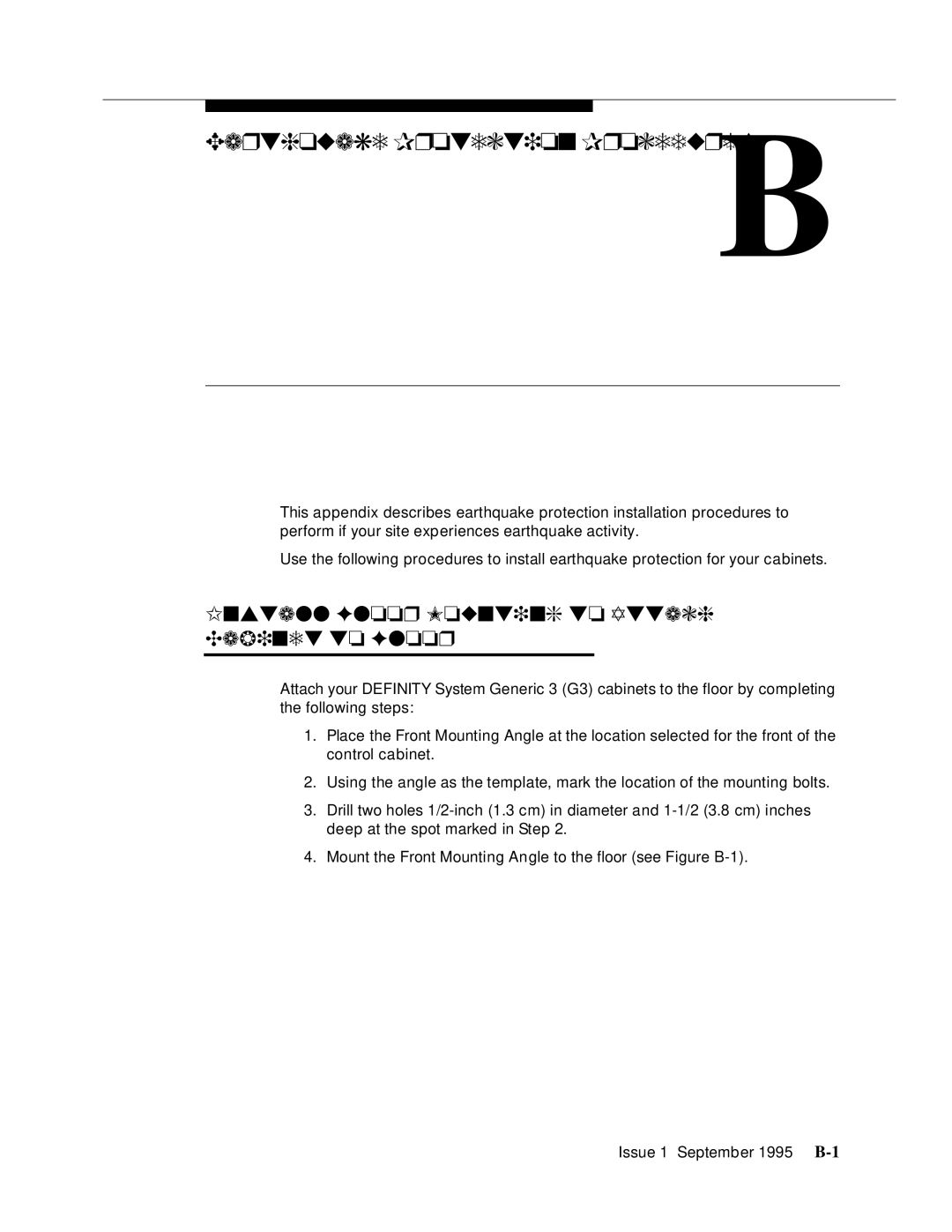Earthquake Protection Procedures | B |
|
This appendix describes earthquake protection installation procedures to perform if your site experiences earthquake activity.
Use the following procedures to install earthquake protection for your cabinets.
Install Floor Mounting to Attach
Cabinet to Floor
Attach your DEFINITY System Generic 3 (G3) cabinets to the floor by completing the following steps:
1.Place the Front Mounting Angle at the location selected for the front of the control cabinet.
2.Using the angle as the template, mark the location of the mounting bolts.
3.Drill two holes
4.Mount the Front Mounting Angle to the floor (see Figure
Issue 1 September 1995