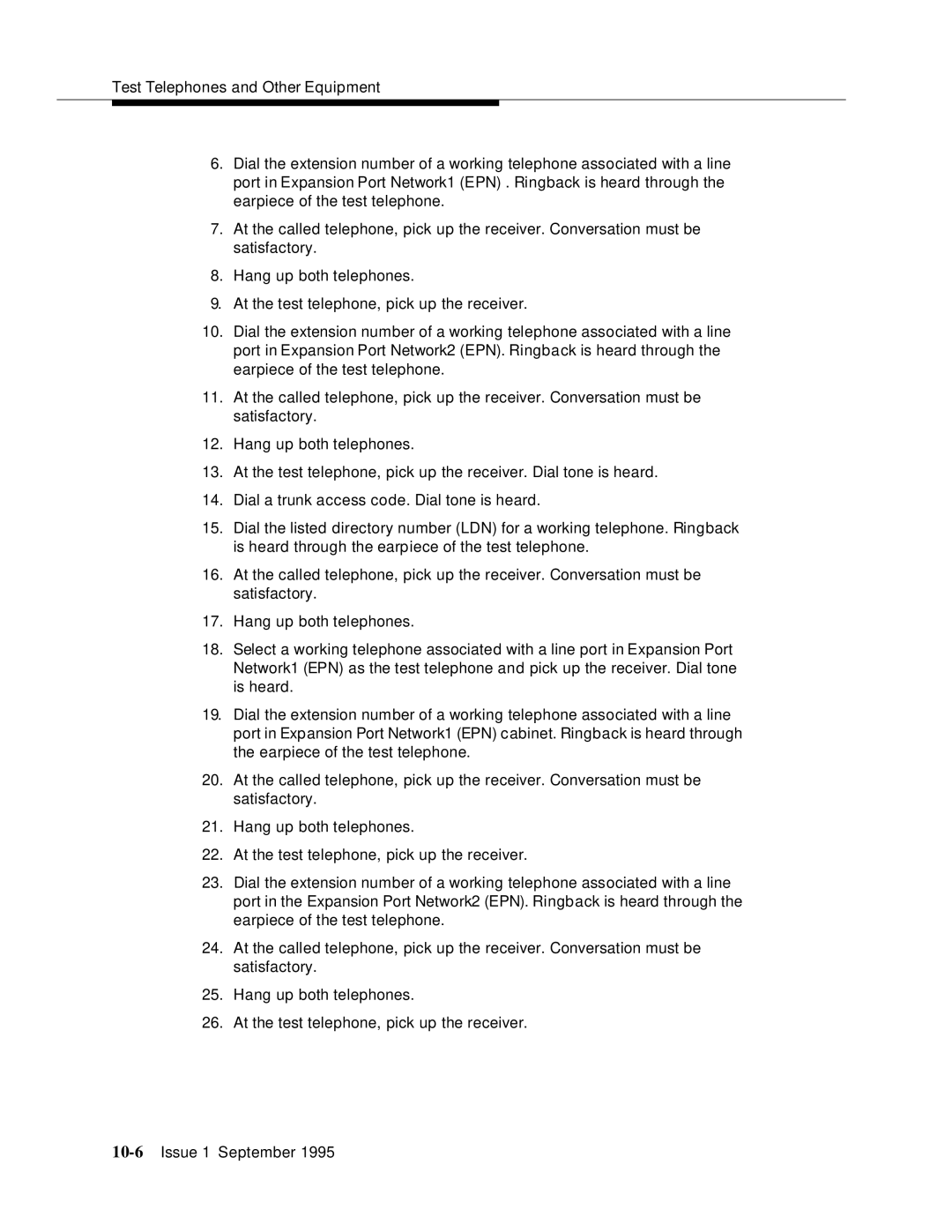Test Telephones and Other Equipment
6.Dial the extension number of a working telephone associated with a line port in Expansion Port Network1 (EPN) . Ringback is heard through the earpiece of the test telephone.
7.At the called telephone, pick up the receiver. Conversation must be satisfactory.
8.Hang up both telephones.
9.At the test telephone, pick up the receiver.
10.Dial the extension number of a working telephone associated with a line port in Expansion Port Network2 (EPN). Ringback is heard through the earpiece of the test telephone.
11.At the called telephone, pick up the receiver. Conversation must be satisfactory.
12.Hang up both telephones.
13.At the test telephone, pick up the receiver. Dial tone is heard.
14.Dial a trunk access code. Dial tone is heard.
15.Dial the listed directory number (LDN) for a working telephone. Ringback is heard through the earpiece of the test telephone.
16.At the called telephone, pick up the receiver. Conversation must be satisfactory.
17.Hang up both telephones.
18.Select a working telephone associated with a line port in Expansion Port Network1 (EPN) as the test telephone and pick up the receiver. Dial tone is heard.
19.Dial the extension number of a working telephone associated with a line port in Expansion Port Network1 (EPN) cabinet. Ringback is heard through the earpiece of the test telephone.
20.At the called telephone, pick up the receiver. Conversation must be satisfactory.
21.Hang up both telephones.
22.At the test telephone, pick up the receiver.
23.Dial the extension number of a working telephone associated with a line port in the Expansion Port Network2 (EPN). Ringback is heard through the earpiece of the test telephone.
24.At the called telephone, pick up the receiver. Conversation must be satisfactory.
25.Hang up both telephones.
26.At the test telephone, pick up the receiver.